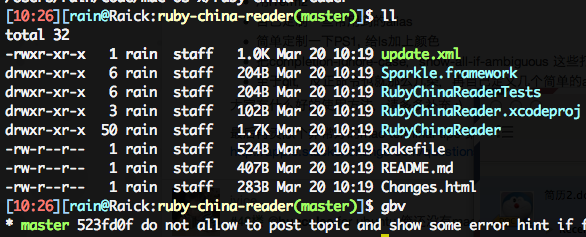Gem 選擇 oh-my-zsh 讓 Terminal 更好用
項目地址 https://github.com/robbyrussell/oh-my-zsh
1 安裝 信春哥得永生,所以直接用作者提供得自動方式安裝
2 配置 命令行下面輸入 mate ~/.zshrc 按照它的用戶手冊簡單修改一下,基本上以我人教英語初中版的英文水平是完全可以看懂的,相信你肯定不弱於我。貼一下我的
# Path to your oh-my-zsh configuration. 一般默認就行
ZSH=$HOME/.oh-my-zsh
# Set name of the theme to load.
# Look in ~/.oh-my-zsh/themes/
# Optionally, if you set this to "random", it'll load a random theme each
# time that oh-my-zsh is loaded.
# 選用的配色方案,我自己抄了一個
export ZSH_THEME="victor"
# Set to this to use case-sensitive completion
# CASE_SENSITIVE="true"
# Comment this out to disable weekly auto-update checks
# DISABLE_AUTO_UPDATE="true"
# Uncomment following line if you want to disable colors in ls
# DISABLE_LS_COLORS="true"
# Uncomment following line if you want to disable autosetting terminal title.
# DISABLE_AUTO_TITLE="true"
# Uncomment following line if you want disable red dots displayed while waiting for completion
# DISABLE_COMPLETION_WAITING_DOTS="true"
# Which plugins would you like to load? (plugins can be found in ~/.oh-my-zsh/plugins/*)
# Example format: plugins=(rails git textmate ruby lighthouse)
# 這裡選用你需要的插件
plugins=(git node brew bundle cap gem github osx rails rails3 ruby rvm svn textmate)
source $ZSH/oh-my-zsh.sh
# 下面導入你的環境變量,注意不要跟 .bash_profile 衝突啦,不然怎麼死的都不知道
# Customize to your needs...
# export PATH=/usr/local/mysql/bin:/opt/local/bin:/opt/local/sbin:/Users/victor/.rvm/gems/ruby-1.8.7-p302/bin:/Users/victor/.rvm/gems/ruby-1.8.7-p302@global/bin:/Users/victor/.rvm/rubies/ruby-1.8.7-p302/bin:/Users/victor/.rvm/bin:/usr/bin:/bin:/usr/sbin:/sbin:/usr/local/bin:/usr/X11/bin
# 下面是必須的嘍
# http://episko.posterous.com/brew-zsh-git-and-rvm
[[ -s $HOME/.rvm/scripts/rvm ]] && source $HOME/.rvm/scripts/rvm
3 自製 theme 先去 https://wiki.github.com/robbyrussell/oh-my-zsh/themes 看看現存的 theme 選幾個自己需要的功能,做到心中有數 回到命令行下面輸入 mate ~/.oh-my-zsh 在 themes 目錄下新建一個 victor.zsh-theme 好啦,現在需要什麼功能就開抄吧
# Grab the current date (%D) and time (%T) wrapped in {}: {%D %T}
DALLAS_CURRENT_TIME_="%{$fg[white]%}[%{$fg[yellow]%}%T%{$fg[white]%}]%{$reset_color%}"
# Grab the current version of ruby in use (via RVM): [ruby-1.8.7]
DALLAS_CURRENT_RUBY_="%{$fg[white]%}[%{$fg[magenta]%}\$(~/.rvm/bin/rvm-prompt i v g)%{$fg[white]%}]%{$reset_color%}"
# Grab the current machine name: muscato
DALLAS_CURRENT_MACH_="%{$fg[green]%}%m%{$fg[white]%}:%{$reset_color%}"
# Grab the current filepath, use shortcuts: ~/Desktop
# Append the current git branch, if in a git repository: ~aw@master
DALLAS_CURRENT_LOCA_="%{$fg[cyan]%}%~\$(git_prompt_info)%{$reset_color%}"
# Grab the current username: dallas
DALLAS_CURRENT_USER_="%{$fg[red]%}%n%{$fg[white]%}:%{$reset_color%}"
# Use a % for normal users and a # for privelaged (root) users.
DALLAS_PROMPT_CHAR_="%{$fg[white]%}%(!.#.%%)%{$reset_color%}"
# For the git prompt, use a white @ and blue text for the branch name
ZSH_THEME_GIT_PROMPT_PREFIX="%{$fg[white]%}@%{$fg[blue]%}"
# Close it all off by resetting the color and styles.
ZSH_THEME_GIT_PROMPT_SUFFIX="%{$reset_color%}"
# Do nothing if the branch is clean (no changes).
ZSH_THEME_GIT_PROMPT_CLEAN=""
# Add 3 cyan ✗s if this branch is diiirrrty! Dirty branch!
ZSH_THEME_GIT_PROMPT_DIRTY="%{$fg[cyan]%}✗✗✗"
# Put it all together!
PROMPT="$DALLAS_CURRENT_TIME_$DALLAS_CURRENT_RUBY_$DALLAS_CURRENT_USER_$DALLAS_CURRENT_LOCA_ $DALLAS_PROMPT_CHAR_ "
回到命令行新開一個窗口,效果如下,顯示了當前 rvm 的 ruby 和 gemset 版本,並且顯示了當前目錄和用戶,對我來說足夠用了
[23:49][ruby-1.9.2@rails3x]victor:~/Work/Source %
No reference
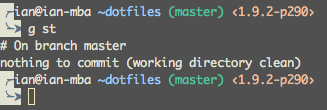
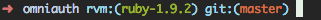
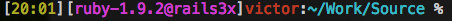
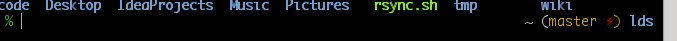 一直用
一直用 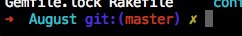 看来只有我的比较简陋
看来只有我的比较简陋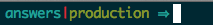

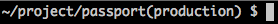
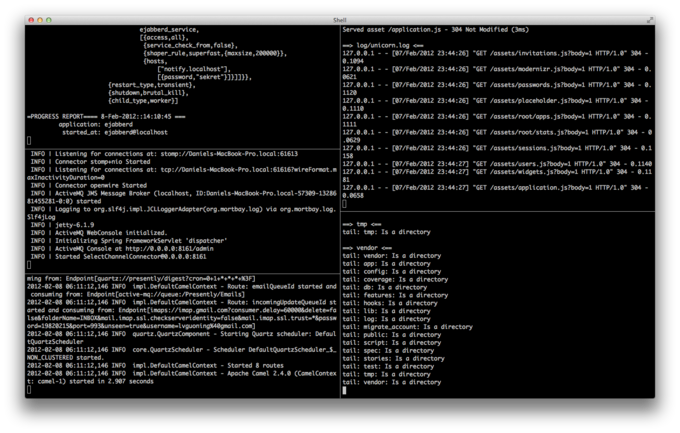
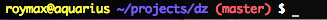
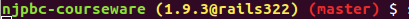 凑个热闹,bash 改的
凑个热闹,bash 改的