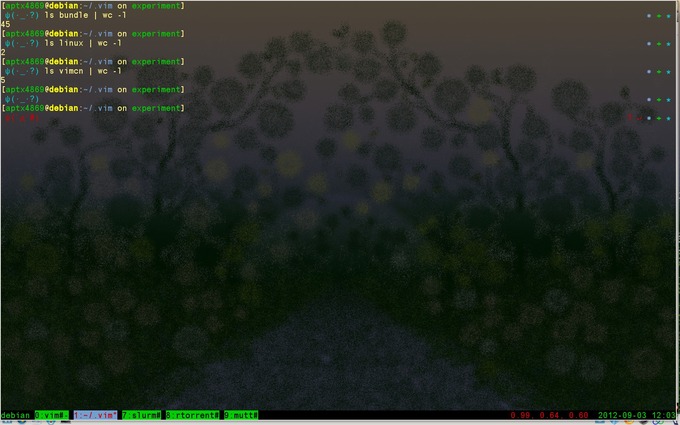-
求一个 `shell prompt` 配色方案. (抓图) at 2012年09月20日
-
求一个 `shell prompt` 配色方案. (抓图) at 2012年09月20日
-
求一个 `shell prompt` 配色方案. (抓图) at 2012年09月20日
我是这样的

-
我在想有沒牛人可以把 vim 用到跟無影手彈吉他一樣神? at 2012年09月19日
有一个 liveshow:
-
来说说只有程序员才能看懂的笑话... at 2012年09月19日
-
来说说只有程序员才能看懂的笑话... at 2012年09月19日
问题是,所以进制都是 10 进制……
-
求一个 `shell prompt` 配色方案. (抓图) at 2012年09月19日
-
全局变量 $ 系列茴香豆 at 2012年09月18日
-
在 Github 上 发布了两个小工具. 希望对大家有帮助. at 2012年09月18日
#14 楼 @zw963 这样就更没理由不试一试了,脚本开头有 shebang 的话根本不会改变功能,不会影响脚本使用,管道组合什么的,原来怎么用就怎么用, .bash_alias 的话还是一样直接
source ~/.bash_aliases 转换几乎是 0 成本的 然后 zsh 光一个智能补全功能就能秒杀 bash 了v g<Tab>就能编辑 Gemfile,v g.l<Tab>就是 Gemfile.lock bash 就得v <shift>g<Tab>和v <shift>g<Tab>.<Tab>这还是没其他文件名冲突的,否则更烦,zsh 只要一直选就可以了 键击次数拼均下来真得省一半左右 -
在 Github 上 发布了两个小工具. 希望对大家有帮助. at 2012年09月18日
-
在 Github 上 发布了两个小工具. 希望对大家有帮助. at 2012年09月18日
-
Sublime Text 2 中文输入完美解决 (使用 fcitx 输入法) at 2012年09月15日
我想问的是,解决了啥问题……输入法本来就是 apt-get 以后直接用的吧……
-
在 Github 上 发布了两个小工具. 希望对大家有帮助. at 2012年09月15日
话说,第二个功能,你肯定没在用 zsh 吧……
-
单独开贴收集下还在坚持被 Emacs 和 Linux 蹂躏的 `古董'们 at 2012年09月10日
收人头没意义……不如把配置文件什么的直接拿出来晒晒 先发个东抄西凑的.bash_aliases :
# .bash_aliases
# enable color support of ls and also add handy aliases if [ -x /usr/bin/dircolors ]; then test -r ~/.dircolors && eval "$(dircolors -b ~/.dircolors)" || eval "$(dircolors -b)" alias ls='ls --color=auto' alias dir='dir --color=auto' alias vdir='vdir --color=auto'
alias grep='grep --color=auto' alias fgrep='fgrep --color=auto' alias egrep='egrep --color=auto' fi
alias pp='ps aux | grep' alias pa='ps aux' alias pb='ps aux | grep ruby' alias df='df -h' #alias vi='gvim' alias pe='ps -e' alias bc='bc -l' alias c='gcalctool' alias ll='ls $LS_OPTION -lG' alias la='ls $LS_OPTION -laG' alias le='ls $LS_OPTION -lAG | less' alias lg='ls -lah|grep --color=never' #gZip tarball Creat alias zc='tar -zcvf' #gZip tarball Extract alias ze='tar -zxvf' alias jc='tar -jcvf' alias je='tar -jxvf'
alias ka='killall' alias f='du -h -d 2' alias l='locate -b -r' alias dstat='dstat -cdlmnpsy' alias key-mon='key-mon -m -t modern' alias top="htop"
alias ..='cd ..' alias rm='rm -i' alias ACS='apt-cache search' alias ABI='sudo apt-build --remove-builddep install' alias gu='iconv -f GBK -t UTF-8 $FILE -o' alias ug='iconv -f UTF-8 -t GBK $FILE -o'
alias music='tmux neww -n music "mplayer ''mms://mms.cnr.cn//cnr3?MTUjMCM''"' alias tv='tmux neww -n radio "mplayer http://goo.gl/JhcAm"' alias ccav1='tmux neww -n radio "mplayer http://t.cn/zWmEKn5"' alias ccav9='tmux neww -n radio "mplayer http://t.cn/zWmEOTp"'
alias firefox="iceweasel -Pentadactyl" alias v="vim" alias o="xdg-open" alias a="ack-grep" alias p="grep"
alias gdsv="git diff --staged | vim -" alias gcap="git commit -a && git pull --rebase" alias gpr="git pull --rebase" alias confirm_delete="st | grep 删除 | cut -c 15- | xargs git rm" alias gs="git status"
#alias be="bundle exec" #alias bi="bundle install"
-
建议把这个小贴士去掉吧. at 2012年09月03日
总结起来是这样的: 想当年用 linux 那几年,费了九牛二虎之力,才把 vim、rvm、zsh、terminal、tmux 神码的配好,真 TMD 折腾……
换了 mac,只要把默认的 terminal 换回 urxvt 神码的,tmux 装上,重新编译 vim 那么一下,把 command line tools 另外安装一下,rvm、zsh 重新装上,原来的配置文件拷过来那么一下,Oh, it just works! 不折腾!
-
很好的 vim 套件 at 2012年09月03日
-
很好的 vim 套件 at 2012年09月03日
-
建议把这个小贴士去掉吧. at 2012年09月02日
#52 楼 @willmouse 如果没不同,那么用白干一个月的工资来买 mac 干嘛……你需要证明的是在开发上比 linux 更好,而不仅仅是 eyes candy, 比方说,一个简单的 run-or-raise 的功能 linux 一句话脚本
wmctrl -x -a "$1" || $2就搞定了,绑定快捷键从此告别Alt+Tabmac 下有啥“不折腾”的法子? -
一个很容易中招的地方 at 2012年08月31日
-
MacBook Air 效率真的那么高吗? at 2012年08月28日
-
RubyConfChina 2012 预热帖 at 2012年08月28日
“Now her run a Rails consultant company living in Taiwan.” 这句语法错了吧……
-
[分享] 一个比 jsfiddle 碉堡 100 倍的工具 at 2012年08月27日
回复好像有 bug...
-
[分享] 一个比 jsfiddle 碉堡 100 倍的工具 at 2012年08月27日
github 上看到这个也很好玩 https://github.com/alexdunphy/refineslide
-
如何卸载 Nginx at 2012年08月27日
直接
locate 'nginx$'看看装哪里了,然后删了呗…… -
一个很容易中招的地方 at 2012年08月25日
谭老湿的风格毁人不倦啊...
-
程序员选择 VIM 还是 Emacs 有解释了 at 2012年08月24日
费克社费克博士…… It's Fake -
[分享] 学习 Rails 的过程中遇到的一些陷阱, 新人一定进来看看! at 2012年07月24日
中文看起来真吃力…… 盯着"表单“看了半天才反应过来是 form PS. 感叹号太多了
-
Rails 项目部署太复杂,或许可以搞个一站式的软件,直接快速部署 at 2012年07月20日
难倒不是直接 git push heroku 就行了么……