-
[上海] 猎乐科技招聘远程兼职 Rails 运维工程师 at 2015年07月31日
@shawzt 他们联系我了,同处于创业公司,对于他们表示理解吧!!
-
[上海] 猎乐科技招聘远程兼职 Rails 运维工程师 at 2015年07月30日
@george911 感觉你们的公司回邮件的速度特别慢啊,简历的邮件隔了差不多十天回,然后我又回复我的工作地点,到现在还没有回复。或许你们很忙,但是对于这样的行为我表示很不理解...希望你们能够正视这个问题。
-
做排行榜功能根本没头绪,谁能给点提示 <-- -->...... at 2015年07月30日
-
[杭州] [C 轮] 大搜车招聘 Ruby 工程师 2 名. 税后 10 - 20K , 期权以及其他 at 2015年07月29日
@ssybb1988 cool,看来是海纳百川的公司,不错
-
[杭州] [C 轮] 大搜车招聘 Ruby 工程师 2 名. 税后 10 - 20K , 期权以及其他 at 2015年07月28日
@ssybb1988 好奇技术分析的是 U3D?你们难道还做游戏?
-
[上海] 猎乐科技招聘远程兼职 Rails 运维工程师 at 2015年07月22日
@small_fish__ 这个是 part time job 啊,不是全职啊
-
[上海] 猎乐科技招聘远程兼职 Rails 运维工程师 at 2015年07月21日
发有邮件都没有回复!!!
-
[上海] 猎乐科技招聘远程兼职 Rails 运维工程师 at 2015年07月20日
简历已发
-
做一个管理系统,用 mongodb 还是 pg? at 2015年07月14日
pg
-
一天就千八百独立访客的 Rails 网站需要怎样的配置呢 at 2015年07月07日
如果按照一天 1000 个独立用户的话,如果不考虑其他架构,这种访问 DO 最低配置就够了,https://www.digitalocean.com/pricing/,最低选择$5的套餐就够了吧,但是如果考虑到其他因素不好说,推荐还是$10 以上的吧。
-
为什么很少见有使用 DRuby 开发分布式应用的? at 2015年07月07日
@zoker 看了一下 druby,让人眼前一亮
-
参与开发的 ruby gems 的下载量破五百万了... at 2015年07月03日
:plus1:
-
求问,成都的 Ruby 工作行情如何? at 2015年07月02日
-
eager_group 修复 n+1 聚合函数问题 at 2015年06月30日
@flyerhzm 看了英文的 blog,好像有个 typo?
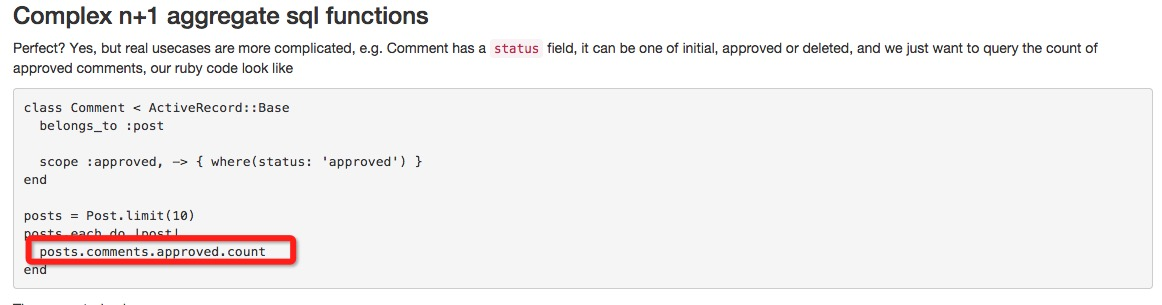
-
RSpec 语法怎么变得那么傻了? at 2015年06月30日
很明显阅读起来非常简单
-
Passenger + Nginx 负载均衡的问题 at 2015年06月30日
01 的配置里面还有一个
upstream balance { server xx.xx.xx.02:80; } -
[苏州] 诚招 Ruby & Rails, JavaScript 全栈工程师 at 2015年06月24日
@gazeldx 我老家是江苏的,现在在成都,目前挺符合你们要求,哈哈
-
[深圳] 鲜品会信息技术招聘 Ruby on Rails 工程师 3 名 ( 10k-30k ) at 2015年06月16日
@lite 到处在抢人啊
-
Rails 中有些数据字段都比较少的表,不想创建对应的 model 了,有什么快捷办法做增删改查嘛? at 2015年06月11日
不用 rails 不就不纠结这个问题了 ==!
-
写 Block 的一些小结 at 2015年06月11日
:thumbsup: 不错呀
-
[远程] Ruby 中文官网徵求志工 at 2015年06月07日
@juanito 英语六级,https://github.com/Ailenswpu, i will try my best
-
[上海] 招聘 RubyMotion 工程师 at 2015年06月02日
@gazeldx 哈哈,reactnative 不错哟
-
分享一下,Kevin Systrom 创作 Instagram 的故事,挺有意思的 at 2015年05月20日
go fucking do it
-
[安卓机] 请问大家微信浏览器中的 css 如何调试。 at 2015年05月09日
@small_fish__ chrome 自带这个功能,Inspect Element 之后有个手机的 icon,可以选择机型
-
ActiveRecord 是否可以使用一个 Model 操作 2 个数据表 at 2015年04月30日
@wuwx 就当没有 AR,前辈们在没有 AR 的时候如果遇到这种需求咋办呢?
-
Nginx 用作负载均衡配置问题 at 2015年04月28日
@huacnlee 问题已经解决,是我自己犯了错误,load balancer 配置是 ok 的,但是两个 app server 把默认的配置没有删除,所以一直返回 nginx 的欢迎页面。非常感谢你。
-
Nginx 用作负载均衡配置问题 at 2015年04月28日
@huacnlee 这个是 nginx 目录的 tree
├── win-utf ├── uwsgi_params ├── sites-enabled │ └── slots-load-balancer ├── sites-available │ └── default ├── scgi_params ├── proxy_params ├── nginx.conf ├── naxsi-ui.conf.1.4.1 ├── naxsi.rules ├── naxsi_core.rules ├── mime.types ├── koi-win ├── koi-utf ├── fastcgi_params └── conf.d配置文件只有 sites_enabled 下面的 slots-load-balancer。这个问题找了好久,还是没有解决。
-
Nginx 用作负载均衡配置问题 at 2015年04月28日
@huacnlee 107.170.216.243 这条机器所有的配置如下:
/etc/nginx/nginx.conf user www-data; worker_processes 4; pid /run/nginx.pid; events { worker_connections 768; # multi_accept on; } http { ## # Basic Settings ## sendfile on; tcp_nopush on; tcp_nodelay on; keepalive_timeout 65; types_hash_max_size 2048; # server_tokens off; # server_names_hash_bucket_size 64; # server_name_in_redirect off; include /etc/nginx/mime.types; default_type application/octet-stream; ## # Logging Settings ## access_log /var/log/nginx/access.log; error_log /var/log/nginx/error.log; ## # Gzip Settings ## gzip on; gzip_disable "msie6"; # gzip_vary on; # gzip_proxied any; # gzip_comp_level 6; # gzip_buffers 16 8k; # gzip_http_version 1.1; # gzip_types text/plain text/css application/json application/x-javascript text/xml application/xml application/xml+rss text/javascript; ## # nginx-naxsi config ## # Uncomment it if you installed nginx-naxsi ## # include /etc/nginx/naxsi_core.rules; ## # Phusion Passenger config ## # Uncomment it if you installed passenger or passenger-enterprise ## # passenger_root /usr/lib/ruby/vendor_ruby/phusion_passenger/locations.ini; # passenger_ruby /usr/bin/ruby; ## # Virtual Host Configs ## include /etc/nginx/conf.d/*.conf; include /etc/nginx/sites-enabled/*; } # mail { # # See sample authentication script at: # # http://wiki.nginx.org/ImapAuthenticateWithApachePhpScript # # # auth_http localhost/auth.php; # # pop3_capabilities "TOP" "USER"; # # imap_capabilities "IMAP4rev1" "UIDPLUS"; # # server { # listen localhost:110; # protocol pop3; # proxy on; # } # # server { # listen localhost:143; # protocol imap; # proxy on; # } # }/etc/nginx/sites-enabled/slots-load-balancer upstream backend { server 192.241.225.37; server 192.241.207.103; } server { listen 80; server_name 107.170.216.243; location / { proxy_redirect off; proxy_set_header Host $host; proxy_set_header X-Forwarded-Host $host; proxy_set_header X-Forwarded-Server $host; proxy_set_header X-Real-IP $remote_addr; proxy_set_header X-Forwarded-For $proxy_add_x_forwarded_for; proxy_buffering on; proxy_pass http://backend; access_log /var/log/nginx/proxy.log; #proxy_http_version 1.1; #proxy_set_header Connection ""; } }另外/etc/nginx/sites-enabled/default 已经被我删除,不会产生影响
-
Nginx 用作负载均衡配置问题 at 2015年04月28日
@huacnlee nginx 已经重启了,配置没有问题。 在 107.170.216.243 这台机器访问
curl http://192.241.225.37返回如下:<!DOCTYPE html> <html> <head> <script type="text/javascript">window.NREUM||(NREUM={});NREUM.info={"beacon":"bam.nr-data.net","errorBeacon":"bam.nr-data.net","licenseKey":"f96debd018","applicationID":"8067875","transactionName":"elpYRRBeCFkAQx4UBlVWWVwHHg1bAVRJ","queueTime":0,"applicationTime":46,"ttGuid":"","agentToken":null,"agent":"js-agent.newrelic.com/nr-632.min.js"}</script> <script type="text/javascript">window.NREUM||(NREUM={}),__nr_require=function(e,n,t){function r(t){if(!n[t]){var o=n[t]={exports:{}};e[t][0].call(o.exports,function(n){var o=e[t][1][n];return r(o?o:n)},o,o.exports)}return n[t].exports}if("function"==typeof __nr_require)return __nr_require;for(var o=0;o<t.length;o++)r(t[o]);return r}({QJf3ax:[function(e,n){function t(e){function n(n,t,a){e&&e(n,t,a),a||(a={});for(var u=c(n),f=u.length,s=i(a,o,r),p=0;f>p;p++)u[p].apply(s,t);return s}function a(e,n){f[e]=c(e).concat(n)}function c(e){return f[e]||[]}function u(){return t(n)}var f={};return{on:a,emit:n,create:u,listeners:c,_events:f}}function r(){return{}}var o="nr@context",i=e("gos");n.exports=t()},{gos:"7eSDFh"}],ee:[function(e,n){n.exports=e("QJf3ax")},{}],3:[function(e,n){function t(e){return function(){r(e,[(new Date).getTime()].concat(i(arguments)))}}var r=e("handle"),o=e(1),i=e(2);"undefined"==typeof window.newrelic&&(newrelic=window.NREUM);var a=["setPageViewName","addPageAction","setCustomAttribute","finished","addToTrace","inlineHit","noticeError"];o(a,function(e,n){window.NREUM[n]=t("api-"+n)}),n.exports=window.NREUM},{1:12,2:13,handle:"D5DuLP"}],"7eSDFh":[function(e,n){function t(e,n,t){if(r.call(e,n))return e[n];var o=t();if(Object.defineProperty&&Object.keys)try{return Object.defineProperty(e,n,{value:o,writable:!0,enumerable:!1}),o}catch(i){}return e[n]=o,o}var r=Object.prototype.hasOwnProperty;n.exports=t},{}],gos:[function(e,n){n.exports=e("7eSDFh")},{}],handle:[function(e,n){n.exports=e("D5DuLP")},{}],D5DuLP:[function(e,n){function t(e,n,t){return r.listeners(e).length?r.emit(e,n,t):(o[e]||(o[e]=[]),void o[e].push(n))}var r=e("ee").create(),o={};n.exports=t,t.ee=r,r.q=o},{ee:"QJf3ax"}],id:[function(e,n){n.exports=e("XL7HBI")},{}],XL7HBI:[function(e,n){function t(e){var n=typeof e;return!e||"object"!==n&&"function"!==n?-1:e===window?0:i(e,o,function(){return r++})}var r=1,o="nr@id",i=e("gos");n.exports=t},{gos:"7eSDFh"}],G9z0Bl:[function(e,n){function t(){var e=d.info=NREUM.info,n=f.getElementsByTagName("script")[0];if(e&&e.licenseKey&&e.applicationID&&n){c(p,function(n,t){n in e||(e[n]=t)});var t="https"===s.split(":")[0]||e.sslForHttp;d.proto=t?"https://":"http://",a("mark",["onload",i()]);var r=f.createElement("script");r.src=d.proto+e.agent,n.parentNode.insertBefore(r,n)}}function r(){"complete"===f.readyState&&o()}function o(){a("mark",["domContent",i()])}function i(){return(new Date).getTime()}var a=e("handle"),c=e(1),u=(e(2),window),f=u.document,s=(""+location).split("?")[0],p={beacon:"bam.nr-data.net",errorBeacon:"bam.nr-data.net",agent:"js-agent.newrelic.com/nr-632.min.js"},d=n.exports={offset:i(),origin:s,features:{}};f.addEventListener?(f.addEventListener("DOMContentLoaded",o,!1),u.addEventListener("load",t,!1)):(f.attachEvent("onreadystatechange",r),u.attachEvent("onload",t)),a("mark",["firstbyte",i()])},{1:12,2:3,handle:"D5DuLP"}],loader:[function(e,n){n.exports=e("G9z0Bl")},{}],12:[function(e,n){function t(e,n){var t=[],o="",i=0;for(o in e)r.call(e,o)&&(t[i]=n(o,e[o]),i+=1);return t}var r=Object.prototype.hasOwnProperty;n.exports=t},{}],13:[function(e,n){function t(e,n,t){n||(n=0),"undefined"==typeof t&&(t=e?e.length:0);for(var r=-1,o=t-n||0,i=Array(0>o?0:o);++r<o;)i[r]=e[n+r];return i}n.exports=t},{}]},{},["G9z0Bl"]);</script> <title>SlotsServer</title> <link data-turbolinks-track="true" href="/assets/application-de4b8a4baeea040c0602c2f3ae77ff57.css" media="all" rel="stylesheet" /> <script data-turbolinks-track="true" src="/assets/application-79b779fc5fcc60ab524424af69a14fdf.js"></script> <meta content="authenticity_token" name="csrf-param" /> <meta content="dAr/Sxe0y55DZkH4AAA6FWxaqLpLgoPWXZy9Wfqqw8Q=" name="csrf-token" /> </head> <body> hello </body> </html>是正常的结果。
-
Nginx 用作负载均衡配置问题 at 2015年04月28日
@huacnlee 最新的配置文件为
upstream backend { server 192.241.225.37; server 192.241.207.103; } server { listen 80; server_name 107.170.216.243; location / { proxy_redirect off; proxy_set_header Host $host; proxy_set_header X-Forwarded-Host $host; proxy_set_header X-Forwarded-Server $host; proxy_set_header X-Real-IP $remote_addr; proxy_set_header X-Forwarded-For $proxy_add_x_forwarded_for; proxy_buffering on; proxy_pass http://backend; access_log /var/log/nginx/proxy.log; #proxy_http_version 1.1; #proxy_set_header Connection ""; } }前面也没有
server { .. }现在还是显示 nginx 的默认页面!