-
如何在发贴的时候,代码高亮显示 at 2013年06月08日
-
rvm 安装 1.9.3 的错误信息 (已解决) at 2013年06月08日
您好,我在 Fedora14 下安装 Ruby 1.9.2 的时候,遇到下面的问题,不知您能否帮我解决以下。
rvm install 1.9.2-p320 之后存在下述问题: [user@cloud-privacy 下载]$ rvm install ruby-1.9.2-p320 Searching for binary rubies, this might take some time. No binary rubies available for: fedora/14/i386/ruby-1.9.2-p320. Continuing with compilation. Please read 'rvm mount' to get more information on binary rubies. Installing requirements for fedora, might require sudo password. ccache: failed to create /var/cache/ccache/tmp (Permission denied) Installing Ruby from source to: /home/user/.rvm/rubies/ruby-1.9.2-p320, this may take a while depending on your cpu(s)... ruby-1.9.2-p320 - #downloading ruby-1.9.2-p320, this may take a while depending on your connection... ruby-1.9.2-p320 - #extracted to /home/user/.rvm/src/ruby-1.9.2-p320 (already extracted) ruby-1.9.2-p320 - #configuring........ Error running 'env LDFLAGS=-L/opt/sm/pkg/active/lib CFLAGS=-O3 -I/opt/sm/pkg/active/include CPATH=/opt/sm/pkg/active/include ./configure --prefix=/home/user/.rvm/rubies/ruby-1.9.2-p320 --disable-install-doc --enable-shared', please read /home/user/.rvm/log/ruby-1.9.2-p320/1370654543_configure.log There has been an error while running configure. Halting the installation.
/home/user/.rvm/log/ruby-1.9.2-p320/1370654543_configure.log的内容如下:1 hecking build system type... i686-pc-linux-gnu 2 checking host system type... i686-pc-linux-gnu 3 checking target system type... i686-pc-linux-gnu 4 checking for gcc... gcc 5 checking whether the C compiler works... no 6 configure: error: in /home/user/.rvm/src/ruby-1.9.2-p320': 7 configure: error: C compiler cannot create executables 8 Seeconfig.log' for more details
-
Mac OS 10.7.5 用 RVM 安装 ruby 失败?是 gcc 的问题吗? at 2013年06月08日
#31 楼 @evil850209 您好!我在安装 Rails 的时候遇到下面的问题,感觉跟你的也有相似之处,你能不能帮我看一下该如何解决呢? 问题总结如下:
rvm install 1.9.2-p320 之后存在下述问题: [user@cloud-privacy 下载]$ rvm install ruby-1.9.2-p320 Searching for binary rubies, this might take some time. No binary rubies available for: fedora/14/i386/ruby-1.9.2-p320. Continuing with compilation. Please read 'rvm mount' to get more information on binary rubies. Installing requirements for fedora, might require sudo password. ccache: failed to create /var/cache/ccache/tmp (Permission denied) Installing Ruby from source to: /home/user/.rvm/rubies/ruby-1.9.2-p320, this may take a while depending on your cpu(s)... ruby-1.9.2-p320 - #downloading ruby-1.9.2-p320, this may take a while depending on your connection... ruby-1.9.2-p320 - #extracted to /home/user/.rvm/src/ruby-1.9.2-p320 (already extracted) ruby-1.9.2-p320 - #configuring........ Error running 'env LDFLAGS=-L/opt/sm/pkg/active/lib CFLAGS=-O3 -I/opt/sm/pkg/active/include CPATH=/opt/sm/pkg/active/include ./configure --prefix=/home/user/.rvm/rubies/ruby-1.9.2-p320 --disable-install-doc --enable-shared', please read /home/user/.rvm/log/ruby-1.9.2-p320/1370654543_configure.log There has been an error while running configure. Halting the installation.
/home/user/.rvm/log/ruby-1.9.2-p320/1370654543_configure.log的内容如下: 1 hecking build system type... i686-pc-linux-gnu 2 checking host system type... i686-pc-linux-gnu 3 checking target system type... i686-pc-linux-gnu 4 checking for gcc... gcc 5 checking whether the C compiler works... no 6 configure: error: in /home/user/.rvm/src/ruby-1.9.2-p320': 7 configure: error: C compiler cannot create executables 8 Seeconfig.log' for more details
期待您的回复!
-
Fedora14 下 如何安装 rails3? at 2013年06月08日
目前的问题总结如下:
rvm install 1.9.2-p320 之后存在下述问题: [user@cloud-privacy 下载]$ rvm install ruby-1.9.2-p320 Searching for binary rubies, this might take some time. No binary rubies available for: fedora/14/i386/ruby-1.9.2-p320. Continuing with compilation. Please read 'rvm mount' to get more information on binary rubies. Installing requirements for fedora, might require sudo password. ccache: failed to create /var/cache/ccache/tmp (Permission denied) Installing Ruby from source to: /home/user/.rvm/rubies/ruby-1.9.2-p320, this may take a while depending on your cpu(s)... ruby-1.9.2-p320 - #downloading ruby-1.9.2-p320, this may take a while depending on your connection... ruby-1.9.2-p320 - #extracted to /home/user/.rvm/src/ruby-1.9.2-p320 (already extracted) ruby-1.9.2-p320 - #configuring........ Error running 'env LDFLAGS=-L/opt/sm/pkg/active/lib CFLAGS=-O3 -I/opt/sm/pkg/active/include CPATH=/opt/sm/pkg/active/include ./configure --prefix=/home/user/.rvm/rubies/ruby-1.9.2-p320 --disable-install-doc --enable-shared', please read /home/user/.rvm/log/ruby-1.9.2-p320/1370654543_configure.log There has been an error while running configure. Halting the installation.
/home/user/.rvm/log/ruby-1.9.2-p320/1370654543_configure.log的内容如下: 1 hecking build system type... i686-pc-linux-gnu 2 checking host system type... i686-pc-linux-gnu 3 checking target system type... i686-pc-linux-gnu 4 checking for gcc... gcc 5 checking whether the C compiler works... no 6 configure: error: in
/home/user/.rvm/src/ruby-1.9.2-p320': 7 configure: error: C compiler cannot create executables 8 Seeconfig.log' for more details
期待大家能帮忙解决一下阿。好头疼阿。。
-
Fedora14 下 如何安装 rails3? at 2013年06月07日
-
Fedora14 下 如何安装 rails3? at 2013年06月07日
-
Fedora14 下 如何安装 rails3? at 2013年06月07日
-
Fedora14 下 如何安装 rails3? at 2013年06月07日
-
Fedora14 下 如何安装 rails3? at 2013年06月07日
-
Fedora14 下 如何安装 rails3? at 2013年06月07日
-
Fedora14 下 如何安装 rails3? at 2013年06月07日
-
Fedora14 下 如何安装 rails3? at 2013年06月07日
#5 楼 @5long 那个图就是执行 curl -L https://get.rvm.io | bash -s stable --rails 之后的结果,因为结果特别特别多。我就只是粘贴了后面的部分。看结果,前面大致是说 RVM 已经安装好了,之后它又开始自动下载 ruby-2.0.0-p195 是后半部分下载安装 ruby-2.0.0-p195 的时候出错了。
-
Fedora14 下 如何安装 rails3? at 2013年06月07日
#2 楼 @lb563 您好,我在使用 RVM 将 ruby1.8.7 更新为 1.9.2 的时候(参考你给的链接:http://thasulinux.wordpress.com/2011/01/26/upgrading-ruby-1-8-7-into-ruby-1-9-2-on-fedora-14/ )出现下面的错误:
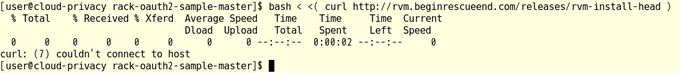
-
Fedora14 下 如何安装 rails3? at 2013年06月07日
-
有人研究过 Ruby 版的 OAuth2 实现 rack-oauth 么? at 2013年06月07日
#8 楼 @uudui 因为我之前看过 https://github.com/lelylan/rest-oauth2-server 的,后来有问题,记得好像是它们的维护人员说,它们维护的不好,建议我看 https://github.com/applicake/doorkeeper-provider-app ,说是 doorkeeper 比较强大。算是 oauth2 的官网吧 oauth2http://oauth.net/2/ 显示的 ruby 版实现是:https://github.com/nov/rack-oauth2-sample。 自己都看过一些些,但每次都是连最基本的调通系统都没有实现。可能是我对这些都不太熟悉。现在是期望不论哪个版本,只要能调通了,之后我在它的基础上改改就好。 但还是期望第一次能选对一个版本,深入研究下去,这次不希望又是半途而废了。不知道你对上面的三个版本怎么看?我要选择哪一个呢?
-
有人研究过 Ruby 版的 OAuth2 实现 rack-oauth 么? at 2013年06月07日
-
有人研究过 Ruby 版的 OAuth2 实现 rack-oauth 么? at 2013年06月07日
-
有人研究过 Ruby 版的 OAuth2 实现 rack-oauth 么? at 2013年06月07日
#2 楼 @zhangyuxiu 您研究过这个么?关于 OAuth2 在具体实现的时候,分为哪些模块,哪些功能,这些方面的资料您能推荐一下我么?
-
有人研究过 Ruby 版的 OAuth2 实现 rack-oauth 么? at 2013年06月07日
-
为什么要下载证书?证书里面有什么信息? at 2013年05月28日
访问https://www.google.com.hk/ 点击地址栏左侧的锁,可以看到详细的证书信息。以下是 CA 颁发给*.google.com.hk 的证书信息。 公钥证书,通常简称为证书,是一种数字签名的声明,它将公钥的值绑定到持有对应私钥的个人、设备或服务的标识。证书的主要好处之一是主机不必再为单个使用者维护一套密码,这些单个使用者进行访问的先决条件是需要通过身份验证。相反,主机只需在证书颁发者中建立信任。 大多数普通用途的证书基于 X.509 v3 证书标准。 通常,证书包含以下信息: 使用者的公钥值。 使用者标识信息(如名称和电子邮件地址)。 有效期(证书的有效时间)。 颁发者标识信息。 颁发者的数字签名,用来证明使用者的公钥和使用者的标识符信息之间的绑定的有效性。
证书只在对其指定的时间段内有效;每个证书都包含“有效起始日期”和“有效终止日期”,这两个值设置有效期的期限。一旦到了证书的有效期,到期证书的使用者就必须申请一个新的证书。
-
为什么要下载证书?证书里面有什么信息? at 2013年05月28日
-
GAE 如何访问自己的应用 at 2013年05月17日
#1 楼 @ChanceDoor 通过 Gae 使用 goagent 我已经翻墙了。为什么还不能访问啊。我是在应用程序设置看到的应用程序地址,可是点击后,都不能链接过去啊。
-
rails 3 中 validates 和 validate 的区别 at 2013年02月02日
-
rails 3 中 validates 和 validate 的区别 at 2013年02月02日
#1 楼 @blacktulip validate :client, :error => :invalid_client validate :redirect_uri, :error => :invalid_redirect_uri validate :attributes, :error => :invalid_request validate :response_type, :error => :unsupported_response_type validate :scope, :error => :invalid_scope
def initialize(client, resource_owner, attributes) ATTRIBUTES.each { |attr| instance_variable_set("@#{attr}", attributes[attr]) } @resource_owner = resource_owner @client = client validate end
-
rails 中 valid?的意思 at 2013年02月02日
#2 楼 @lewisgrady 嗯,明白了,非常感谢!另外想问您: validates :redirect_uri, :redirect_uri => true 的意思是什么呢?由哪一个验证器来验证 redirect_uri 的合法性呢?
-
使用 rackup config.ru 出现了错误 readline at 2013年01月15日
-
使用 rackup config.ru 出现了错误 readline at 2013年01月15日
-
使用 rackup config.ru 出现了错误 readline at 2013年01月15日
-
使用 rackup config.ru 出现了错误 readline at 2013年01月15日
#7 楼 @luikore 我源码安装的 ruby,不知道安装 ruby 时有没有自动安装 readline?但是,我还是通过 yum 重新安装了 readline。 这是上述命令的结果:
ruby extconf.rb
checking for tgetnum() in -lncurses... no checking for tgetnum() in -ltermcap... no checking for tgetnum() in -lcurses... no checking for readline/readline.h... no checking for editline/readline.h... no [root@localhost readline]# make install make: Nothing to be done for `install'. [root@localhost readline]#


 可是我执行 rvm requirements 之后出现了上面的错误。
可是我执行 rvm requirements 之后出现了上面的错误。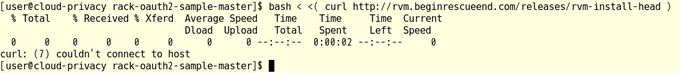
 执行第一条安装 RVM 的命令后,失败了。如上图,这是什么错误呢,应该怎么修改啊?
执行第一条安装 RVM 的命令后,失败了。如上图,这是什么错误呢,应该怎么修改啊?