-
[广州] 艾道信息咨询 诚聘 前端开发工程师 / ROR 开发工程师 / 实习生 at 2014年10月22日
-
[广州] 艾道信息咨询 诚聘 前端开发工程师 / ROR 开发工程师 / 实习生 at 2014年10月21日
在酒店上班、办公?
-
Rails 中,如何判断是否是手机访问 at 2014年10月21日
要是 rails 有自带的方法就好了。
-
Rails 中,如何判断是否是手机访问 at 2014年10月21日
-
用了 Ruby、Ruby on Rails 之后,就不想再用 Java 了? at 2014年10月16日
#7 楼 @flowerwrong ruby 也是各种 gem,代码方便快捷,开发速度快
-
用了 Ruby、Ruby on Rails 之后,就不想再用 Java 了? at 2014年10月16日
#3 楼 @flowerwrong 如果是新项目,互联网的项目 你怎么定 什么情况用java,什么情况用ruby?
-
用了 Ruby、Ruby on Rails 之后,就不想再用 Java 了? at 2014年10月16日
假如说,一个大的项目(互联网项目)按模块划分,请问,哪些模块适合java做,哪些适合ruby做?
-
我使用的 Rails Gems 列表 at 2014年10月14日
好贴,撸主辛苦了
-
Rails Routes 中的两件事 at 2014年10月14日
好贴,楼主继续完善
-
Ruby 中那些你绕不过的「坑」(译) at 2014年10月14日
感谢楼主,从填坑开始
-
Failed to Install Gems. Following gems were not installed:[Error installing debase-0.0.9.gem:] at 2014年09月23日
rubymine 里面也是无法调试:
/home/ly/.rvm/rubies/ruby-2.0.0-p576/lib/ruby/site_ruby/2.0.0/rubygems/core_ext/kernel_require.rb:55:in `require': cannot load such file -- debase_internals (LoadError) from /home/ly/.rvm/rubies/ruby-2.0.0-p576/lib/ruby/site_ruby/2.0.0/rubygems/core_ext/kernel_require.rb:55:in `require' from /home/ly/.rvm/gems/ruby-2.0.0-p576@jshop/gems/debase-0.0.9/lib/debase.rb:4:in `<top (required)>' from /home/ly/.rvm/rubies/ruby-2.0.0-p576/lib/ruby/site_ruby/2.0.0/rubygems/core_ext/kernel_require.rb:55:in `require' from /home/ly/.rvm/rubies/ruby-2.0.0-p576/lib/ruby/site_ruby/2.0.0/rubygems/core_ext/kernel_require.rb:55:in `require' from /home/ly/.rvm/gems/ruby-2.0.0-p576@jshop/gems/ruby-debug-ide-0.4.23.beta1/lib/ruby-debug-ide.rb:8:in `<top (required)>' from /home/ly/.rvm/gems/ruby-2.0.0-p576@jshop/gems/ruby-debug-ide-0.4.23.beta1/bin/rdebug-ide:8:in `require_relative' from /home/ly/.rvm/gems/ruby-2.0.0-p576@jshop/gems/ruby-debug-ide-0.4.23.beta1/bin/rdebug-ide:8:in `<top (required)>' from -e:1:in `load' from -e:1:in `<main>' -
rvm install 2.0.0 安装报错 at 2014年09月22日
#9 楼 @colorfulberry 不行,还是报错
可以安装 1.9.x 的 ruby,不能安装 2.x 的 ruby
-
rvm install 2.0.0 安装报错 at 2014年09月22日
-
rvm install 2.0.0 安装报错 at 2014年09月22日
-
rvm install 2.0.0 安装报错 at 2014年09月22日
ly@lypc:~$ rvm install 2.0.0 ruby-2.0.0-p576 - #removing src/ruby-2.0.0-p576.. Searching for binary rubies, this might take some time. No binary rubies available for: ubuntu/14.04/x86_64/ruby-2.0.0-p576. Continuing with compilation. Please read 'rvm help mount' to get more information on binary rubies. Checking requirements for ubuntu. Requirements installation successful. Installing Ruby from source to: /home/ly/.rvm/rubies/ruby-2.0.0-p576, this may take a while depending on your cpu(s)... ruby-2.0.0-p576 - #downloading ruby-2.0.0-p576, this may take a while depending on your connection... ruby-2.0.0-p576 - #extracting ruby-2.0.0-p576 to /home/ly/.rvm/src/ruby-2.0.0-p576.... ruby-2.0.0-p576 - #configuring.................................................. ruby-2.0.0-p576 - #post-configuration.. ruby-2.0.0-p576 - #compiling....................................................... Error running '__rvm_make -j4', showing last 15 lines of /home/ly/.rvm/log/1411357870_ruby-2.0.0-p576/make.log installing default bigdecimal libraries compiling rmd160.c installing default rmd160 libraries compiling date_core.c compiling date_parse.c linking shared-object digest/rmd160.so make[2]: Leaving directory `/home/ly/.rvm/src/ruby-2.0.0-p576/ext/digest/rmd160' installing default date_core libraries linking shared-object bigdecimal.so make[2]: Leaving directory `/home/ly/.rvm/src/ruby-2.0.0-p576/ext/bigdecimal' linking shared-object date_core.so make[2]: Leaving directory `/home/ly/.rvm/src/ruby-2.0.0-p576/ext/date' make[1]: Leaving directory `/home/ly/.rvm/src/ruby-2.0.0-p576' make: *** [build-ext] Error 2 ++ return 2 There has been an error while running make. Halting the installation. ly@lypc:~$ -
rvm install 2.0.0 安装报错 at 2014年09月22日
安装日志:
make[2]:正在离开目录 `/home/ly/.rvm/src/ruby-2.0.0-p576/ext/digest/bubblebabble' make[2]: 正在进入目录 `/home/ly/.rvm/src/ruby-2.0.0-p576/ext/digest/rmd160' compiling rmd160init.c /usr/bin/ld: /usr/local/lib/libcrypto.a(md5_dgst.o): relocation R_X86_64_PC32 against undefined 符号 `memcpy@@GLIBC_2.14' can not be used when making a shared object; recompile with -fPIC /usr/bin/ld: 最终连接失败: 错误的值 collect2: error: ld returned 1 exit status make[2]: *** [../../../.ext/x86_64-linux/digest/md5.so] 错误 1 make[2]:正在离开目录 `/home/ly/.rvm/src/ruby-2.0.0-p576/ext/digest/md5' make[1]: *** [ext/digest/md5/all] 错误 2 make[1]: *** 正在等待未完成的任务.... compiling rmd160.c installing default rmd160 libraries compiling date_core.c compiling date_parse.c linking shared-object digest/rmd160.so make[2]:正在离开目录 `/home/ly/.rvm/src/ruby-2.0.0-p576/ext/digest/rmd160' installing default date_core libraries installing default bigdecimal libraries linking shared-object bigdecimal.so make[2]:正在离开目录 `/home/ly/.rvm/src/ruby-2.0.0-p576/ext/bigdecimal' linking shared-object date_core.so make[2]:正在离开目录 `/home/ly/.rvm/src/ruby-2.0.0-p576/ext/date' make[1]:正在离开目录 `/home/ly/.rvm/src/ruby-2.0.0-p576' make: *** [build-ext] 错误 2 ++ return 2 -
rvm install 2.0.0 安装报错 at 2014年09月22日
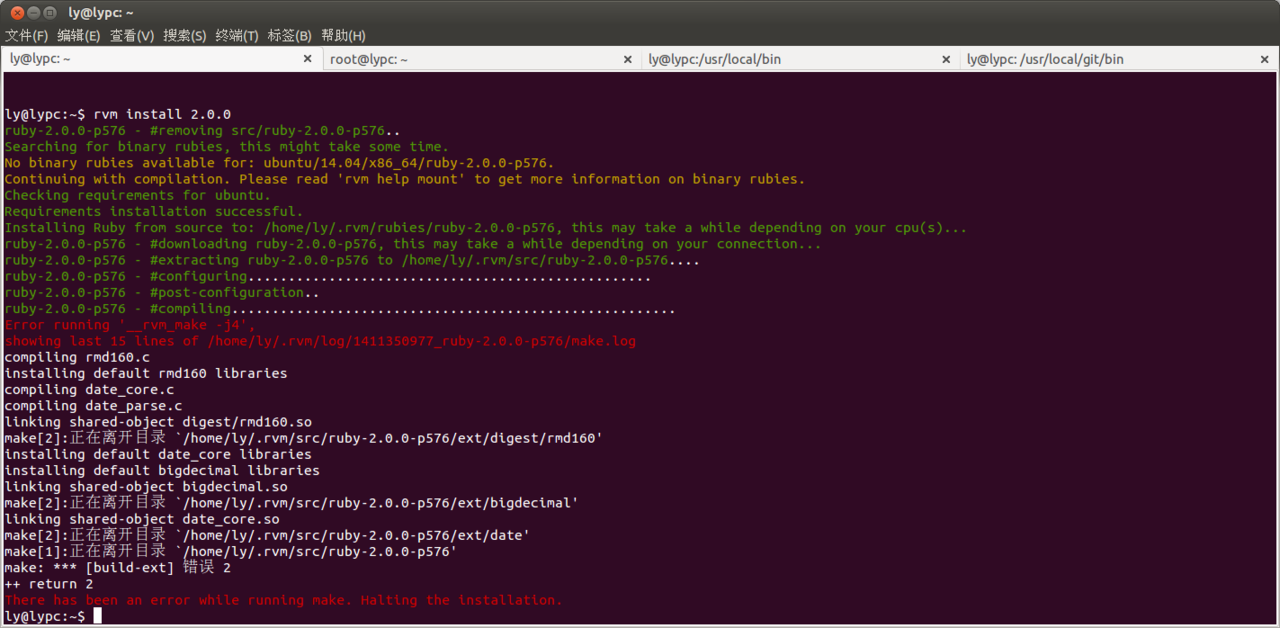
系统环境为:Ubuntu 14.04.1 LTS 开发工具已经安装了
-
求助关于一个 vagrant 的问题 at 2014年09月03日
-
rvm 安装 ruby 之后,必须执行 /bin/bash --login 才能执行 ruby 命令 at 2014年08月29日
谢谢大家,这个问题已经解决。 安装 rvm 后,默认是添加到 .bash_profile 里面的 改成添加到 .bashrc 就没问题了
-
ruby 里面如何输出系统变量 at 2014年08月27日
-
ruby 里面如何输出系统变量 at 2014年08月27日
-
RVM 与 Bundler 的爱恨情仇 at 2014年08月05日
没用过 rvm,我一般是用源码编译安装 ruby,然后 gem install rails 安装 rails
-
RubyMine 总是突然退出了 at 2014年08月05日
#7 楼 @themorecolor 你是说,在启动 rubymine 的时候,先运行 ulimit -c unlimited 命令?
-
各种好东西,资源大集合 at 2014年07月31日
英文不好 都有些什么东西?
-
ActiveRecord 中的 find_by_sql,为什么不能传参数 at 2014年07月30日
-
ActiveRecord 中的 find_by_sql,为什么不能传参数 at 2014年07月30日
#1 楼 @hz_qiuyuanxin 文档里面是写死的参数,我想动态传入参数