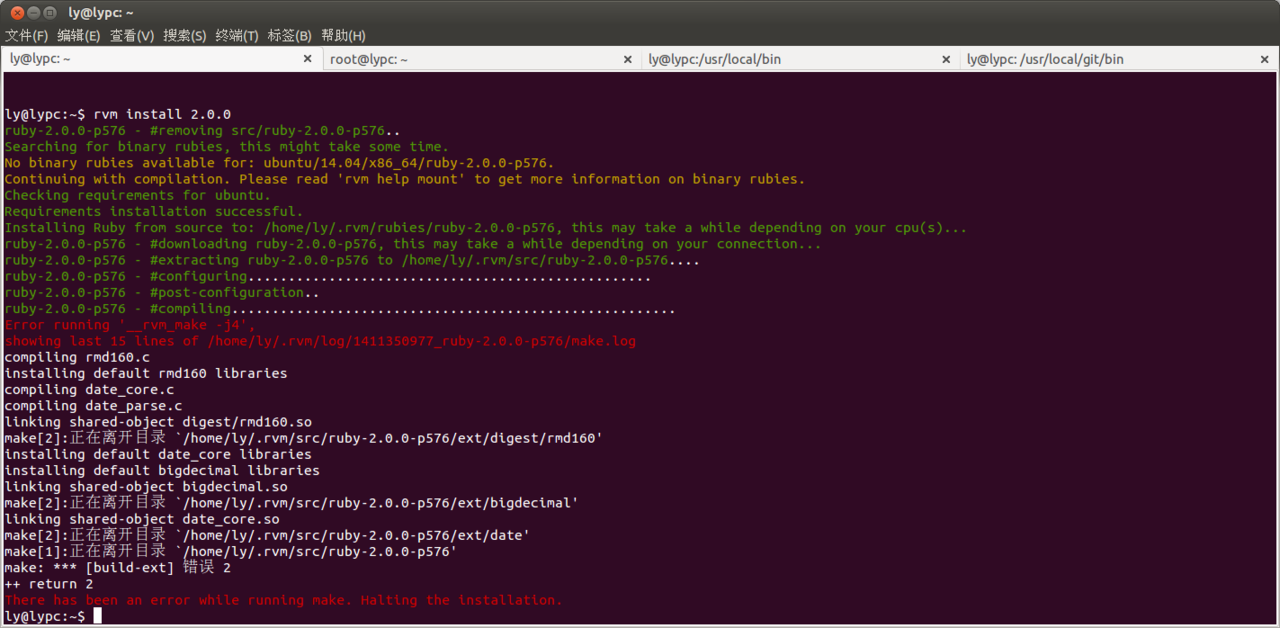新手问题 rvm install 2.0.0 安装报错
ly@lypc:~$ rvm install 2.0.0
ruby-2.0.0-p576 - #removing src/ruby-2.0.0-p576..
Searching for binary rubies, this might take some time.
No binary rubies available for: ubuntu/14.04/x86_64/ruby-2.0.0-p576.
Continuing with compilation. Please read 'rvm help mount' to get more information on binary rubies.
Checking requirements for ubuntu.
Requirements installation successful.
Installing Ruby from source to: /home/ly/.rvm/rubies/ruby-2.0.0-p576, this may take a while depending on your cpu(s)...
ruby-2.0.0-p576 - #downloading ruby-2.0.0-p576, this may take a while depending on your connection...
ruby-2.0.0-p576 - #extracting ruby-2.0.0-p576 to /home/ly/.rvm/src/ruby-2.0.0-p576....
ruby-2.0.0-p576 - #configuring..................................................
ruby-2.0.0-p576 - #post-configuration..
ruby-2.0.0-p576 - #compiling.......................................................
Error running '__rvm_make -j4',
showing last 15 lines of /home/ly/.rvm/log/1411349506_ruby-2.0.0-p576/make.log
compiling rmd160.c
installing default rmd160 libraries
installing default bigdecimal libraries
compiling date_core.c
compiling date_parse.c
linking shared-object digest/rmd160.so
make[2]:正在离开目录 /home/ly/.rvm/src/ruby-2.0.0-p576/ext/digest/rmd160'
installing default date_core libraries
linking shared-object bigdecimal.so
make[2]:正在离开目录/home/ly/.rvm/src/ruby-2.0.0-p576/ext/bigdecimal'
linking shared-object date_core.so
make[2]:正在离开目录 /home/ly/.rvm/src/ruby-2.0.0-p576/ext/date'
make[1]:正在离开目录/home/ly/.rvm/src/ruby-2.0.0-p576'
make: *** [build-ext] 错误 2
++ return 2
There has been an error while running make. Halting the installation.
ly@lypc:~$
试过了好多次,求指点