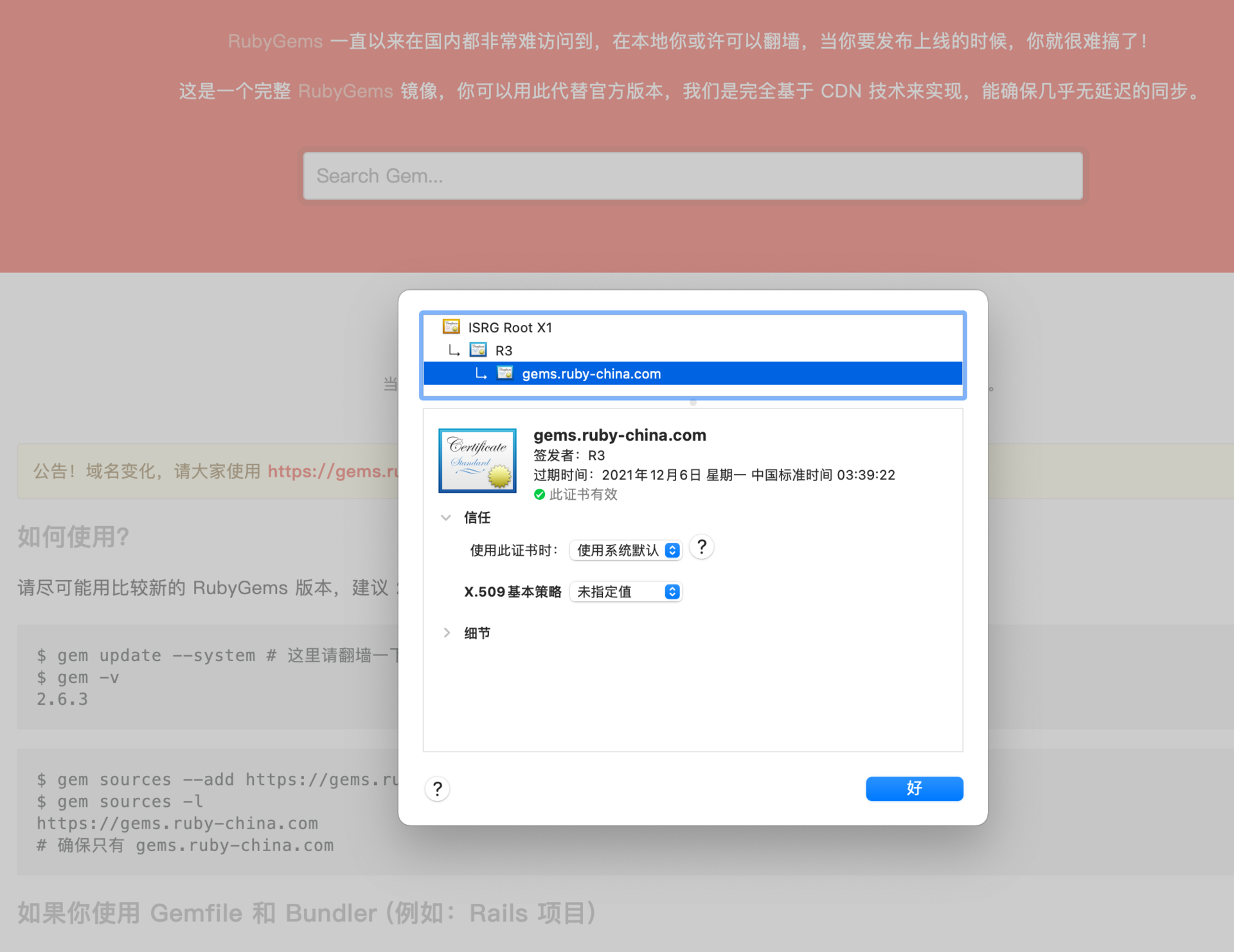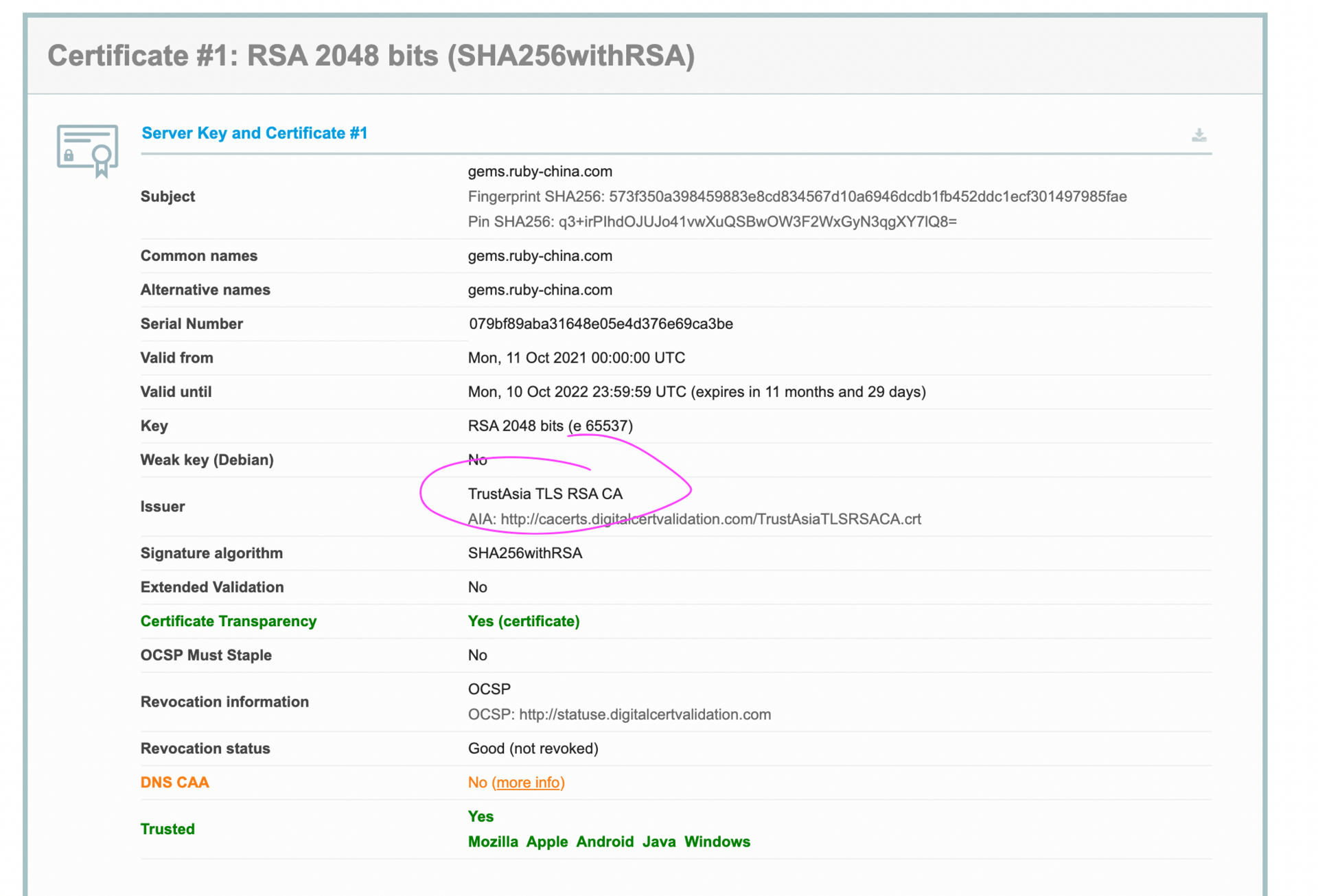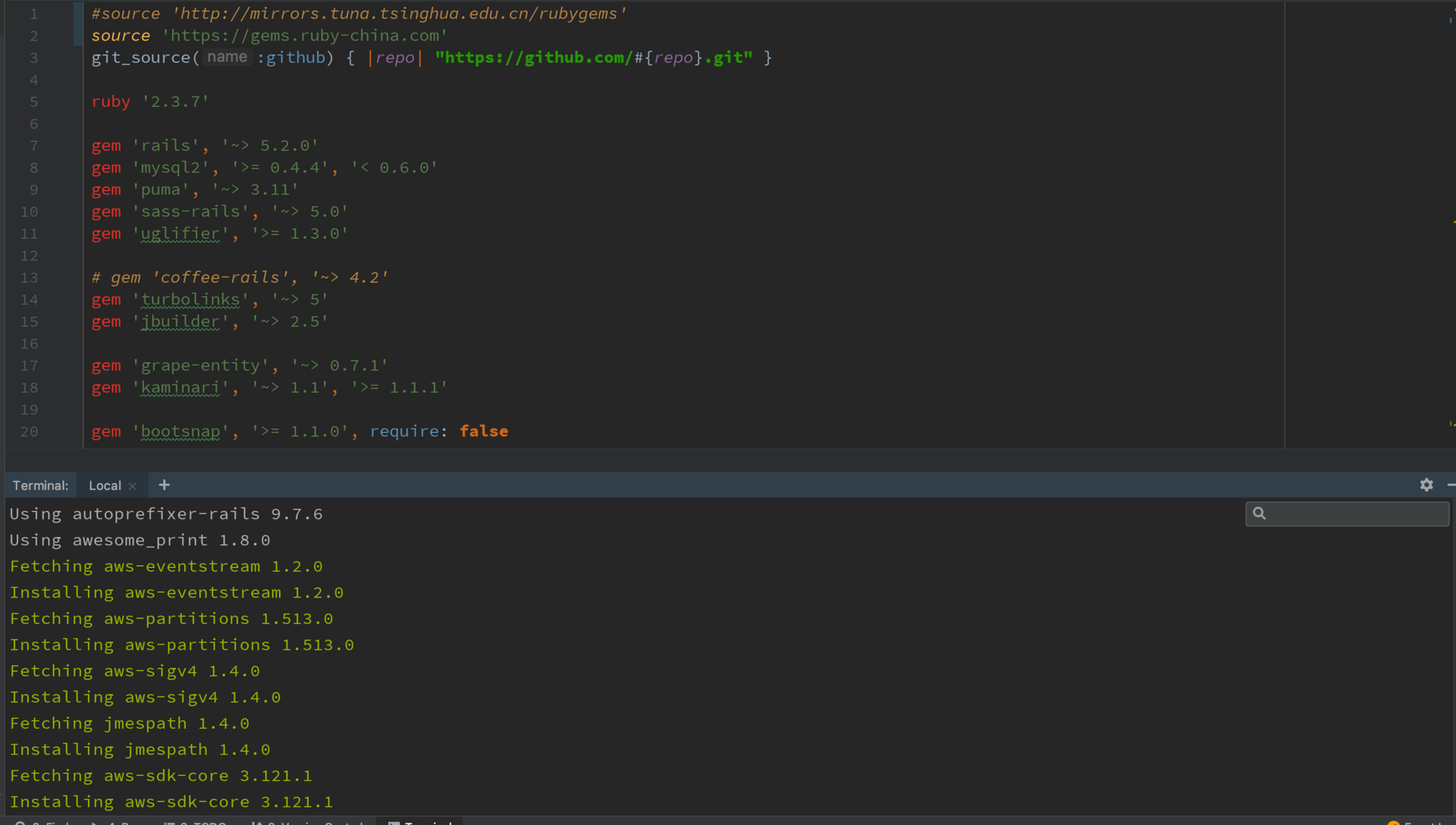Ruby 目前项目安装新的 gem 包后 bundle install 一直报错,“Could not verify the SSL certificate for https://gems.ruby-china.com/.”?
2021 年 9 月 30 号后,我在项目中添加新的 gemfile 后,然后本地 bundle install 都报错,在网上搜索很多也没看到相关修复的资料,希望各位知道解决的大佬帮忙看看。本地报错情况如下:
The dependency tzinfo-data (>= 0) will be unused by any of the platforms Bundler is installing for. Bundler is installing for ruby but the dependency is only for x86-mingw32, x86-mswin32, x64-mingw32, java. To add those platforms to the bundle, run `bundle lock --add-platform x86-mingw32 x86-mswin32 x64-mingw32 java`.
Fetching source index from https://gems.ruby-china.com/
Retrying fetcher due to error (2/4): Bundler::Fetcher::CertificateFailureError Could not verify the SSL certificate for https://gems.ruby-china.com/.
There is a chance you are experiencing a man-in-the-middle attack, but most likely your system doesn't have the CA certificates needed for verification. For information about OpenSSL certificates, see http://bit.ly/ruby-ssl. To connect without using SSL, edit your Gemfile sources and change 'https' to 'http'.
Retrying fetcher due to error (3/4): Bundler::Fetcher::CertificateFailureError Could not verify the SSL certificate for https://gems.ruby-china.com/.
There is a chance you are experiencing a man-in-the-middle attack, but most likely your system doesn't have the CA certificates needed for verification. For information about OpenSSL certificates, see http://bit.ly/ruby-ssl. To connect without using SSL, edit your Gemfile sources and change 'https' to 'http'.
Retrying fetcher due to error (4/4): Bundler::Fetcher::CertificateFailureError Could not verify the SSL certificate for https://gems.ruby-china.com/.
There is a chance you are experiencing a man-in-the-middle attack, but most likely your system doesn't have the CA certificates needed for verification. For information about OpenSSL certificates, see http://bit.ly/ruby-ssl. To connect without using SSL, edit your Gemfile sources and change 'https' to 'http'.
Could not verify the SSL certificate for https://gems.ruby-china.com/.
There is a chance you are experiencing a man-in-the-middle attack, but most likely your system doesn't have the CA certificates needed for verification. For information about OpenSSL
certificates, see http://bit.ly/ruby-ssl. To connect without using SSL, edit your Gemfile sources and change 'https' to 'http'.
我这边 Gemfile 代码如下:
source 'https://gems.ruby-china.com'
git_source(:github) { |repo| "https://github.com/#{repo}.git" }
ruby '2.3.7'

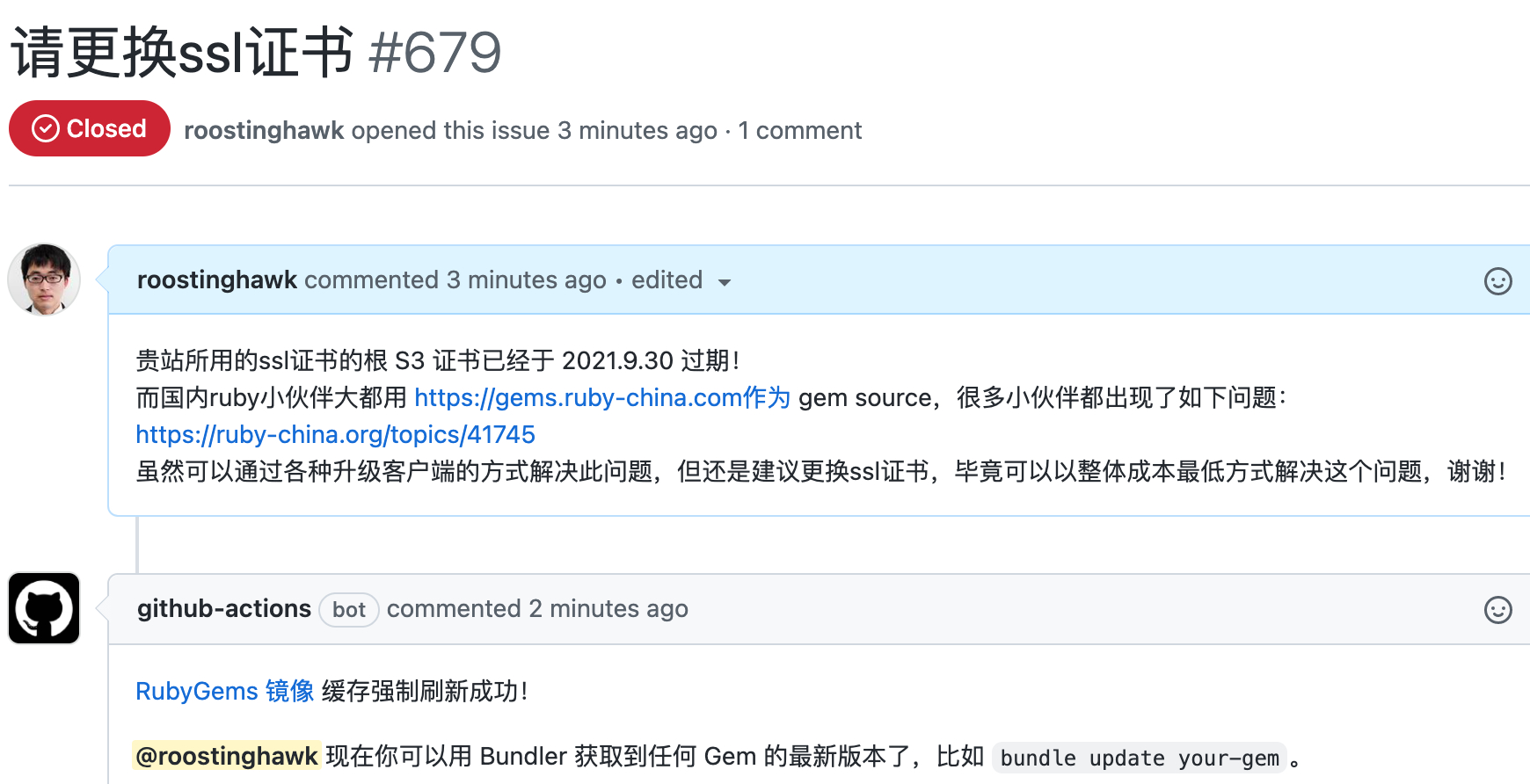
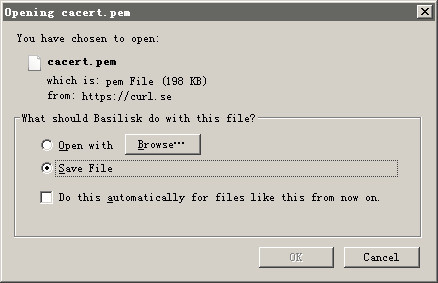 换个浏览器试试看
换个浏览器试试看