分享 提高生产力的 10 个终端命令
以下是上周末翻译的一片文章。
用命令行的人有福了,因为终端是他们的;
用命令的人有福了,因为他们必脱离鼠标。
以下是终端中常用的几个命令行,顺手整理了一下,美其名曰「提高生产力的十个终端命令」,希望对同学们有用。
1 Man
对某条命令不熟怎么办?
忘记参数怎么办?
使用 man 可以非常方便查看每条命令的文档。
$ man touch
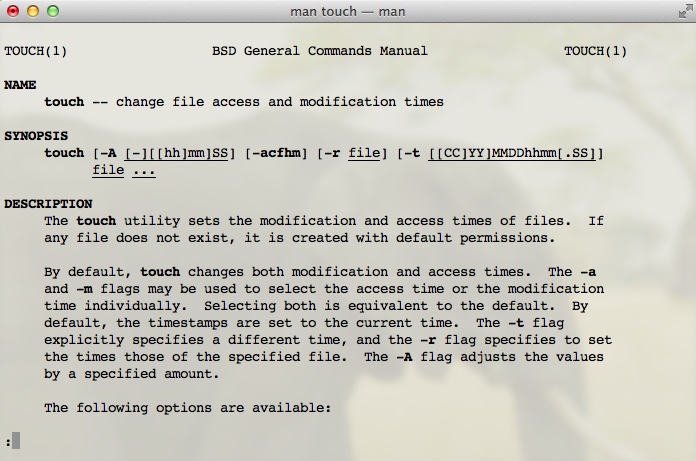
2 Touch
touch 本用于修改文件的 access 和 modification 时间,但程序猿们都喜欢用 touch 命令去创建一个空的文件。
$ touch shared/production.log $ touch one.txt two.txt three.txt
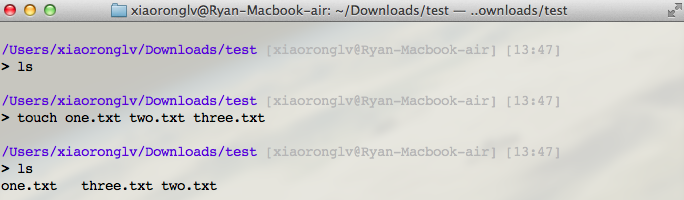
假如你想创建并编辑一个新文件,别用 touch,建议使用其他命令:
# textmate $ mate index.html
# vim $ mvim index.html
# sublime text $ subl index.html
3 Cat && Less
cat 和 less 都可在终端直接输出文件内容。我特别喜欢用来查看密钥,阅读只有十几行的小文本文件。
$ cat shop_list.rb $ cat readme.md
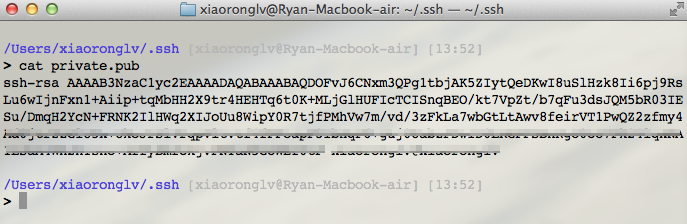
但 cat 会输出文件所有的内容,假如你要查看的是服务器的日志,成百上万条记录瞬间刷爆你的屏幕,你就死定了!
此时建议你用 less 命令
$ less production.log
他只会给你返回一屏的信息,你可以通过 jkbf 等快捷键来查阅该文件。
4 Tail
动态显示某个文件的最后几行,用来看日志是最合适不过的了。
$ tail production.log
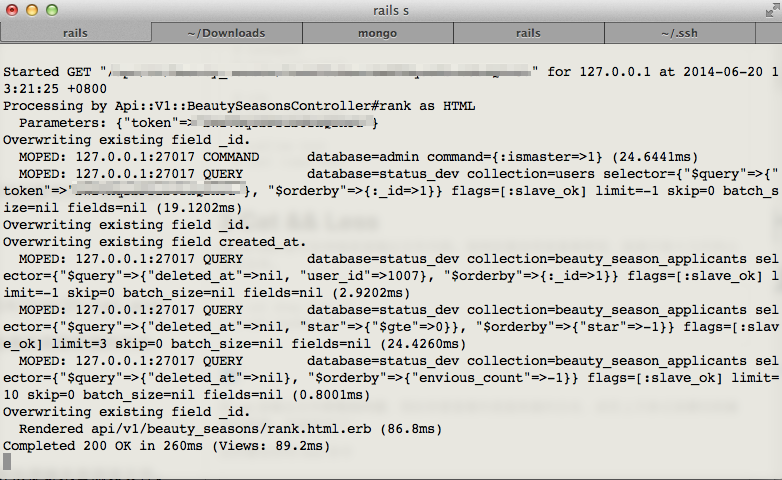
5 Curl
curl 最常见的应用场景有这么几个:
-
查看网页源码
curl www.sina.com
<!DOCTYPE HTML PUBLIC "-//IETF//DTD HTML 2.0//EN">
301 Moved PermanentlyMoved Permanently
The document has moved here.
-
加上 -o 参数可以下载文件
curl -o [文件名] www.sina.com
显示 HTTP response 的 head 信息
提交表单数据。
....
curl 的用途太多,我就不一一赘述了,它是 web 程序员必备命令,
阮一峰在《curl 网站开发指南》中对该命令有更详尽的介绍,大家可以自行翻阅。
6 Gzip & Gunzip
在 Windows 中,压缩和打包归一个软件负责,不要用这种思维方式来理解 Linux 的压缩程序。
gzip 仅仅用于压缩文件,它才不管打包呢。Unix 的哲学是 Do one thing well。
# 压缩文本文件 => hello.txt.gz $ gzip hello.txt
# 压缩 tar 包 => hello.tar.gz $ gzip hello.tar.gz
# 解压缩 => hello.txt $ gunzip hello.txt.gz
# 解压缩 => hello.tar $ gunzip hello.tar.gz
7 Tar
Tar 命令用于打包/解包
想把 one.txt,two.txt 打包为一个文件?
# -c : create, 打包(与之相对的是 -x,解包) # -f : 打包后的文件名 $ tar cf archive.tar one.txt two.txt
想打包一个文件夹?
# -c : create, 打包 # -z : 打包后顺便用 gzip 压缩 # -p : 保存相应的权限信息 # -v : 把文件按打包顺序一一列出来 # -f : 打包后的文件名 $ tar czpvf archive.tar.gz document
gzip 命令和 tar 是截然不同的。
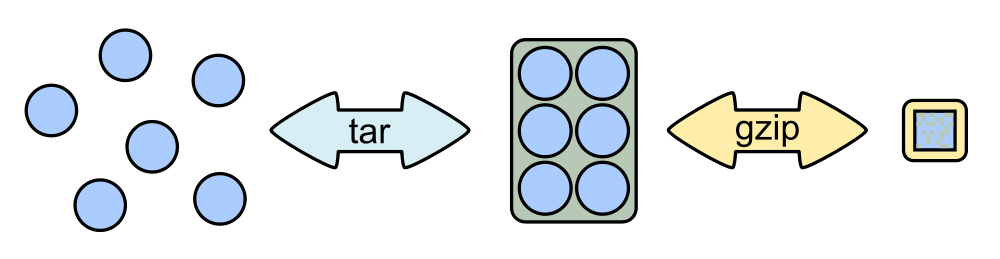
8 History
可以通过 history 拉出来所有敲过的命令的历史记录。
$ history
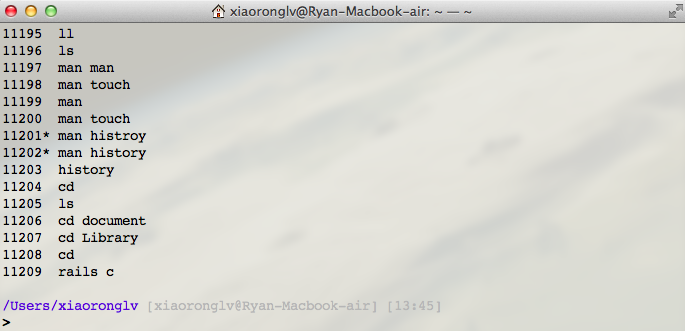
9 Chmod
chmod (change mode) 用于修改文件的权限。
$ chmod 644 authorized_keys
对权限系统不甚了解的同学可以去拜读 Rei 的大作《Linux 用户权限》。
Read More
就想到九个,还差一个命令,怎么办?
