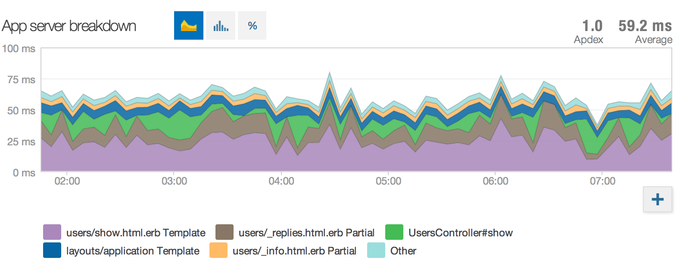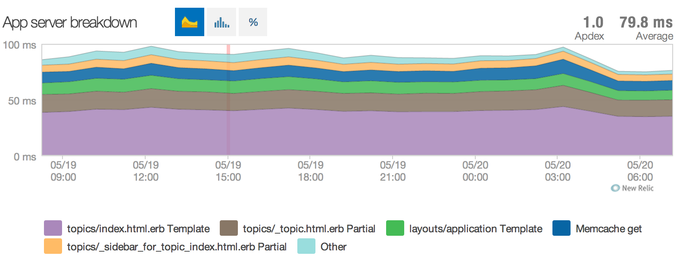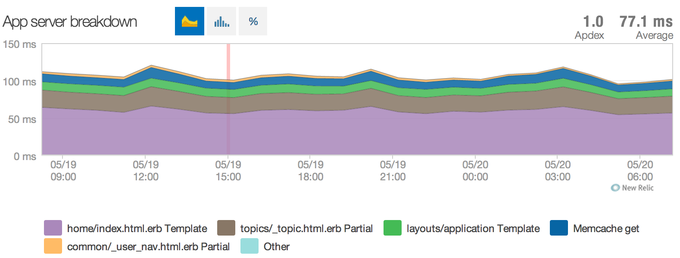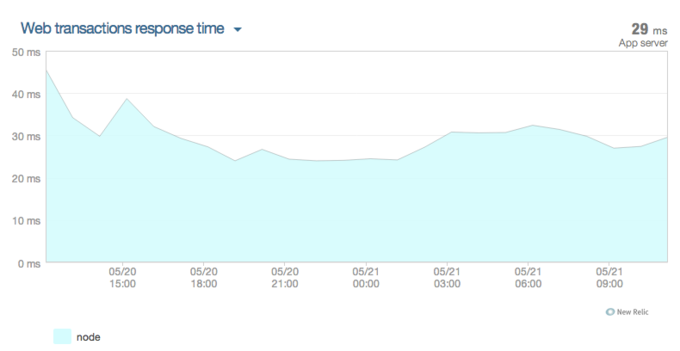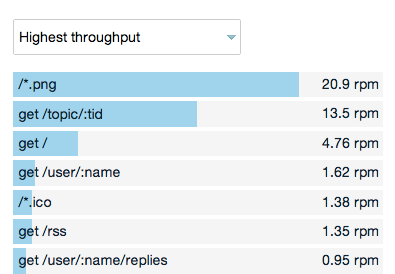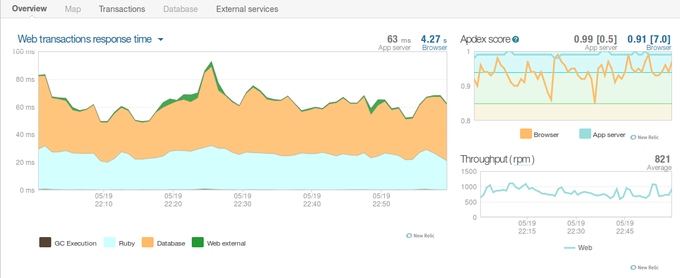Rails Cache 在 Ruby China 里面的应用
看最近 @quakewang 分享的《总结 web 应用中常用的各种 cache》,我也搭车分享一下在 Ruby China 里面,我们是如何做 Cache 的。
首先给大家看一下 NewRelic 的报表
最近 24h 的平均响应时间
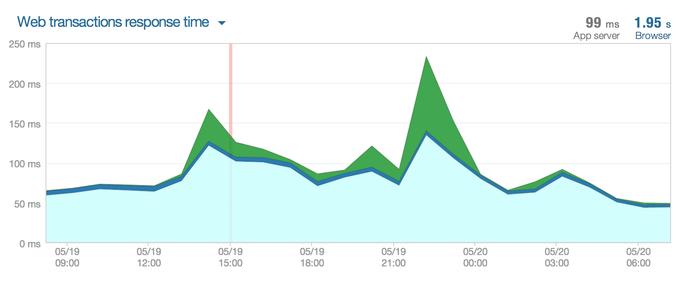
流量高的那些页面 (Action)
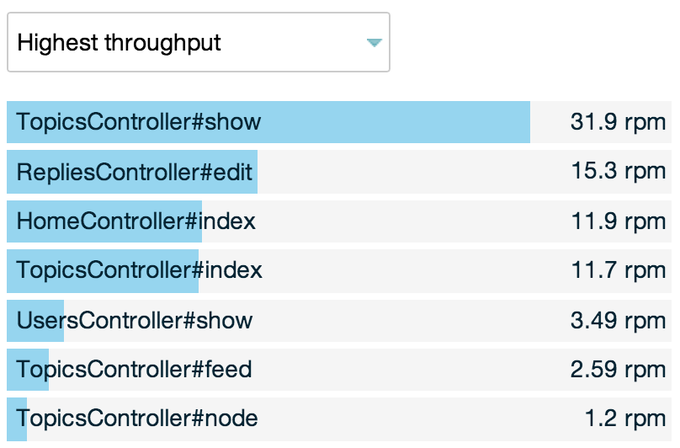
访问量搞的几个 Action 的情况:
- TopicsController#show
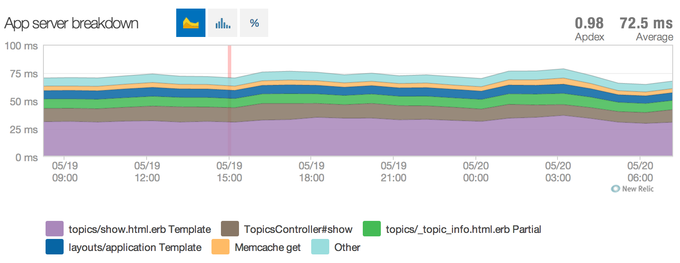
- UsersController#show (比较惨,主要是 GitHub API 请求拖慢)
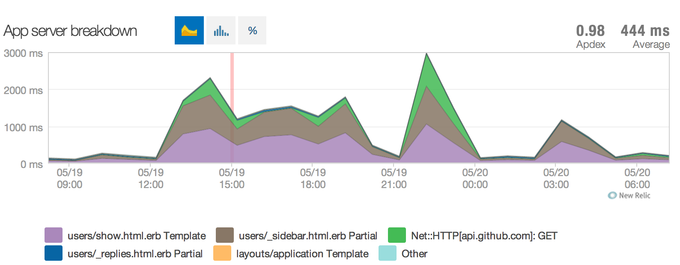 PS: 在发布这篇文章之前我有稍加修改了一下,GitHub 请求放到后台队列处理,新的结果是这样:
PS: 在发布这篇文章之前我有稍加修改了一下,GitHub 请求放到后台队列处理,新的结果是这样:
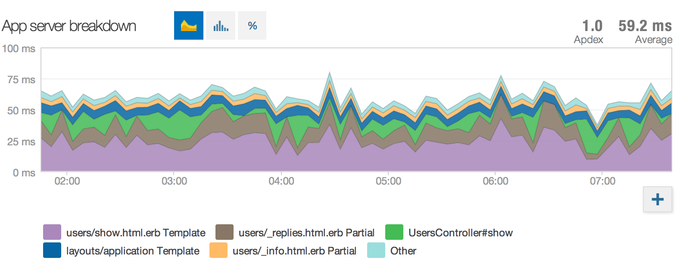
- TopicsController#index
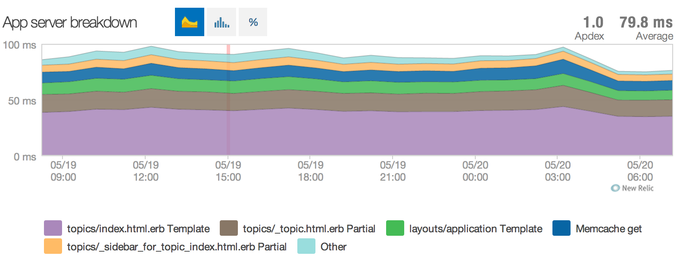
- HomeController#index
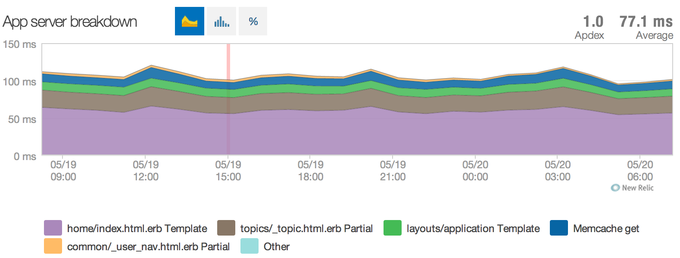
从上面的报表来看,目前 Ruby China 后端的请求,排除用户主页之外,响应时间都在 100ms 以内,甚至更低。
我们是如何做到的?
- Markdown 缓存
- Fragment Cache
- 数据缓存
- ETag
- 静态资源缓存 (JS,CSS,图片)
Markdown 缓存
在内容修改的时候就算好 Markdown 的结果,存到数据库,避免浏览的时候反复计算。
此外这个东西也特意不放到 Cache,而是放到数据库里面:
- 为了持久化,避免 Memcached 停掉的时候,大量丢失;
- 避免过多占用缓存内存;
class Topic
field :body # 存放原始内容,用于修改
field :body_html # 存放计算好的结果,用于显示
before_save :markdown_body
def markdown_body
self.body_html = MarkdownTopicConverter.format(self.body) if self.body_changed?
end
end
Fragment Cache
这个是 Ruby China 里面用得最多的缓存方案,也是速度提升的原因所在。
app/views/topics/_topic.html.erb
<% cache([topic, suggest]) do %>
<div class="topic topic_line topic_<%= topic.id %>">
<%= link_to(topic.replies_count,"#{topic_path(topic)}#reply#{topic.replies_count}",
:class => "count state_false") %>
... 省略内容部分
</div>
<% end %>
- 用 topic 的 cache_key 作为缓存 cache
views/topics/{编号}-#{更新时间}/{suggest 参数}/{文件内容 MD5}->views/topics/19105-20140508153844/false/bc178d556ecaee49971b0e80b3566f12 - 某些涉及到根据用户帐号,有不同状态显示的地方,直接把完整 HTML 准备好,通过 JS 控制状态,比如目前的“喜欢“功能。
- 由于缓存参数里面有
topic.cache_key,这段缓存代码有 LRU 的机制,当topic更新的时候,ActiveRecord 会更新updated_at为更新的时间节点,于是cache_key下次调用的时候会是一个新的值,于是乎,这里 cache 会认为没有 hit 到而生成新的内容,也就达到了更新过期缓存的效果。
<script type="text/javascript">
var readed_topic_ids = <%= current_user.filter_readed_topics(@topics) %>;
for (var i = 0; i < readed_topic_ids.length; i++) {
topic_id = readed_topic_ids[i];
$(".topic_"+ topic_id + " .right_info .count").addClass("state_true");
}
</script>
再比如 app/views/topics/_reply.html.erb
<% cache([reply,"raw:#{@show_raw}"]) do %>
<div class="reply">
<div class="pull-left face"><%= user_avatar_tag(reply.user, :normal) %></div>
<div class="infos">
<div class="info">
<span class="name">
<%= user_name_tag(reply.user) %>
</span>
<span class="opts">
<%= likeable_tag(reply, :cache => true) %>
<%= link_to("", edit_topic_reply_path(@topic,reply), :class => "edit icon small_edit", 'data-uid' => reply.user_id, :title => "修改回帖")%>
<%= link_to("", "#", 'data-floor' => floor, 'data-login' => reply.user_login,
:title => t("topics.reply_this_floor"), :class => "icon small_reply" )
%>
</span>
</div>
<div class="body">
<%= sanitize_reply reply.body_html %>
</div>
</div>
</div>
<% end %>
同样也是通过 reply 的 cache_key 来缓存 views/replies/202695-20140508081517/raw:false/d91dddbcb269f3e0172bf5d0d27e9088。
同时这里还有复杂的用户权限控制,用 JS 实现;
<script type="text/javascript">
$(document).ready(function(){
<% if admin? %>
$("#replies .reply a.edit").css('display','inline-block');
<% elsif current_user %>
$("#replies .reply a.edit[data-uid='<%= current_user.id %>']").css('display','inline-block');
<% end %>
<% if current_user && !@user_liked_reply_ids.blank? %>
Topics.checkRepliesLikeStatus([<%= @user_liked_reply_ids.join(",") %>]);
<% end %>
})
</script>
关于利用 updated_at 字段实现 LRU 机制的简单介绍
假设有这么个缓存的场景(不仅 Fragment Cache 可以哦,其他地方也是可以的)
<% cache(@post) %>
<h1><%= @post.title %></h1>
<div class="markdown">
<%= markdown @post.body %>
</div>
<% end %>
缓存的流程是这样的:
@post.cache_key => posts/10-20140508081517
< cache(@post) >
|
read_cache(@post.cache_key) -> <hit> -> return
|
<miss>
|
[Execute ERB code] -> write_cache(@post.cache_key, data)
|
return
当我们更新数据的时候
@post.update(title: 'New title', body: 'New body')
# cache_key 变了, 因为 updated_at 在 `update` 调用的时候会更新
@post.cache_key => posts/10-20140508101213
于是再次访问 cache(@post) 的时候,流程会这样
< cache(@post) >
|
read_cache(@post.cache_key)
|
<miss>
|
[Execute ERB code] -> write_cache(@post.cache_key, data)
|
return
如果你能掌握好这个方法,你几乎不需要手动调用 Rails.cache.delete 来删除缓存,就能有效的在各种场景设置缓存,同时又能在数据变更的时候实时的让老的缓存失效。
TIP: Memcached 是不能用 (Pattern Matchs 的方式清理缓存的哦,我见过好多人想
delete('posts/*')这么干。
数据缓存
其实 Ruby China 的大多数 Model 查询都没有上 Cache 的,因为据实际状况来看,MongoDB 的查询响应时间都是很快的,大部分场景都是在 5ms 以内,甚至更低。
我们会做一些复杂的数据查询缓存,比如:GitHub Repos 获取
def github_repos(user_id)
cache_key = "user:#{user_id}:github_repos"
items = Rails.cache.read(cache_key)
if items.blank?
items = real_fetch_from_github()
Rails.cache.write(cache_key, items, expires_in: 15.days)
end
return items
end
ETag
ETag 是在 HTTP Request, Response 可以带上的一个参数,用于检测内容是否有更新过,以减少网络开销。
过程大概是这样
第一次请求
[浏览器] 浏览器收到,并记录到本地 Cache
| |
| [GET /index.html] | [HTTP status 200]
| | [ETag: abc]
| |
[Rails Controller] |
| |
[Views] |
|-------------------------|-
第二次请求 /index.html
[浏览器] 浏览器收到,并记录到本地 Cache
| | |
| [GET /index.html] | [HTTP status 304] | [HTTP Status 200]
| [ETag: abc] | [ETag: abc] | [ETag: efg]
| | |
[Rails Controller] --------------| |
| ETag 相同 |
| |
[Views] ------------------------------------------------|-
ETag 不同
Rails 的 fresh_when 方法可以帮助将你的查询内容生成 ETag 信息
def show
@topic = Topic.find(params[:id])
fresh_when(etag: [@topic])
end
静态资源缓存
请不要小看这个东西,后端写得再快,也有可能被这些拖慢(浏览器上面的表现)!
1、合理利用 Rails Assets Pipeline,一定要开启!
# config/environments/production.rb
config.assets.digest = true
2、在 Nginx 里面将 CSS, JS, Image 的缓存有效期设成 max;
location ~ (/assets|/favicon.ico|/*.txt) {
access_log off;
expires max;
gzip_static on;
}
3、尽可能的减少一个页面 JS, CSS, Image 的数量,简单的方法是合并它们,减少 HTTP 请求开销;
<head>
...
只有两个
<link href="//l.ruby-china.com/assets/front-1a909fc4f255c12c1b613b3fe373e527.css" rel="stylesheet" />
<script src="//l.ruby-china.com/assets/app-24d4280cc6fda926e73419c126c71206.js"></script>
...
</head>
一些 Tips
- 看统计日志,优先处理流量高的页面;
- updated_at 是一个非常有利于帮助你清理缓存的东西,善用它!修改数据的时候别忽略它!
- 多关注你的 Rails Log 里面的查询时间,100ms 一下的页面响应时间是一个比较好的状态,超过 200ms 用户就会感觉到迟钝了。
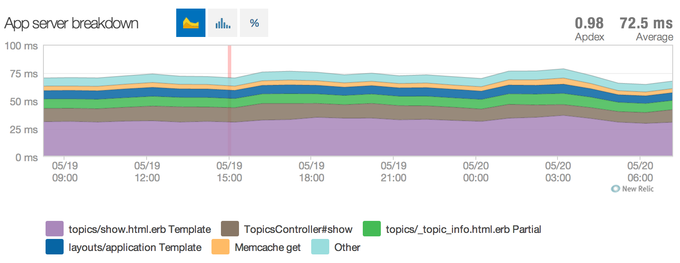
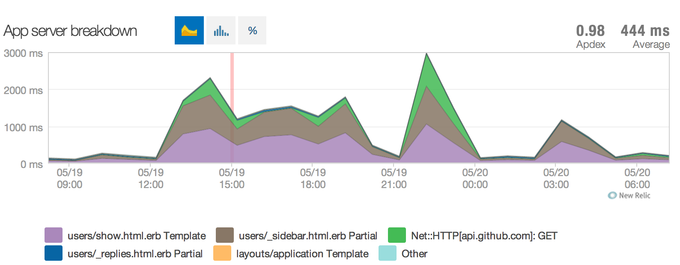 PS: 在发布这篇文章之前我有稍加修改了一下,GitHub 请求放到后台队列处理,新的结果是这样:
PS: 在发布这篇文章之前我有稍加修改了一下,GitHub 请求放到后台队列处理,新的结果是这样: