-
在 Fly.io 部署 Rails 应用 at 2022年02月10日
信用卡验证一般是预扣一刀成功之后再取消,可以等下个账单日看是否实际扣款。
我注册也是因为代理被标记高风险,邮件联系之后解除了。
-
如何从 Webpacker 切换到 CSS/JS bundling at 2022年02月09日
如果接着顶楼的实现,可以放在 rake task 里面,yarn run 可以在后面加参数:
desc "Build JavaScript" task :javascript => :install do system "yarn build:js --define:process.env.NODE_ENV=production" end -
GitLab 的国内版本上线了?各位对此有何看法 at 2022年02月09日
联想到 V2 的一个帖子“看个 commit 都需要登录,Gitee 这是怎么了?”
多一些竞争是好事。希望 GitLab 能给国内带来一些工程师文化的氛围。
-
在 Fly.io 部署 Rails 应用 at 2022年02月09日
我觉得这些首年折扣的才适合撸羊毛,因为我不只维护一个项目并且打算长期维护……不过怎样都好,价格列出来了可以根据自己需求判断。
价格不是唯一因素,单独举 heroku 的例子是因为它太贵。
-
如何从 Webpacker 切换到 CSS/JS bundling at 2022年02月09日
测了一下可以使用 process.env。
源码:
// test.js process.env.NODE_ENV编译:
$ esbuild test.js "development";通过参数设置可以:
$ esbuild test.js --define:process.env.NODE_ENV=production production;通过 Linux 方式设置环境变量不行:
$ NODE_ENV=production esbuild test.js "development";所以可以在生产环境编译的时候加个 --define 参数。
-
在 Fly.io 部署 Rails 应用 at 2022年02月09日
每天带宽峰值时段的分布不一样的,高峰可能是低谷的几倍,如果需要以 T 为流量单位的话估计 2M 不够用。
我不喜欢带宽计费因为开小了满足不了峰值,开大了又浪费。
-
在 Fly.io 部署 Rails 应用 at 2022年02月09日
大流量文件不是应该放类 S3 的对象储存和 CDN 吗?动态请求很少会到 5T 吧?
而且我查了下 aliyun 的流量计费是 CNY 1 / GB,这高于 fly.io 的 $0.04 /GB。
-
如何从 Webpacker 切换到 CSS/JS bundling at 2022年02月09日
我看文档可以使用
process.env.NODE_ENV,其实就是一个环境变量所有 Linux 进程都支持。我的设置开发环境和生产环境只差了一个
--watch参数,不太理解什么时候要用到 ENV,你可以贴代码和问题的详情看看要怎么解决。 -
在 Fly.io 部署 Rails 应用 at 2022年02月09日
Heroku 的免费档会停机,fly.io 的免费是不用停机的。
-
在 Fly.io 部署 Rails 应用 at 2022年02月08日
可以,它实际使用 vm 跑而不是 docker。
-
在 Fly.io 部署 Rails 应用 at 2022年02月08日
简单测了下延迟 110ms 左右,理想状况到香港应该是 30ms 左右。好像是路由到日本去了,有不少优化空间。
用 chinaz 测了一下。
fly.io 最快 54ms 最慢 353ms 平均 123.9ms
某云 最快 7ms 最慢 254ms 平均 70.7ms -
在 Fly.io 部署 Rails 应用 at 2022年02月08日
可以对照下价格表。
https://fly.io/docs/about/pricing/
GeekNote 现在开了一个 shared-cpu-1x 1G 的做 web,512M 的做 worker,一个月共 8.5 刀。postgres 和 redis 服务器在免费额度内。
-
在 Fly.io 部署 Rails 应用 at 2022年02月08日
文件储存还得另找服务 S3 之类,网站本身的流量费不多吧。
不过因为有卷,本地储存也不是不行……
-
在 Fly.io 部署 Rails 应用 at 2022年02月07日
如果几年没用了,那么现在再用体验还是跟几年前一样。因为新的东西都放在企业版里面,价格要问销售。
-
在 Fly.io 部署 Rails 应用 at 2022年02月07日
如果“只”关心企业用户看他怎么发展吧。
-
在 Fly.io 部署 Rails 应用 at 2022年02月07日
小公司更注重开发者客户的体验,heroku 万年不开放其他区域,重心都放在企业客户,我盼望搅局者盼很久了。
-
在 Fly.io 部署 Rails 应用 at 2022年02月07日
我本来也想着下一个,就拿现有项目试试,试着试着就迁移了。😂
-
在 Fly.io 部署 Rails 应用 at 2022年02月07日
附两则趣闻:
1) Phoenix 框架的创建者 Chris McCord 现在在 Fly.io 工作,博客说如果 2013 年 37signals 招了他做员工可能就不会开发 Phoenix 了 https://fly.io/blog/how-we-got-to-liveview/ 。目前 Fly.io 的文档和社区有不少内容是关于 Phoenix 的。
2) Fly.io 的 API 是基于 Rails 开发的 😏
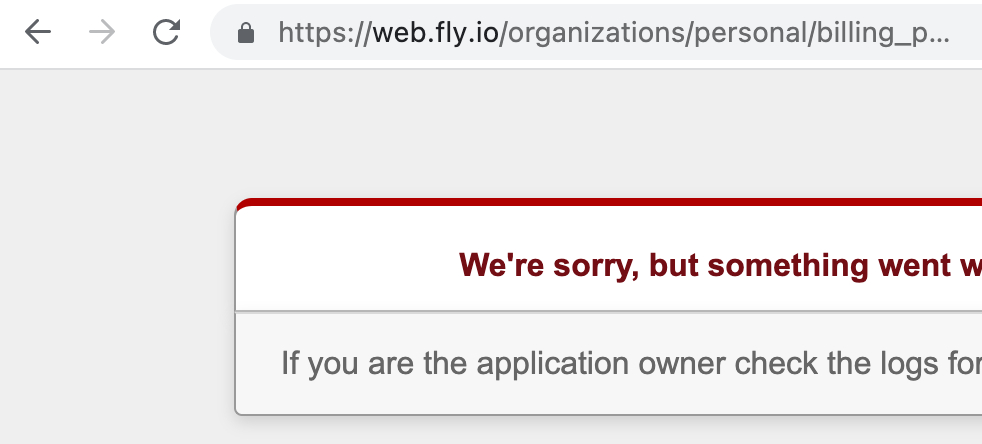
-
如何从 Webpacker 切换到 CSS/JS bundling at 2022年01月28日
Rails 官方添加了一个教程,如何从 webpacker 切换到 webpack:
https://github.com/rails/jsbundling-rails/blob/main/docs/switch_from_webpacker.md
-
如何从 Webpacker 切换到 CSS/JS bundling at 2022年01月28日
这个方案是引用 npm 包,安装 npm 包用 yarn 或者 npm 都可以。
例如
yarn add @hotwired/turbo-rails,然后就可以在app/javascript/application.js里面:import "@hotwired/turbo-rails"esbuild 已经默认把 node_modules 加到 resolving paths 里。
-
请教个 ruby require 问题 at 2022年01月26日
会有重名问题。约定是放到各自的 module 中。
-
dartsass-rails or sprockets-rails... ?? at 2022年01月22日
sprockets 和 propshaft 都是实现 assets pipeline 的组件,二选一。propshaft 更精简,解决了一些 sprockets 内部太复杂产生的问题,sprockets 还会继续维护,说不准哪个更长久。如果没遇到 sprockets 引起的问题可以继续用 sprockets,这还是默认。
dartsass-rails 属于 cssbundling 方案,在 assets pipeline 之前编译 css,之后还是交给 assets pipeline 计算 digest 然后在模版里引用。darsass-rails 和 sprockets/propshaft 不是替代关系。
-
老哥们,通过 npm 导入 backbone 不工作是我哪里错了吗? at 2022年01月20日
你这又有 importmap 又有 webpacker 的,需要更新参考书,webpacker 已经退役了。
-
老哥们,通过 npm 导入 backbone 不工作是我哪里错了吗? at 2022年01月20日
javascript 执行的时候 body 还没解析。
简单的解决方法,可以把 js defer 设 ture,把 js 延后到文档解析完成后执行。
<%= javascript_pack_tag "application", defer: true %> -
为何 我从 Webpacker 切换 到 js-bundling 和 css-bundling at 2022年01月16日
我看了 bundling 内部实现之后第一想法是这么简单,早这么干就好了。
-
请教:Rails7 中 form_with 中的 submit 的 data-disable-wtih 不起作用 at 2022年01月09日
https://github.com/hotwired/turbo/pull/386
似乎是不支持
data-disable-with了,新的方法是建议用 css 显隐相关信息,这样更适用于一些复杂的结构——例如显示动画图标。button .show-when-disabled { display: none; } button[disabled] .show-when-disabled { display: initial; } button .show-when-enabled { display: initial; } button[disabled] .show-when-enabled { display: none; }<button> <span class="show-when-enabled">Submit</span> <span class="show-when-disabled">Submitting...</span> </button>rails-ujs 应该要移除了,新创建一个项目没看到 ujs。
-
我不知道如何把一个 js 模块引入到 importmap 里,帮帮忙吧~ at 2022年01月05日
es module 是有作用域的,哪个地方 import 只会在当前作用域有效。你可以:
1) 在 application 里 import 之后挂到全局变量 window
import OrgChart from "./src/orgchart" window.OrgChart = OrgChart2) 在页面内 import
<script type="module"> import OrgChart from "./src/orgchart" orgchart = new OrgChart({ /// }) </script> -
贫血充血在 javaeye 时代,ruby 社区讨论的比较多? at 2021年12月31日
这个点还没睡的人,一定还没睡吧。
-
贫血充血在 javaeye 时代,ruby 社区讨论的比较多? at 2021年12月30日
上次讨论这个话题……那还是在上次
-
RubyConf China 2021 Hotwire 更新分 part 录像 at 2021年12月30日
已更新分 part 录像,地址见顶楼。