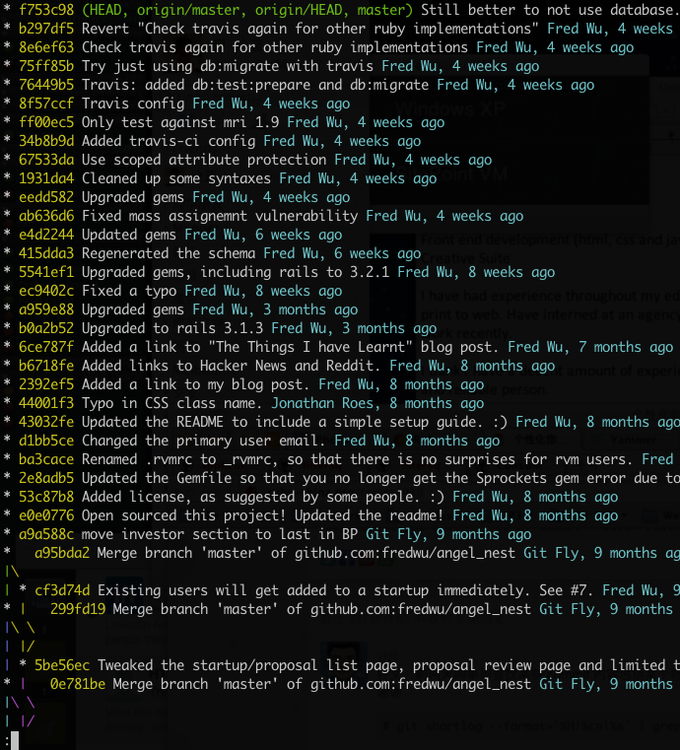分享 个性化你的 Git Log 的输出格式
广告:http://hisea.me/p/git-log-output-formats
git 已经变成了很多程序员日常工具之一。
git log 是查看 git 历史的好工具,不过默认的格式并不是特别的直观。
很多时候想要更简便的输出更多或者更少的信息,这里列出几个 git log 的 format。
可以根据自己的需要定制。
git log 命令可一接受一个--pretty 选项,来确定输出的格式。
如果我们只想输出 hash.
git log --pretty=format:"%h"
git 用各种 placeholder 来决定各种显示内容: 下面内容来自这里
- %H: commit hash
- %h: 缩短的 commit hash
- %T: tree hash
- %t: 缩短的 tree hash
- %P: parent hashes
- %p: 缩短的 parent hashes
- %an: 作者名字
- %aN: mailmap 的作者名字 (.mailmap 对应,详情参照git-shortlog(1)或者git-blame(1))
- %ae: 作者邮箱
- %aE: 作者邮箱 (.mailmap 对应,详情参照git-shortlog(1)或者git-blame(1))
- %ad: 日期 (--date= 制定的格式)
- %aD: 日期,RFC2822 格式
- %ar: 日期,相对格式 (1 day ago)
- %at: 日期,UNIX timestamp
- %ai: 日期,ISO 8601 格式
- %cn: 提交者名字
- %cN: 提交者名字 (.mailmap 对应,详情参照git-shortlog(1)或者git-blame(1))
- %ce: 提交者 email
- %cE: 提交者 email (.mailmap 对应,详情参照git-shortlog(1)或者git-blame(1))
- %cd: 提交日期 (--date= 制定的格式)
- %cD: 提交日期,RFC2822 格式
- %cr: 提交日期,相对格式 (1 day ago)
- %ct: 提交日期,UNIX timestamp
- %ci: 提交日期,ISO 8601 格式
- %d: ref 名称
- %e: encoding
- %s: commit 信息标题
- %f: sanitized subject line, suitable for a filename
- %b: commit 信息内容
- %N: commit notes
- %gD: reflog selector, e.g., refs/stash@{1}
- %gd: shortened reflog selector, e.g., stash@{1}
- %gs: reflog subject
- %Cred: 切换到红色
- %Cgreen: 切换到绿色
- %Cblue: 切换到蓝色
- %Creset: 重设颜色
- %C(...): 制定颜色,as described in color.branch.* config option
- %m: left, right or boundary mark
- %n: 换行
- %%: a raw %
- %x00: print a byte from a hex code
- %w([[,[,]]]): switch line wrapping, like the -w option of git-shortlog(1).
除此之外, --graph 选项可以显示 branch 的 ascii 图例。
如果你自己定制了一个喜欢的输出方案,可以保存到 git config,或者设置 alias 以便日后使用。
~/.gitconfig 中加入:
[alias]
lg = log --graph
或者运行:
git config --global alias.lg "log --graph"
最后来一个别人分享的例子,稍微有些慢,但是可以看下 git log 定制效果,效果很酷。。
git log --graph --pretty=format:'%Cred%h%Creset -%C(yellow)%d%Creset %s %Cgreen(%cr)%Creset' --abbrev-commit --date=relative
No reference