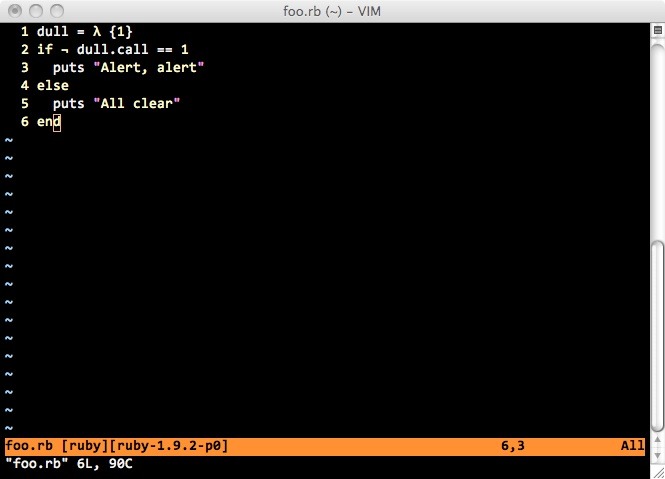开发工具 完美的 vim 缩进提示线插件
两个 vim 的缩进提示线插件
vim-indent-guides 这个是用高亮实现的 https://github.com/nathanaelkane/vim-indent-guides
indentLine
这个才是本文的重点
用 vim73 的 conceal feature 实现的
https://github.com/Yggdroot/indentLine
这个是我在 windows 上面的截图,效果很好
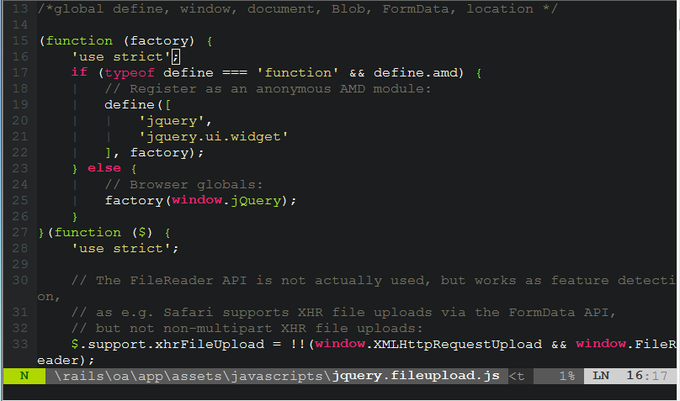
conceal
Vim 7.3 has some serious new features, one of which at least (:h persistent-undo) is a really, really big deal. But I’m not going to talk about those right this moment. Instead, I’m going to talk about something I just came across in a tweet and blog post by Perl hacker Yo-Ann Lin (aka c9s, aka cornelius).
The new feature is conceal, and it allows you to visually alter your code so that in place of a keyword lambda (or immediately before a lambda-like structure), you see λ. This is completely unnecessary (it doesn’t really do anything to your code), but it became absolutely essential to me. Having seen it for Perl and Python, I wondered how hard it would be to provide this for Ruby. It turns out not to be very hard at all.
if !has('conceal')
finish
endif
syntax keyword rubyControl not conceal cchar=¬
syntax keyword rubyKeyword lambda conceal cchar=λ
set conceallevel=2