为什么用了 bootstrap 后,我的网页在 IE 下图片的尺寸更改无效啊,能帮我解答一下吗?页面:http://106.187.101.190/en/lights/f1018。
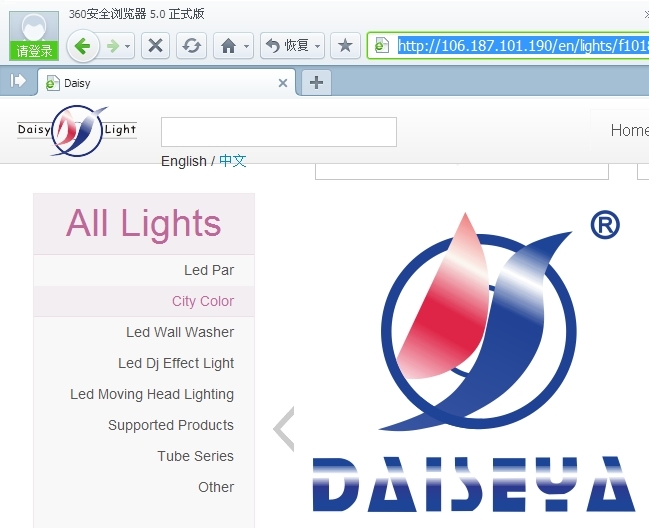
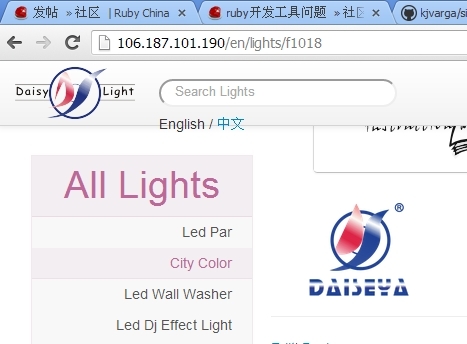
 `
`
lentg
#5
2012年12月13日
那是在 KindEditor 里插入图片,填写属性,如果写 style,那就要在 html code 里添加,如果图片多的话,一个个地添加修改也不好啊。是不是某个地方出问题才会这样的啊?可是在百度 GG 上都没找到对应的。
@lentg 我只知道傻办法:写个 js 把 width 和 height 改成 css... 像这样:
$('#xxx img[width]').each(function(){
$(this).css({
width: $(this).attr('width'),
height: $(this).attr('height')
})
})
猜测根本原因可能是没按 bootstrap 的方式处理 class 和 id ? 建议完整看看 bootstrap 的文档...
@lentg 我在 Firebug 里看了没有发现 CSS 里有控制图片宽高的样式, 只有这个
img {
border: 0 none;
height: auto;
max-width: 100%;
vertical-align: middle;
}
另外 8 楼的方式法也不行吗?
lentg
#9
2012年12月13日
#8 楼 @luikore #9 楼 @fresh_fish 现在在家里,没办法试验,家里本本的 Win 没配置 Rails 环境,linux 没配置 IE 相关,明天看看,总觉得用 JS 控制不是很理想。
lentg
#10
2012年12月14日
#9 楼 @fresh_fish #8 楼 @luikore 我知道问题所在了,就是 Bootstrap 里的这条规则,
img {
/* Responsive images (ensure images don't scale beyond their parents) */
max-width: 100%;
/* Part 1: Set a maxium relative to the parent */
width: auto\9; /*问题就出现在这行规则上,删除了就好的*/
/* IE7-8 need help adjusting responsive images */
height: auto;
/* Part 2: Scale the height according to the width, otherwise you get stretching */
vertical-align: middle;
border: 0;
-ms-interpolation-mode: bicubic;
}
img{width: auto\9;},请问如果不删除这规则,要怎么覆盖呢?
.details img{
width: ????;
}
stfei
#11
2013年04月11日
我也碰到这个问题了,不知道为什么 bootstrap 要改写这个,在要覆盖的页面上写上 css。
img{ width:inherit; height:inherit; }或者为这个具体的图片 ID 样色写上具体的 px 大小 必须在 bootstrap 的 css 后面写才会有覆盖效果。