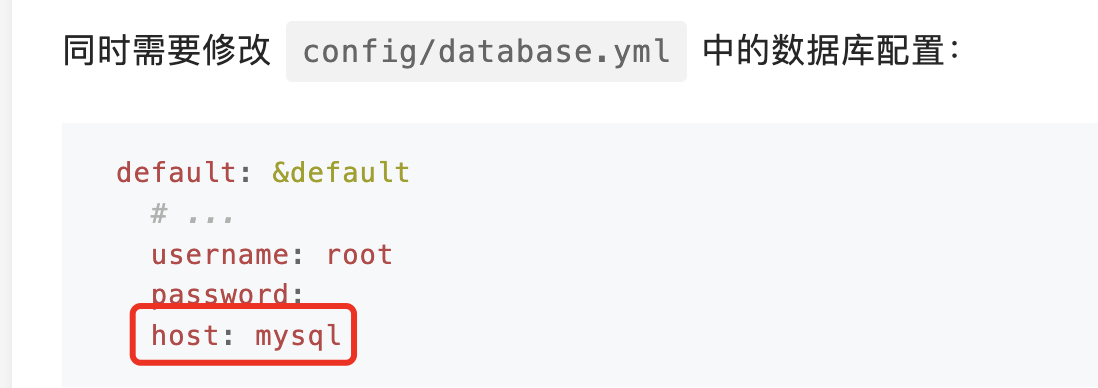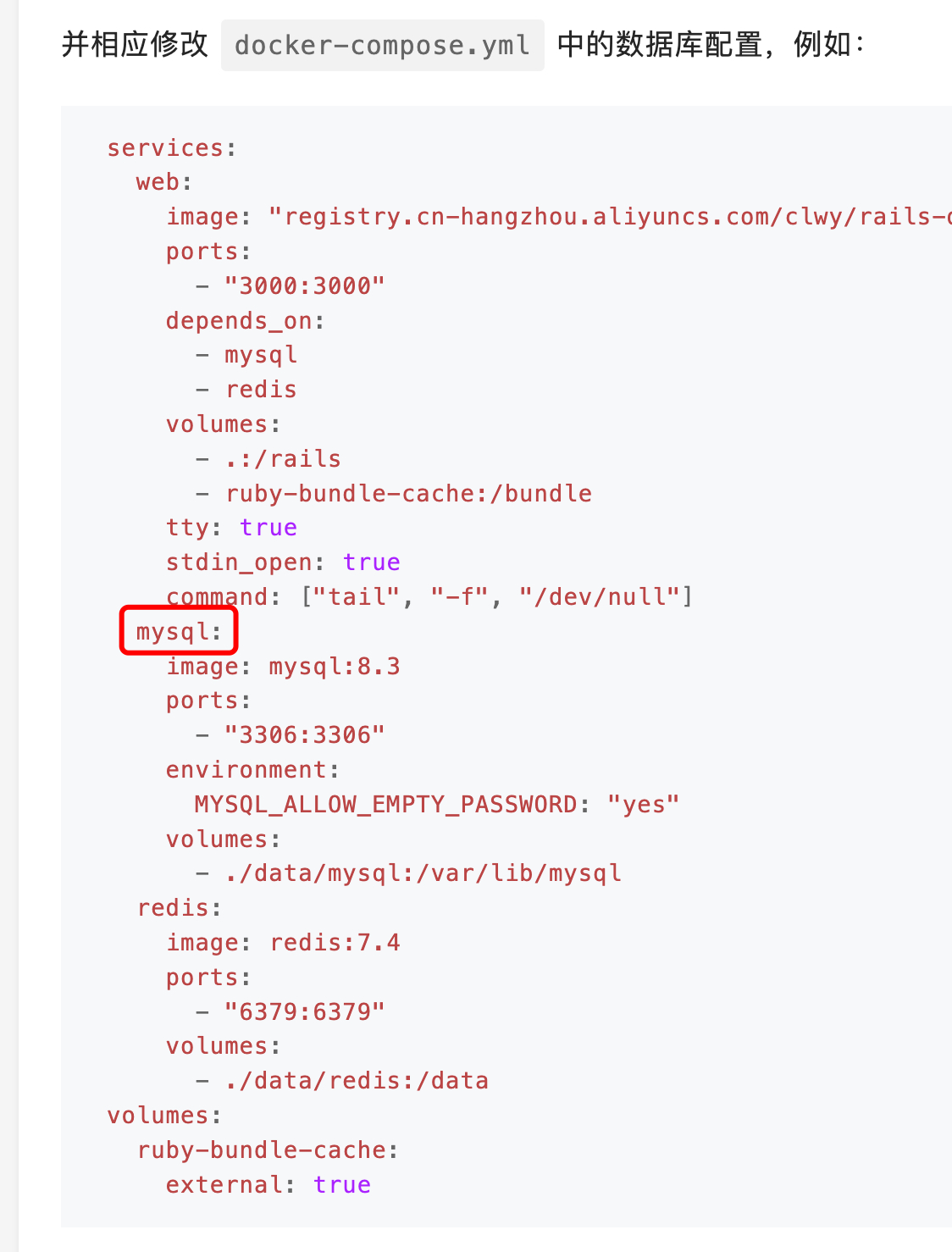Rails 写了个小工具,免安装 Ruby & Rails 开发环境,一键创建项目。
项目地址:https://github.com/clwy-cn/rails-docked
Rails Docked
一个基于 Docker 的 Rails 开发环境,让你在任何操作系统上都能轻松开发 Rails 应用。
为什么选择 Rails Docked?
- 🚀 完全隔离的开发环境,避免系统依赖冲突
- 🔥 预配置中国区镜像源,解决网络问题
- 💪 内置常用开发依赖,无需繁琐配置
- 🎯 支持所有主流操作系统(Windows / macOS / Linux)
安装 Rails 开发环境,对于新手来说,非常棘手:
- 在中国大陆,由于网络环境不够友好,导致安装
Ruby和RubyGems非常困难。 -
Rails项目开发中,经常需要安装一些由C或Rust等语言开发的Gem包。这些包在Windows中编译安装非常困难。 - 对于一些老旧
macOS,无法使用Homebrew正确安装第三方依赖。例如 Active Storage 中所需要的图片分析工具 vips,在macOS Monterey上已无法正确安装了。
为了让大家无论使用什么操作系统的电脑,都能简单、顺利的开发 Ruby On Rails 应用,于是有了 Rails Docked 这个项目。其中,主要参考了 Docked Rails CLI 的相关配置。
环境说明
预置环境包含:
- Ruby 3.4.1(默认开启 YJIT)
- Rails 8.0.1
- Node 22.12.0 + Yarn
预置镜像源包括:
- apt 命令:阿里云镜像源
- Ruby Gem:Ruby China 镜像源
- npm / Yarn:中国镜像源
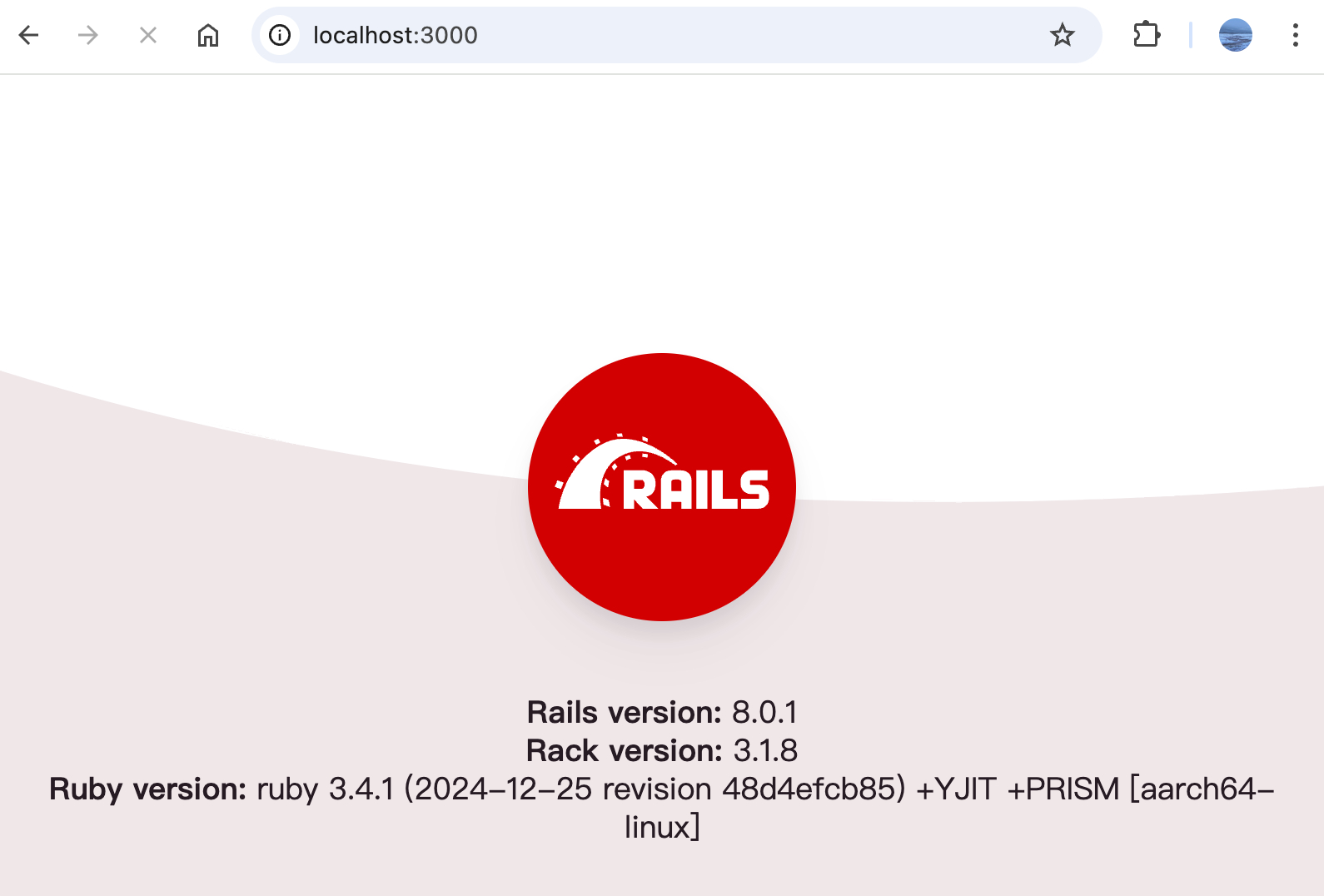
安装 Docker
首先需要先安装 Docker。如在安装过程出现了问题(常见于 Windows),请参考 Docker 安装教程。
创建 Docker 卷
创建一个名为 ruby-bundle-cache 的卷,用于保存 Ruby 项目的依赖包。
docker volume create ruby-bundle-cache
创建项目
macOS、Linux 系统
创建一个名为 docked 的别名:
alias docked='docker run --rm -it \
-v ${PWD}:/rails \
-v ruby-bundle-cache:/bundle \
-p 3000:3000 \
registry.cn-hangzhou.aliyuncs.com/clwy/rails-docked'
创建 rails 项目:
docked rails new weblog -d postgresql
Windows 系统
使用PowerShell,创建一个名为 docked 的别名:
Function docked { docker run --rm -it -v ${PWD}:/rails -v ruby-bundle-cache:/bundle -p 3000:3000 registry.cn-hangzhou.aliyuncs.com/clwy/rails-docked $args }
创建 rails 项目:
docked rails new weblog -d postgresql
使用 Docker Compose 配置容器
建好后,用编辑器打开 weblog 项目。在项目根目录下,增加 docker-compose.yml 文件,并添加如下内容:
services:
web:
image: "registry.cn-hangzhou.aliyuncs.com/clwy/rails-docked"
ports:
- "3000:3000"
depends_on:
- postgresql
- redis
volumes:
- .:/rails
- ruby-bundle-cache:/bundle
tty: true
stdin_open: true
command: ["tail", "-f", "/dev/null"]
postgresql:
image: postgres:17
ports:
- "5432:5432"
environment:
POSTGRES_HOST_AUTH_METHOD: trust
volumes:
- ./data/pgdata:/var/lib/postgresql/data
redis:
image: redis:7.4
ports:
- "6379:6379"
volumes:
- ./data/redis:/data
volumes:
ruby-bundle-cache:
external: true
其中包含:
- PostgreSQL 17
- Redis 7.4
修改数据库连接
修改项目中的 config/database.yml 文件,增加如下数据库配置信息,这样才能连接到容器中的数据库:
default: &default
# ...
host: postgresql
username: postgres
启动项目
- 启动容器
cd weblog
docker-compose up -d
- 进入容器
docker-compose exec web bash
- 安装 Ruby Gems
bundle install
- 创建数据库
rails db:create
- 使用脚手架,自动生成增删改查功能(可选)
# 创建路由、模型和迁移文件
rails generate scaffold post title:string body:text
# 迁移数据库
rails db:migrate
- 启动服务
rails s
等待服务顺利启动后,请访问 http://localhost:3000/posts
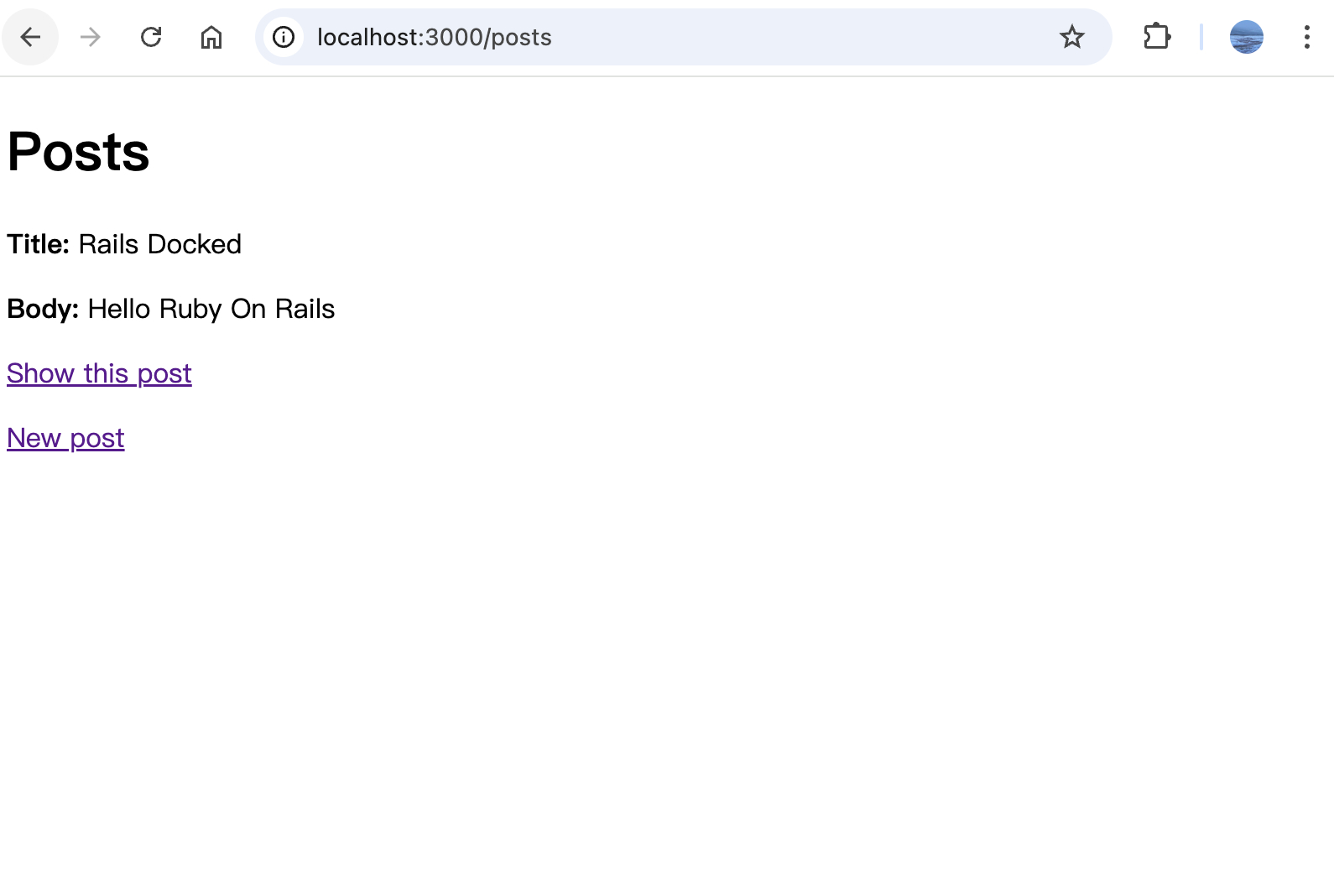
常见问题
1. 如何更新
docker pull registry.cn-hangzhou.aliyuncs.com/clwy/rails-docked
2. 如何使用 MySQL 数据库?
如果需要使用 MySQL 替代 PostgreSQL,在创建项目时使用 -d mysql 参数,例如
docked rails new weblog -d mysql
并相应修改 docker-compose.yml 中的数据库配置,例如:
services:
web:
image: "registry.cn-hangzhou.aliyuncs.com/clwy/rails-docked"
ports:
- "3000:3000"
depends_on:
- mysql
- redis
volumes:
- .:/rails
- ruby-bundle-cache:/bundle
tty: true
stdin_open: true
command: ["tail", "-f", "/dev/null"]
mysql:
image: mysql:8.3
ports:
- "3306:3306"
environment:
MYSQL_ALLOW_EMPTY_PASSWORD: "yes"
volumes:
- ./data/mysql:/var/lib/mysql
redis:
image: redis:7.4
ports:
- "6379:6379"
volumes:
- ./data/redis:/data
volumes:
ruby-bundle-cache:
external: true
同时需要修改 config/database.yml 中的数据库配置:
default: &default
# ...
username: root
password:
host: mysql
2. 容器启动失败怎么办?
- 检查端口是否被占用
- 确保 Docker 服务正在运行
- 查看容器日志:
docker-compose logs
3. macOS、Linux 下如何设置 docked 别名?
在 macOS 和 Linux 系统中,可以通过以下方式设置别名:
# 编辑配置文件(根据你使用的 shell 选择合适的文件)
# 如果使用 bash,编辑 ~/.bashrc
# 如果使用 zsh,编辑 ~/.zshrc
# 在配置文件中添加以下内容
alias docked='docker run --rm -it \
-v ${PWD}:/rails \
-v ruby-bundle-cache:/bundle \
-p 3000:3000 \
registry.cn-hangzhou.aliyuncs.com/clwy/rails-docked'
# 使配置生效
source ~/.bashrc # 如果使用 bash
# 或
source ~/.zshrc # 如果使用 zsh
3. Windows 下如何设置 docked 别名?
在 Windows 系统中,可以通过以下方式设置 PowerShell 别名:
# 查看 PowerShell 配置文件的路径
echo $PROFILE
# 输出类似:C:\Users\用户名\Documents\WindowsPowerShell\Microsoft.PowerShell_profile.ps1
# 如果该文件不存在,可以使用命令创建
New-Item -Path $PROFILE -Type File -Force
# 用你喜欢的编辑器打开该文件,添加以下内容
Function docked { docker run --rm -it -v ${PWD}:/rails -v ruby-bundle-cache:/bundle -p 3000:3000 registry.cn-hangzhou.aliyuncs.com/clwy/rails-docked $args }
注意:在运行 docked rails new xxx 命令时,有可能碰到提示:
无法加载文件 C:\Users\用户名\Documents\WindowsPowerShell\Microsoft.PowerShell_profile.ps1,因为在此系统上禁止运行脚本。
如果碰到这个错误,需要用管理员身份打开 PowerShell,然后运行:
Set-ExecutionPolicy RemoteSigned
# 接着按 A 键继续
许可证
本项目采用 MIT 许可证。