FlyGrep means grep on the fly, it will update the result as you type. Of course, it is running
asynchronously. Before using this feature, you need to install a searching tool. FlyGrep works
through search tools: ag, rg, ack, pt and grep, Choose one you like.
This ia a built-in plugin in SpaceVim, and we also separated a plugin : FlyGrep.vim
Features
- Search in a project
In SpaceVim, you can use SPC s p or SPC s / to search in the current project.
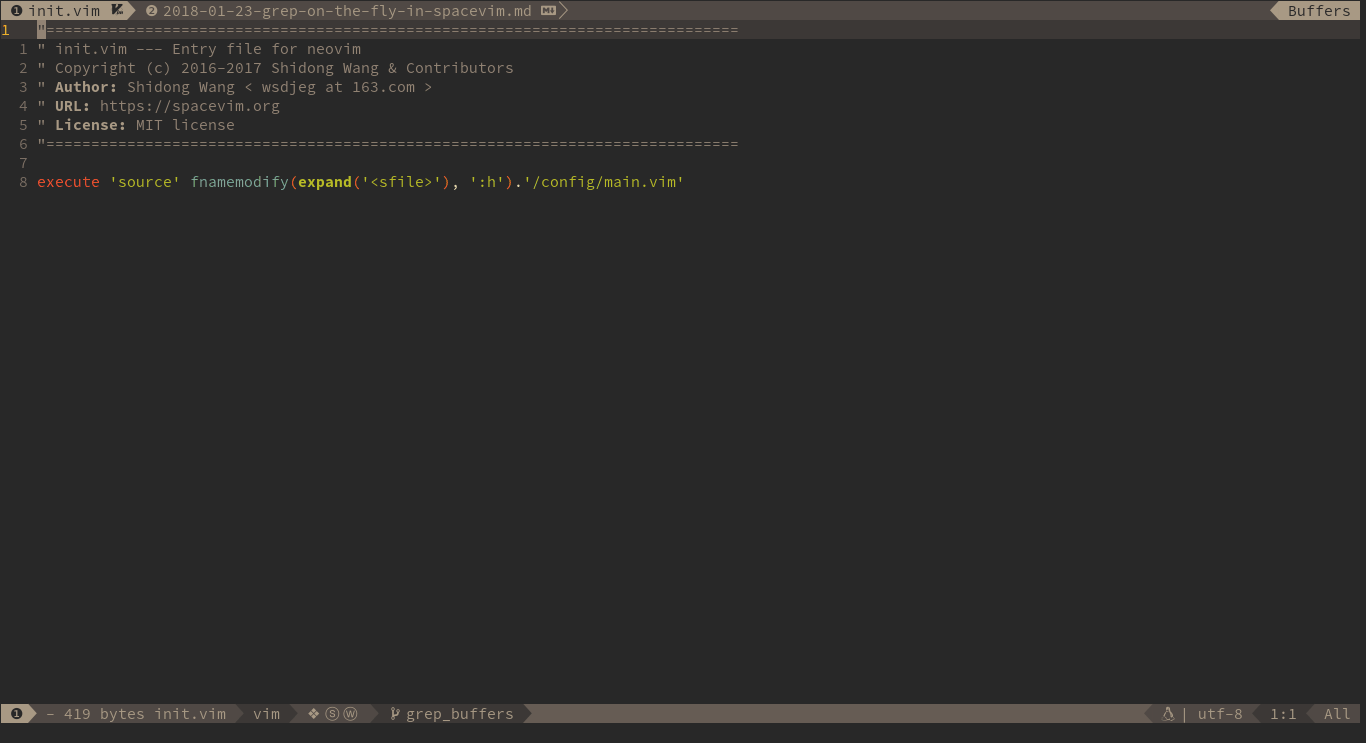
- Search in current file
You can use SPC s s to search in the current file. To search word under the cursor, you can press SPC s S.
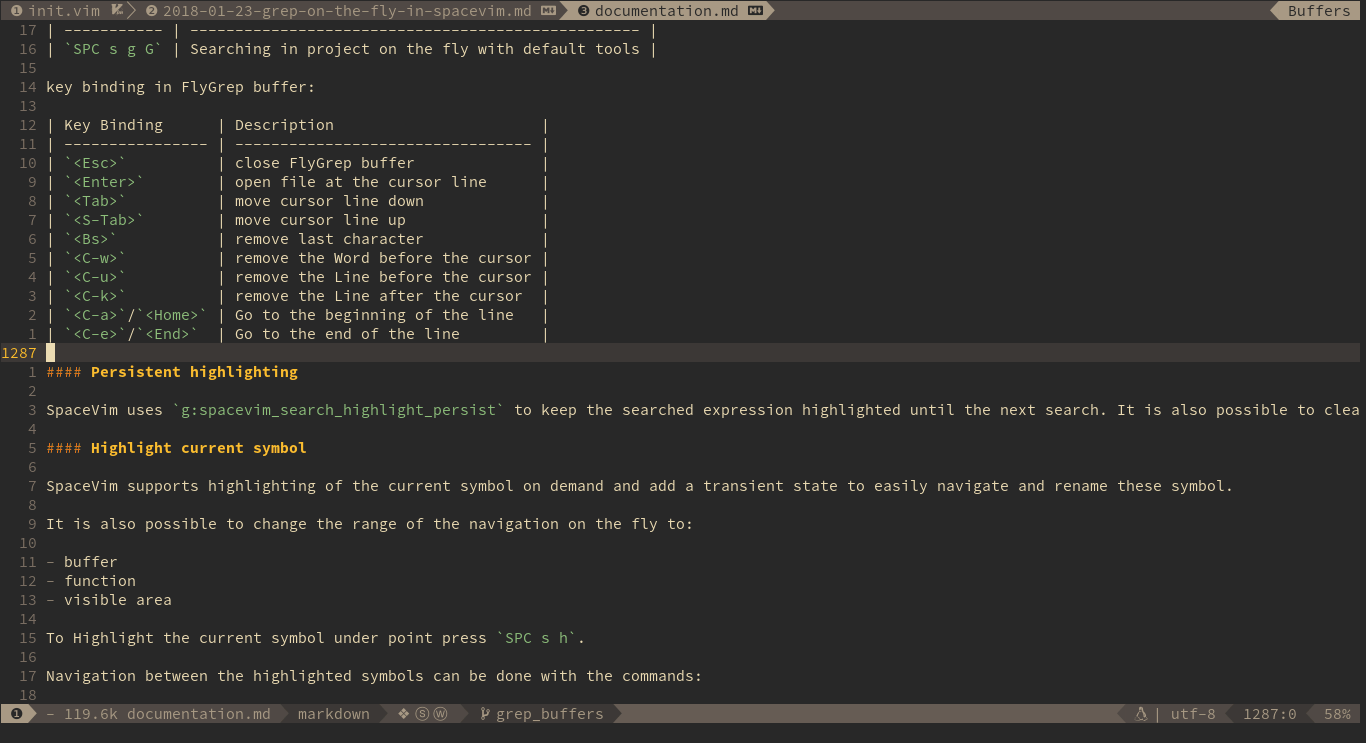
- Search in all loaded buffers
To searching in all loaded buffers, you need to press SPC s b, and you can also use SPC s B to search word under the point.
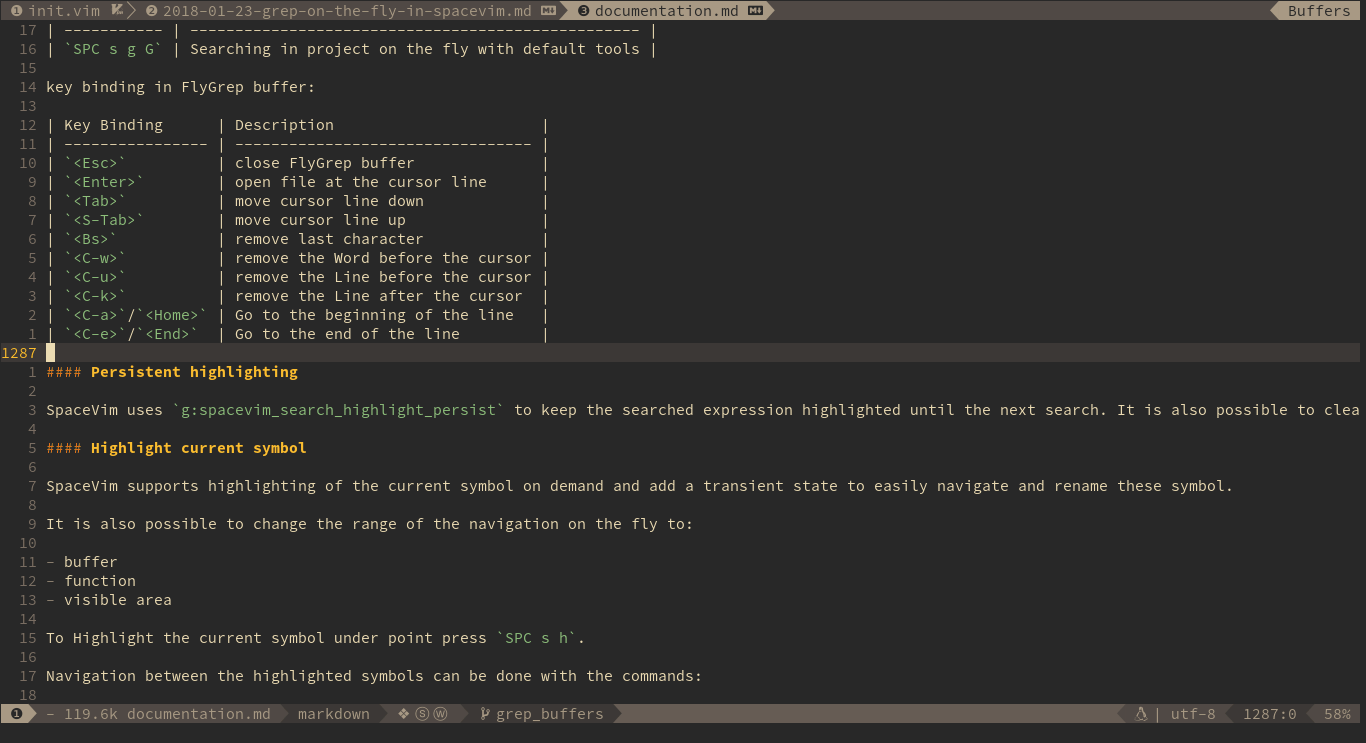
- Search in an arbitrary directory
If you want to searching in a different directory instead of current directory, you can
use SPC s f. Then insert the path of the arbitrary directory.
- Search in a project in the background
If you need background searching, you can press SPC s j, after searching is done, the index will be displayed on statusline. you can use SPC s l to list all the search results.