新手问题 Sublime Text 3 关于空格占位的图示
sublime text3 关于空格占位的图示:
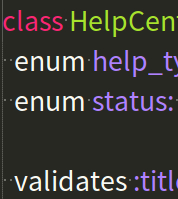
preferences -> settings 设置:
{
"auto_find_in_selection": true,
"bold_folder_labels": true,
"color_scheme": "Packages/Color Scheme - Default/Monokai.tmTheme",
"dictionary": "Packages/Language - English/en_US.dic",
"ensure_newline_at_eof_on_save": true,
"font_face": "Consolas",
"font_size": 18,
"highlight_line": true,
"highlight_modified_tabs": true,
"ignored_packages":
[
"Markdown",
"Vintage"
],
"margin": 2,
"match_brackets_angle": true,
"rulers":
[
0,
80
],
"show_encoding": true,
"show_full_path": true,
"show_line_endings": true,
"tab_size": 2,
"translate_tabs_to_spaces": true,
"trim_trailing_white_space_on_save": true,
"use_simple_full_screen": true,
"word_wrap": true
}
想要的效果如图:
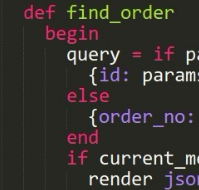
是不是配置少了什么~