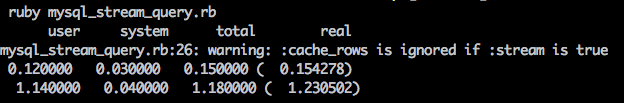数据库 Use MySQL stream for large datasets
find_each
在 ETL 过程中,经常需要处较大的表,较复杂的查询,通常会涉及到 JOIN 几张表和 SUM/COUNT/AVG 等聚合计算。
之前介绍过MySQL 怎样插的最快,但在 ETL 实践过程中,我发现其实大数据集读取和转换才是最耗时的。
我们知道,当数据量稍微大一点的时候,在 Rails 里使用简单的User.all这样的查询进程都会直接死掉,原因主要是结果集量太大,导致memory float。Rails 里的一个流行解决方案是使用find_each,原理是把一个查询拆成多条查询,每个只返回固定条数的记录。由于实现机制,find_each 对带有 order 和 limit 的查询及其不友好。最大的问题其实是拆成多条查询之后性能其实降低了很多,尤其是需要 JOIN 很多表的情况。
Person.find_each(start: 2000, batch_size: 2000) do |person|
person.party_all_night!
end
mysql2 adapter streaming
Mysql2 Adapter 有一个 stream 选项:
Mysql2::Client can optionally only fetch rows from the server on demand by setting :stream => true. This is handy when handling very large result sets which might not fit in memory on the client.
使用也很简单:
require 'mysql2'
client = Mysql2::Client.new(:host => "localhost",
:username => "root",
:password => "xxx",
:database => "crm_dev"
)
result = client.query('SELECT id, email FROM shopperplus_customers', :stream => true)
result.each do |row|
p row
end
mysql client --quick option
另一种方法是使用 mysql 的命令行客户端,并且带 --quick 参数。
这个思路来自 activewarehouse-etl 的 MySQLStreamer:
The MySQL streamer is a helper with works with the database_source in order to allow you to use the --quick option (which stops MySQL) from building a full result set, also we don't build a full resultset in Ruby - instead we yield a row at a time
我把它简化一下,是这样子的:
require 'open3'
mysql_command = %Q{mysql --quick -h localhost -u root -e "SELECT id, email FROM shopperplus_customers" -D crm_dev --password="xxx" -B}
Open3.popen3(mysql_command) do |stdin, out, err, external|
while line = out.gets do
columns = line.strip.split("\t")
keys ||= columns
result = keys.zip(columns).to_h
p result
end
end