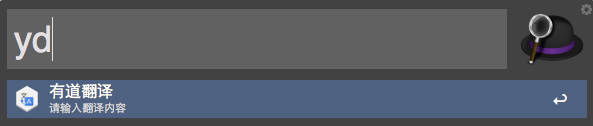开发工具 Openyoudao 是有道字典在 Linux (Ubuntu) 下的客户端,在取词翻译的基础上,对查询到的信息进行有效的整合。 我们将来会开发出更多、更有用的功能。
本人也是转的,地址在下方 https://github.com/justzx2011/openyoudao ubuntu 直接 apt-get 安装没有成功,用下面这个成功了。 ruby china 给了我很多帮助,我在此分享下,感谢朋友们的帮助,谢谢!!
apt-get install python-xlib python-webkit python-lxml python-beautifulsoup xclip inotify-tools curl
$wget https://github.com/justzx2011/openyoudao/archive/beta0.3.tar.gz
tar -xvf beta0.3.tar.gz && cd openyoudao-beta0.3
安装bin文件,方便程序执行:
将bin文件:scripts/openyoudao安装到目录/usr/bin/openyoudao:
#cp scripts/openyoudao /usr/bin/.
设置权限:
#chmod 755 /usr/bin/openyoudao
安装libs文件:
#mkdir /usr/lib/openyoudao
#cp ./*.py /usr/lib/openyoudao
#chmod 644 /usr/lib/openyoudao/*.py
安装cache文件:
#mkdir /var/cache/openyoudao
#cp -rf cache/* /usr/share/openyoudao/.
安装desktop:
#cp desktop/openyoudao.desktop /usr/share/applications/
#chmod 644 /usr/share/applications/openyoudao.desktop
哈哈~现在应该看到openyoudao的图标了吧~
点击图标就能运行程序了