想用jquery_file_upload做一个上传多张图片
一个product有多张图片,把这个加进去之后,点击不能向 Demo 的那样,添加到下面待上传的地方,
但是我点击上传,居然也上传上了,但只是一张图片
class Photo < ActiveRecord::Base
attr_accessible :image
belongs_to :product
mount_uploader :image, ImageUploader
end
class Product < ActiveRecord::Base
has_many :photos
end
#控制器
class ProductsController < ApplicationController
def new
@product = Product.new
@product.photos.build
end
<%= form_for @product do |f| %>
<div class="container">
<h2>Upload file</h2>
<%= f.fields_for :photos :html => { :multipart => true, :id => "fileupload" } do |pho| %>
<!-- The fileupload-buttonbar contains buttons to add/delete files and start/cancel the upload -->
<div class="row fileupload-buttonbar">
<div class="span7">
<!-- The fileinput-button span is used to style the file input field as button -->
<span class="btn btn-success fileinput-button">
<i class="icon-plus icon-white"></i>
<span>Add files...</span>
<%= pho.file_field :image %>
</span>
<button type="submit" class="btn btn-primary start">
<i class="icon-upload icon-white"></i>
<span>Start upload</span>
</button>
<button type="reset" class="btn btn-warning cancel">
<i class="icon-ban-circle icon-white"></i>
<span>Cancel upload</span>
</button>
<button type="button" class="btn btn-danger delete">
<i class="icon-trash icon-white"></i>
<span>Delete</span>
</button>
<input type="checkbox" class="toggle">
</div>
<div class="span5">
<!-- The global progress bar -->
<div class="progress progress-success progress-striped active fade">
<div class="bar" style="width:0%;"></div>
</div>
</div>
</div>
<!-- The loading indicator is shown during image processing -->
<div class="fileupload-loading"></div>
<br>
<!-- The table listing the files available for upload/download -->
<table class="table table-striped"><tbody class="files" data-toggle="modal-gallery" data-target="#modal-gallery"></tbody>
</table>
<% end %>
</div>
<script>
var fileUploadErrors = {
maxFileSize: 'File is too big',
minFileSize: 'File is too small',
acceptFileTypes: 'Filetype not allowed',
maxNumberOfFiles: 'Max number of files exceeded',
uploadedBytes: 'Uploaded bytes exceed file size',
emptyResult: 'Empty file upload result'
};
</script>
<!-- The template to display files available for upload -->
<script id="template-upload" type="text/x-tmpl">
{% for (var i=0, file; file=o.files[i]; i++) { %}
<tr class="template-upload fade">
<td class="preview"><span class="fade"></span></td>
<td class="name"><span>{%=file.name%}</span></td>
<td class="size"><span>{%=o.formatFileSize(file.size)%}</span></td>
{% if (file.error) { %}
<td class="error" colspan="2"><span class="label label-important">{%=locale.fileupload.error%}</span> {%=locale.fileupload.errors[file.error] || file.error%}</td>
{% } else if (o.files.valid && !i) { %}
<td>
<div class="progress progress-success progress-striped active"><div class="bar" style="width:0%;"></div></div>
</td>
<td class="start">{% if (!o.options.autoUpload) { %}
<button class="btn btn-primary">
<i class="icon-upload icon-white"></i>
<span>{%=locale.fileupload.start%}</span>
</button>
{% } %}</td>
{% } else { %}
<td colspan="2"></td>
{% } %}
<td class="cancel">{% if (!i) { %}
<button class="btn btn-warning">
<i class="icon-ban-circle icon-white"></i>
<span>{%=locale.fileupload.cancel%}</span>
</button>
{% } %}</td>
</tr>
{% } %}
</script>
<!-- The template to display files available for download -->
<script id="template-download" type="text/x-tmpl">
{% for (var i=0, file; file=o.files[i]; i++) { %}
<tr class="template-download fade">
{% if (file.error) { %}
<td></td>
<td class="name"><span>{%=file.name%}</span></td>
<td class="size"><span>{%=o.formatFileSize(file.size)%}</span></td>
<td class="error" colspan="2"><span class="label label-important">{%=locale.fileupload.error%}</span> {%=locale.fileupload.errors[file.error] || file.error%}</td>
{% } else { %}
<td class="preview">{% if (file.thumbnail_url) { %}
<a href="{%=file.url%}" title="{%=file.name%}" rel="gallery" download="{%=file.name%}"><img src="{%=file.thumbnail_url%}"></a>
{% } %}</td>
<td class="name">
<a href="{%=file.url%}" title="{%=file.name%}" rel="{%=file.thumbnail_url&&'gallery'%}" download="{%=file.name%}">{%=file.name%}</a>
</td>
<td class="size"><span>{%=o.formatFileSize(file.size)%}</span></td>
<td colspan="2"></td>
{% } %}
<td class="delete">
<button class="btn btn-danger" data-type="{%=file.delete_type%}" data-url="{%=file.delete_url%}">
<i class="icon-trash icon-white"></i>
<span>{%=locale.fileupload.destroy%}</span>
</button>
<input type="checkbox" name="delete" value="1">
</td>
</tr>
{% } %}
</script>
<script type="text/javascript" charset="utf-8">
$(function () {
// Initialize the jQuery File Upload widget:
$('#fileupload').fileupload();
//
// Load existing files:
$.getJSON($('#fileupload').prop('action'), function (files) {
var fu = $('#fileupload').data('blueimpFileupload'),
template;
fu._adjustMaxNumberOfFiles(-files.length);
console.log(files);
template = fu._renderDownload(files)
.appendTo($('#fileupload .files'));
// Force reflow:
fu._reflow = fu._transition && template.length &&
template[0].offsetWidth;
template.addClass('in');
$('#loading').remove();
});
});
</script>
<%= f,submit %>
<% end %>
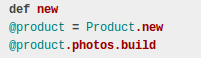 这个 build,默认只 build 一个 photo,不知道有没有关系(代码太长没仔细看,也不负责任猜一个)
这个 build,默认只 build 一个 photo,不知道有没有关系(代码太长没仔细看,也不负责任猜一个)