开发工具 请问有好的 Emacs 缩进提示线 插件 没?
请问有好的 emacs 缩进提示线 插件 没?
我也用的 antonj 这个。设置了下字体,让它看起来像虚线,不过字体大小不一样是用不了的,需要自己调整 bitmap。默认没开启,实在看不齐了再手动打开。
(highlight-indentation-face ((t (:foreground ,zenburn-bg+1 :stipple ,(list 9 1 (string 15 0))))))
(highlight-indentation-current-column-face ((t (:foreground ,zenburn-bg+3 :stipple ,(list 9 1 (string 15 0))))))
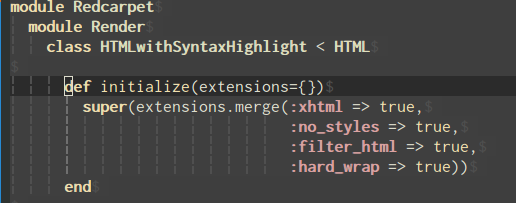
4 楼 已删除
手动:
M-x highlight-indentation-mode M-x highlight-indentation-current-column-mode
或者在需要开启的 mode hook 里添加,
(add-hook 'python-mode-hook 'highlight-indentatoin-mode) (add-hook 'python-mode-hook 'highlight-indentatoin-current-column-mode)