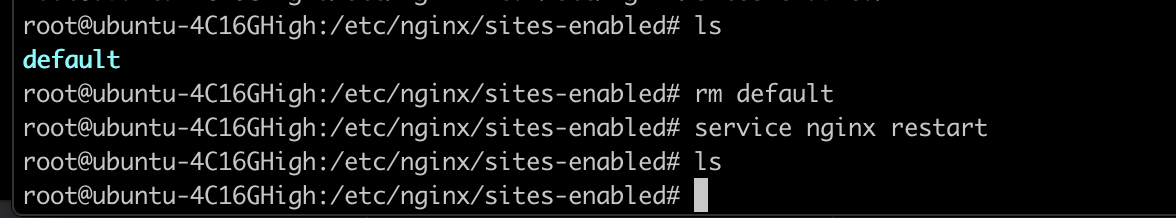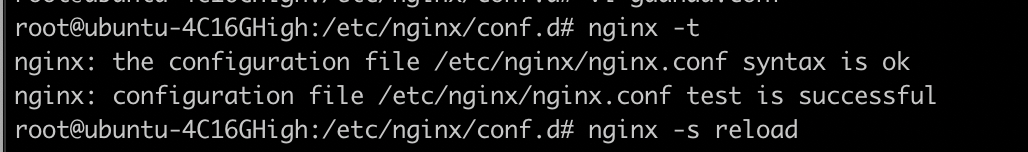新手问题 在项目中引入 Swagger 线上访问不到
这个问题纠结了很久,不知道哪里出了问题,没有找到解决方法,还望社区能提供思路,谢谢啦。
最开始在项目 gemfile 中引入了 gem 'swagger_ui_engine',访问http://localhost:3000/api_docs/swagger_docs/v1#/正常访问
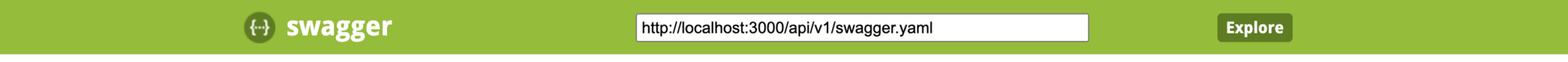
到线上却访问不到
线上查看 docker 日志:

看日志是需要访问/usr/share/nginx/html/api_docs/swagger_docs/v1 下的文件,我于是把 swagger.yaml 放在了这个路径,还是不能访问。
在本地有 rails s -e production 试过,也是可以访问。
是还需要修改什么吗?
routes:
mount SwaggerUiEngine::Engine, at: "/api_docs"
mount Sidekiq::Web => '/admin/sidekiq'
mount ExceptionTrack::Engine => "/admin/exception-track"
这三个页面都遇到了这个问题,其他 routes 里的请求都是正常的。
再次感谢!
nginx.config
http {
##
# Basic Settings
##
sendfile on;
tcp_nopush on;
tcp_nodelay on;
keepalive_timeout 65;
types_hash_max_size 2048;
# server_tokens off;
client_max_body_size 100M;
include /etc/nginx/mime.types;
default_type application/octet-stream;
##
# SSL Settings
##
ssl_protocols TLSv1 TLSv1.1 TLSv1.2 TLSv1.3; # Dropping SSLv3, ref: POODLE
ssl_prefer_server_ciphers on;
ssl_protocols TLSv1 TLSv1.1 TLSv1.2 TLSv1.3; # Dropping SSLv3, ref: POODLE
ssl_prefer_server_ciphers on;
##
# Logging Settings
##
access_log /var/log/nginx/access.log;
error_log /var/log/nginx/error.log;
##
# Gzip Settings
##
gzip on;
# gzip_vary on;
# gzip_proxied any;
# gzip_comp_level 6;
# gzip_buffers 16 8k;
# gzip_http_version 1.1;
# gzip_types text/plain text/css application/json application/javascript text/xml application/xml application/xml+rss text/javascript;
##
# Virtual Host Configs
##
include /etc/nginx/conf.d/*.conf;
include /etc/nginx/sites-enabled/*;
}
/etc/nginx/conf.d/guiqie.conf
server {
listen 80;
server_name guiqie.cc;
location / {
#add_header Access-Control-Allow-Origin *;
add_header Access-Control-Allow-Methods 'GET, POST, PUT, OPTIONS';
add_header Access-Control-Allow-Headers 'DNT,X-Mx-ReqToken,Keep-Alive,User-Agent,X-Requested-With,If-Modified-Since,Cache-Control,Content-Type,Authorization,token';
proxy_set_header Host $host;
proxy_set_header X-Real-IP $remote_addr;
proxy_pass http://127.0.0.1:7000;
proxy_http_version 1.1;
}
}
感觉请求到 nginx 的默认服务器配置里了,没到 /etc/nginx/conf.d/guiqie.conf 这个配置文件,可以 grep -r "/usr/share/nginx/html" /etc/nginx 看到是哪个站点配置文件用了这个 document root。
include /etc/nginx/sites-enabled/*;
感觉可能是这一行引入的配置覆盖了你的配置。nginx 推荐的配置放置方式是先在 /etc/nginx/sites-available 下创建配置文件,然后再把实际需要使用的配置文件软链接到 /etc/nginx/sites-enabled 下面,比如:
ln -s /etc/nginx/sites-available/default /etc/nginx/sites-enabled/
我猜测你可能是在它前面插入了 include /etc/nginx/conf.d/*.conf; 这行配置,后面这行可能覆盖了你前面导入的配置。
输入grep -r "/usr/share/nginx/html" /etc/nginx没有,然后改成了grep -r "/usr/share" /etc/nginx
结果如下:
/etc/nginx/sites-available/default:# Please see /usr/share/doc/nginx-doc/examples/ for more detailed examples.
嗯嗯,conf.d/guiqie.conf 应该是走了,因为里面配置了域名和域名指向的 ip:port,在 postman 发送请求都是正常的。
/etc/nginx/sites-available现在是软连接到/etc/nginx/sites-enabled下的。
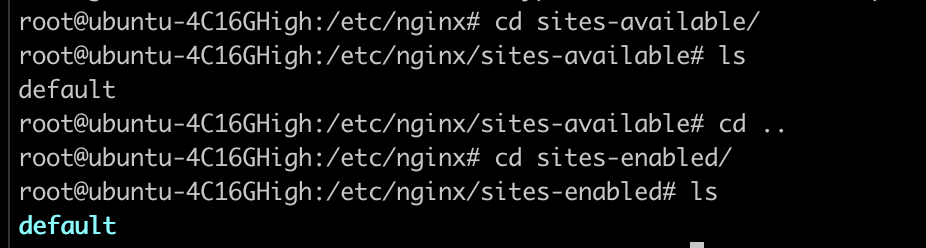
然后我在nginx.conf我改成了
include /etc/nginx/sites-enabled/*;
include /etc/nginx/conf.d/*.conf;
发现还是不行,是我哪里可能还有问题吗?
2020/11/18 07:11:41 [error] 42#42: *6509 open() "/usr/share/nginx/html/api_docs/swagger_docs/v1" failed (2: No such file or directory)
nginx 中加一个跳转,ip 换成对应 docker 的 ip 和端口试试
location /admin/sidekiq {
proxy_pass http://127.0.0.1:3000/admin/sidekiq
}
嗯,我拿 exception-track 试下,我在 nginx 加上了
location /admin/exception-track {
proxy_pass http://127.0.0.1:7000/admin/exception-track;
}
然后重启了,不行
你重启 nginx 前最好确认配置文件语法没问题 nginx -t 测试一下。没问题了再 reload 一下 nginx -s reload。如果配置文件语法有问题 其实不会重启的。
配置文件上我没看出来问题 感觉像是你的配置文件根本没生效
另外 proxy_pass 默认用不用跟路径
location /admin/exception-track {
proxy_pass http://127.0.0.1:7000;
}
是 curl 接口吗,curl 接口的话都是正常的,我 postman 请求的话也是正常,不明白为什么路由中加入了 mount 的这几个地址不行