新手问题 Rails 6.0 webpacker 生产环境下 fontawesome 图标不显示
开发环境下一切正常,部署到生产环境 fontawesome 图标不显示,js 和 css 文件加载正常的。
升级到 rails6+webpacker 不是太懂,搜索了好几天,也没解决问题。请指导一下,谢谢。
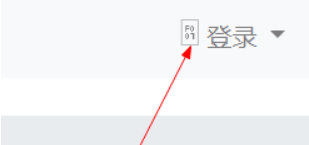
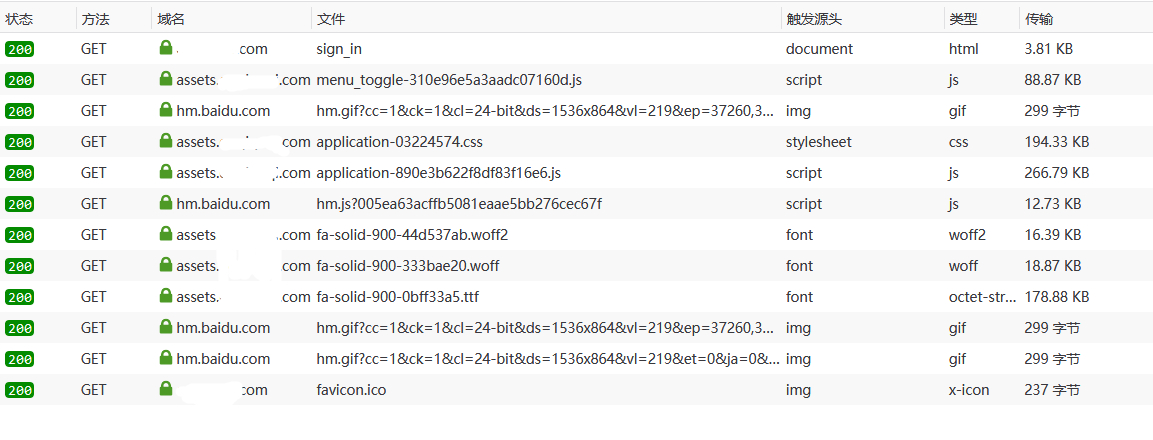
Gemfile
ruby '2.6.2'
gem 'rails', '~> 6.0.0'
gem 'webpacker', '~> 4.0'
webpacker/stylesheets/application.scss
@import '~bootstrap/scss/bootstrap';
@import 'bootstrap_custom';
$fa-font-path: '~@fortawesome/fontawesome-free/webfonts';
@import '~@fortawesome/fontawesome-free/scss/fontawesome';
@import '~@fortawesome/fontawesome-free/scss/regular';
@import '~@fortawesome/fontawesome-free/scss/solid';
config\webpacker.yml
# Note: You must restart bin/webpack-dev-server for changes to take effect
default: &default
source_path: app/webpacker
source_entry_path: packs
public_root_path: public
public_output_path: packs
cache_path: tmp/cache/webpacker
check_yarn_integrity: false
webpack_compile_output: false
# Additional paths webpack should lookup modules
# ['app/assets', 'engine/foo/app/assets']
resolved_paths: []
# Reload manifest.json on all requests so we reload latest compiled packs
cache_manifest: false
# Extract and emit a css file
extract_css: true
static_assets_extensions:
- .jpg
- .jpeg
- .png
- .gif
- .tiff
- .ico
- .svg
- .eot
- .otf
- .ttf
- .woff
- .woff2
extensions:
- .mjs
- .js
- .sass
- .scss
- .css
- .module.sass
- .module.scss
- .module.css
- .png
- .svg
- .gif
- .jpeg
- .jpg
development:
<<: *default
compile: true
# Verifies that correct packages and versions are installed by inspecting package.json, yarn.lock, and node_modules
check_yarn_integrity: true
# Reference: https://webpack.js.org/configuration/dev-server/
dev_server:
https: false
host: localhost
port: 3035
public: localhost:3035
hmr: true
# Inline should be set to true if using HMR
inline: true
overlay: true
compress: true
disable_host_check: true
use_local_ip: false
quiet: false
headers:
'Access-Control-Allow-Origin': '*'
watch_options:
ignored: '**/node_modules/**'
test:
<<: *default
compile: true
# Compile test packs to a separate directory
public_output_path: packs-test
production:
<<: *default
# Production depends on precompilation of packs prior to booting for performance.
compile: false
# Extract and emit a css file
extract_css: true
# Cache manifest.json for performance
cache_manifest: true
config\webpack\environment.js
const { environment } = require('@rails/webpacker')
module.exports = environment
const webpack = require('webpack')
environment.plugins.append(
'Provide',
new webpack.ProvidePlugin({
$: 'jquery',
jQuery: 'jquery',
'window.jQuery': 'jquery',
Popper: ['popper.js', 'default']
})
)
mina deploy 时的提示
yarn install v1.19.1
warning ../../package.json: No license field
warning ../../../package.json: No license field
[1/4] Resolving packages...
[2/4] Fetching packages...
info [email protected]: The platform "linux" is incompatible with this module.
info "[email protected]" is an optional dependency and failed compatibility check. Excluding it from installation.
[3/4] Linking dependencies...
warning " > [email protected]" has unmet peer dependency "webpack@^4.0.0".
warning "webpack-dev-server > [email protected]" has unmet peer dependency "webpack@^4.0.0".[4/4] Building fresh packages...
Done in 8.88s.
Compiling…