Ruby 执行 bundle install 报错: Could not load OpenSSL.
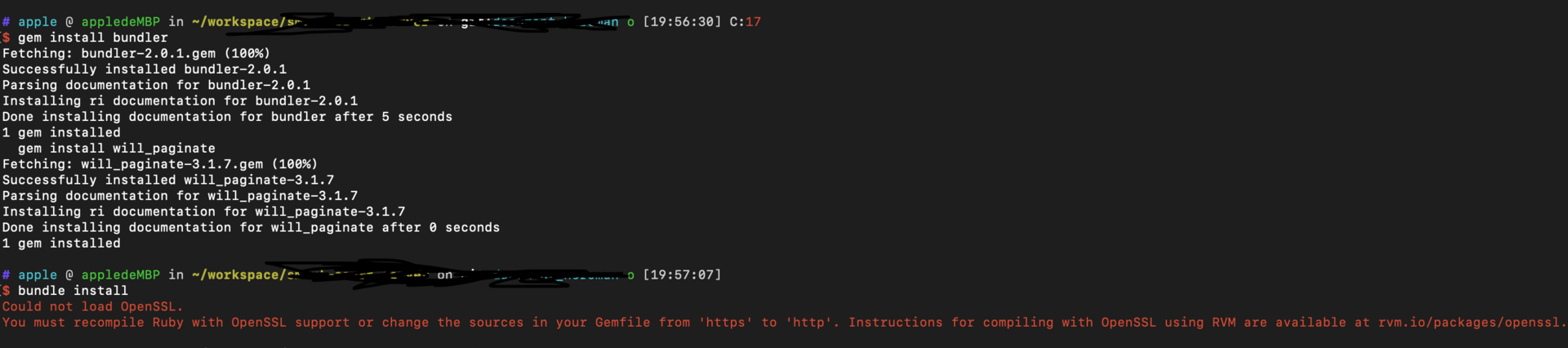
本级版本以及 ruby 版本
Mac 10.14.4 ruby 2.3.1 openssl 已安装
报错具体信息
执行 bundle install 错误信息:
$ bundle install
Could not load OpenSSL.
You must recompile Ruby with OpenSSL support or change the sources in your Gemfile from 'https' to 'http'. Instructions for compiling with OpenSSL using RVM are available at rvm.io/packages/openssl.
按着提示信息将 https 更改为 http 不起作用,使用 source 'https://gems.ruby-china.com' 也不起作用
参考的连接
issues_197 也不起作用
各位有遇到这种情况是怎么解决的,求助,折腾一天了,还没解决