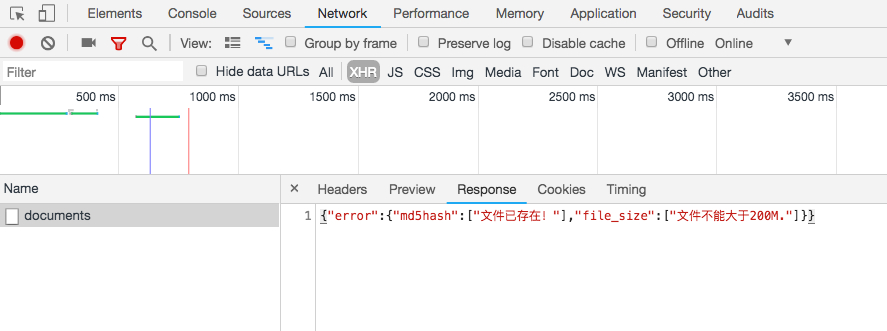Rails [求助] Rails 5 上传文件后,验证的错误信息怎么在 ajax 中显示?
我用的是 Rails 5 和 carrierwave 上传文件。如果文件上传成功的话,Ajax 可以显示相关信息;但是文件上传失败的话,返回的错误信息不能再 Ajax 中显示。
以下为相关代码:
## documents_controller.rb
def create
# 浮动窗口上传
@document = Document.new(document_params)
@document.file_name = params[:file]
@document.user_id = current_user.id
respond_to do |format|
if @document.save
format.json {render json: { id:@document.id }}
else
format.json { render :json => { :error => @document.errors }, status: :unprocessable_entity}
end
end
end
## document.rb
class Document < ApplicationRecord
belongs_to :user, optional: true
before_validation :set_documents_attributes
validate :file_extension
validates_uniqueness_of :md5hash, :on => :create,message: "文件已存在!"
validates_presence_of :file_name,message: "上传文件名不能为空!"
validate :check_file_size
mount_uploader :file_name, ImageUploader
private
def file_extension
file_extension = file_name.file.extension.downcase
errors.add(:file_name, "文件类型错误,仅支持文档类型!") unless %w(rtf pdf doc docx xls xlsx html txt epub mobi rar zip 7z ppt wps gz pptx chm htm).include?(file_extension)
end
def check_file_size
errors.add(:file_size, "文件不能大于200M.") if self.file_size > 200.megabytes
end
def set_documents_attributes
if file_name.present? && file_name_changed?
self.file_type = file_name.file.content_type
self.file_size = file_name.file.size
self.md5hash = Digest::MD5.hexdigest(self.file_name.read)
end
end
end
点击上传的按钮
<%= file_field_tag :document, id: "uploadFiles" %>
上传的 Js 内容
let localFileUpload = $("#uploadFiles");
localFileUpload.on("change",function () {
let formData = new FormData();
formData.append("file",localFileUpload[0].files[0]);
let document_name = localFileUpload[0].files[0].name;
let document_status = $("div.uploadStatus");
let document_attr = document_name.split('.').pop();
let document_ext = document_name.substr(0, document_name.lastIndexOf('.'));
let type_array = ['pdf','rtf', 'doc', 'docx', 'xls', 'xlsx', 'html', 'txt', 'epub', 'mobi', 'rar', 'zip', '7z', 'ppt', 'wps', 'gz', 'pptx', 'chm', 'htm'];
if($.inArray(document_attr,type_array) === -1){
document_status.removeClass('hide').html("<span class='text-red'>文件格式错误,仅支持文档格式!</span>");
}else{
$.ajax({
url : '/documents',
type: "POST",
data: formData,
dataType: "JSON",
processData: false,
contentType: false,
xhr:function(){
let myXhr = $.ajaxSettings.xhr();
if(myXhr.upload){
myXhr.upload.addEventListener('progress',function(e){
let loaded = e.loaded; //已经上传大小情况
let total = e.total; //附件总大小
let percent = Math.floor(100*loaded/total)+"%"; //已经上传的百分比
let fileSize = (total / Math.pow(1000, 2)).toFixed(1) + ' M';
localFileUpload.parent("div.localUploadForm").css({"opacity":"0.5","cursor":"not-allowed"});
localFileUpload.attr("disabled",true);
document_status.removeClass("hide");
$(".uploadFileType").html(document_attr);
$(".uploadFileSize").html(fileSize);
$(".processPercent").html(percent);
$(".processBar").css("width",percent);
$("input[data-type='attachment_type']").val(document_attr);
$("input[data-size='attachment_size").val(fileSize);
$("input[data-alt='attachment_title']").attr("disabled",true);
}, false);
}
return myXhr;
},
success: function (res) {
$("input[data-alt='attachment_title']").attr("disabled",false).val(document_ext);
let delete_html = "<a data-method='delete' href='/documents/" + res.id +
"' data-confirm='确认删除上传的文件吗?'><i class='fa fa-trash mr2 fa-fw'></i>删除</a>";
$("span.uploadFileDelete").html(delete_html);
$(".uploadFileSuccess").html("上传成功");
$("input[data-attachment='attachment_url").val(res.id);
},
error: function (res) {
for(let message of res.error){
console.log(res.error[message]);
}
}
});
}
});
当文件上传失败时,Ajax 中 error 不能获得documents_controller.rb中返回的 json 错误信息,上传成功时,可以获得 json 的信息。
请问我该怎么修改?非常感谢!