实际项目中 form 表单中的时间选择器很常见,rails 提供了默认的时间选择器 date_select 方法具体的使用如下:
<%= form_for(@post, :html => { :role => "form" }) do |f| %>
<div class="form-group">
<%= f.label :publish_time, :class => "control-label" %>
<%= f.date_select :publish_time %>
</div>
</div>
然而默认生成的样式比较难看,网上搜索了很多 datetimepick 的插件,最终决定使用 bootstrap+flatpicker 生成时间选择器。
//加入bootstrap和flatpicker到Gemfile
gem 'jquery-rails'
gem 'flatpickr_rails'
gem 'bootstrap-sass', '3.3.7'
//assets中加入bootstrap和flatpicker
app/assets/javascripts/application.js
//= require jquery
//= require bootstrap
//= require flatpickr
app/assets/stylesheets/application.scss
*= require flatpickr
@import "bootstrap-sprockets";
@import "bootstrap";
//创建config/initializers/flatpickr_data_select.rb
module ActionView
module Helpers
class FormBuilder
def flatpickr_date_select(method, options = {}, html_options = {})
default_placeholder_hash={:placeholder=>"select data"}
placeholder_hash=default_placeholder_hash.merge(options)
existing_date = @object.send(method)
formatted_date = existing_date.to_time.strftime("%F") if existing_date.present?
@template.content_tag(:div, :class => "input-group flatpicker_date_select") do
text_field(method, :value => formatted_date, :class => "form-control flatpickr-input",:data=>{:input=>""}, :placeholder=>placeholder_hash[:placeholder]) +
@template.content_tag(:span, @template.content_tag(:span, "", :class => "glyphicon glyphicon-calendar", :data=>{:toggle=>"1"} ) ,:class => "input-group-addon")+
@template.content_tag(:span, @template.content_tag(:span, "", :class => "glyphicon glyphicon-remove", :data=>{:clear=>"1"} ) ,:class => "input-group-addon")
end
end
end
end
end
//form表单中调用
<div class="form-group">
<%= f.label :receive_time, :class=>"control-label" %>
<%= f.flatpickr_date_select :receive_time %>
</div>
<script>
$('.flatpicker_date_select').flatpickr({wrap:true,"locale":"zh"});
</script>
具体对比效果
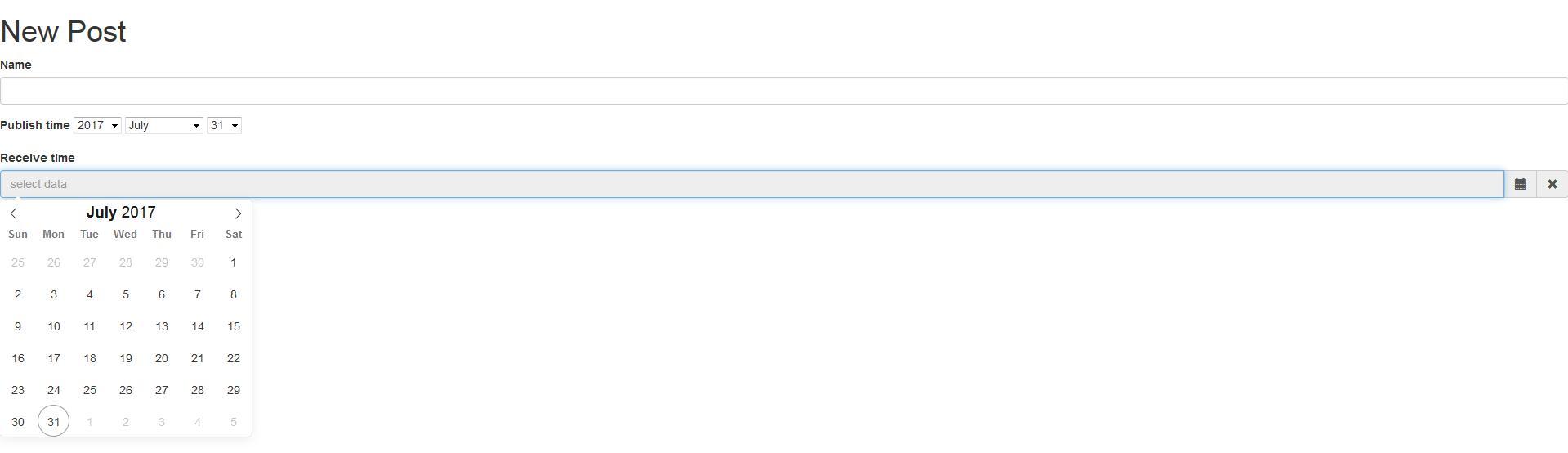
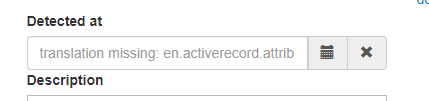 出现了这样的问题。。
出现了这样的问题。。