Rails Some common gems for we build Ruby on Rails applications
In this post, I will share some common gems that we use for building RoR applications.
bcrypt
Sometimes, We build user authentication features without devise gem, how are we to solve for storing passwords? we use bcrypt. It allows you to easily store a secure hash of users' passwrods.
Follow some steps below
- Install
In your Gemfile, add codes below
gem 'bcrypt'then runs "bundle install" commands. - Migration your user table
add_column :table_name, :password_digest, :string
3.Update user model file. In your user's model file, add code below
has_secure_password
That's it.
simple_form
We always encounter CURD tasks when we build admin dashboard. simple form gem is a really best helper, it can help us to solve a tons of html tags problems.
Basic Usage
# definition form url
<%= simple_form_for @post do |f| %>
# model collection, dropdown list html tag
<%= f.input :user_id, collection @users %>
# textfield html tag
<%= f.input :content %>
# submit
<%= f.submit '提交' %>
<% end %>
annotate
You always don't know the schemas when you look at the models. Try annotate gem, it helps you to add comment summaraizing to the current schem. When you installed and run 'bundle exec annotate', you will find it is very clearly to understand models. Like this:
# == Schema Information
# Table name: users
# id :integer not null, primary key
# nickname :string(255)
# created_at :datetime not null
# updated_at :datetime not null
# password_digest :string(255)
# remember_token :string(255)
#
class User < ActiveRecord::Base
before_save { self.email = email.downcase }
before_create :create_remember_token
will_paginate
In Ruby on Rails world, To develop paginate feature is really easy, will_paginate gem helps you handling a lot of thins about pagination.
How to use? There is a post class need to paginate.
# In model
@posts = Post.paginate(page: params[:paeg]
# or
@posts = Post.paginate(page: params[:page], per_page: 10)
# In page
<%= will_paginate @posts %>
puma
Unlike other Ruby Webservers, Puma was built for speed and parallelism. Puma is a small library that provides a very fast and concurrent HTTP1.1 server for Ruby web applications. It is designed for running Rack apps only.
You can install puma gem very easily, add codes below in your gemfile.
gem 'puma'
Then start your server
rails s Puma
better_errors
Provides a better page for Rails and other Rack apps. Includes sources code inspection, a live REPL and local/instance variable inspection for all stack frames.
After we finish installing beter_errors gem, when the error pages appear, like this:
 Woo, It looks very nice, it helps us to find the problems exactly.
Woo, It looks very nice, it helps us to find the problems exactly.
rails_panel
This is an extension for Chrome which adds a development log withn the brower. As we visit various pages in our application we should see an entry for each one in the panel. This workds for AJAX requests too.

capistrano
Capistrano gem is a remote server automation tool. It help us to deploy a rails server more convenient. First, you need to install the gem in your gemfile, and bundle it.
group :development do
gem 'capistrano', '~> 3.3.0'
gem 'capistrano-rails'
gem 'capistrano-bundler'
end
The second step, To initial it.
cap install
The third step, the complicated step, to configu the cap file.
# config valid only for current version of Capistrano
lock '3.3.5'
set :application, '[projectname]'
set :repo_url, '[email protected]:[username]/[projectname].git'
# Default branch is :master
# ask :branch, proc { `git rev-parse --abbrev-ref HEAD`.chomp }.call
# Default deploy_to directory is /var/www/my_app_name
set :deploy_to, '/var/www/[projectname]'
# Default value for :scm is :git
set :scm, :git
set :rbenv_type, :system
set :rbenv_path, '/home/deploy/.rbenv'
set :rbenv_ruby, '2.2.0'
set :rbenv_prefix, "RBENV_ROOT=#{fetch(:rbenv_path)} RBENV_VERSION=#{fetch(:rbenv_ruby)} #{fetch(:rbenv_path)}/bin/rbenv exec"
set :rbenv_map_bins, %w{rake gem bundle ruby rails}
set :default_environment, {
'PATH' => "$HOME/.rbenv/shims:$HOME/.rbenv/bin:$PATH"
}
# puma
set :puma_rackup, -> { File.join(current_path, 'config.ru') }
set :puma_state, "#{shared_path}/tmp/pids/puma.state"
set :puma_pid, "#{shared_path}/tmp/pids/puma.pid"
set :puma_bind, "unix://#{shared_path}/tmp/sockets/puma.sock" #accept array for multi-bind
set :puma_conf, "#{shared_path}/puma.rb"
set :puma_env, fetch(:rack_env, fetch(:rails_env, 'staging'))
set :puma_access_log, "#{shared_path}/log/puma_error.log"
set :puma_error_log, "#{shared_path}/log/puma_access.log"
set :puma_role, :app
set :puma_threads, [0, 16]
set :puma_workers, 0
set :puma_worker_timeout, nil
set :puma_init_active_record, false
set :puma_preload_app, true
# Default value for :format is :pretty
# set :format, :pretty
# Default value for :log_level is :debug
# set :log_level, :debug
# Default value for :pty is false
# set :pty, true
# Default value for :linked_files is []
set :linked_files, %w{config/database.yml config/secrets.yml config/env.yml}
# Default value for linked_dirs is []
set :linked_dirs, %w{bin log tmp/pids tmp/cache tmp/sockets vendor/bundle public/system public/uploads}
# Default value for default_env is {}
# set :default_env, { path: "/opt/ruby/bin:$PATH" }
# Default value for keep_releases is 5
set :keep_releases, 5
set :keep_releases, 5
namespace :deploy do
desc 'Restart application'
task :restart do
on roles(:app), in: :sequence, wait: 5 do
end
end
after :restart, :'puma:restart'
after :publishing, :restart
after :restart, :clear_cache do
on roles(:web), in: :groups, limit: 3, wait: 10 do
end
end
end
More detail you can visit our teams book. https://zhaozijie.gitbooks.io/intro_rails/content/cong_yi_tai_kong_de_fu_wu_qi_shang_bu_shu_rails_ying_yong.html\
letter_opener
When we develop mail features, we always want to preview our mail template, and we don't want to sent mail for testing. we use letter_opener gem.
1 Install
gem 'letter_opener'
2 Configuration
To set the codes in config/environments/development.rb
config.action_mailer.delivery_method = :letter_opener
Ok, That's it. The email will pop up in your brower, they are stored in tm/letter_openrer.
rack_mini_profiler
We use rake_mini_profiler gem to monitor the speed of the rails app.
First, add codes below to gemfile and install
gem 'rack-mini-profiler' Second, there is no second step if you want :). Restart your server, and visit you app in brower. You will find the speed data on the top-left of brower. Like this:
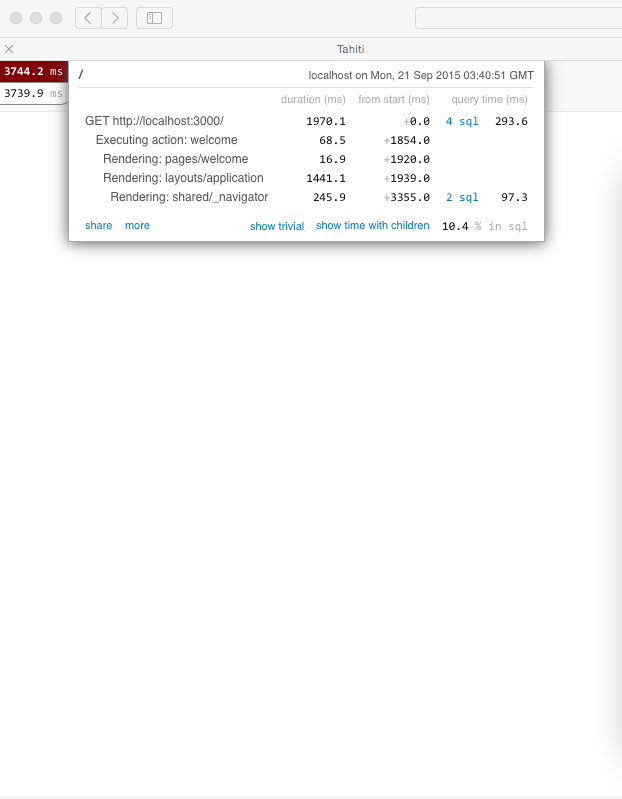
rack-attack
We advise you to use the rack-attack gem to protects the rails apps. It allows you to create whitelisting, balcklisting, throttling, and tracking. Let's add the gem to your web apps.
Install, add it to your Gemfile
gem 'rack-attack'
Set configuration in the application.rb
# In config/application.rb
config.middleware.use Rack::Attack
Add custom codes to rack-attack.rb
# In config/initializers/rack-attack.rb
class Rack::Attack
# custom codes
#for example, white list
Rack::Attack.whitelist('allow from localhost') do |req|
'127.0.0.1' == req.ip
end
#for example, black list
Rack::Attack.blacklist('block 1.2.3.4.') do |req|
'1.2.3.4' == req.ip
end
end
About rack-attack, I will give more details in next post.