第一次发帖,请各位多多指教,新人在此谢过了,格式不太好,以后会多多注意的 1:首先在 Gemfile 中加入
group :development do
gem 'capistrano'
gem 'capistrano-chruby'
gem 'capistrano-rvm'
gem 'capistrano-bundler'
end
2:bundle install 安装 capistrano 3:执行结果:
dongchaodeMacBook-Pro:happy iclick$ capify .
--------------------------------------------------------------------------------
Capistrano 3.x is incompatible with Capistrano 2.x.
This command has become `cap install` in Capistrano 3.x
For more information see http://www.capistranorb.com/
————————————————————————————————————————
4:执行 cap install 执行结果
dongchaodeMacBook-Pro:happy iclick$ cap install
mkdir -p config/deploy
create config/deploy.rb
create config/deploy/staging.rb
create config/deploy/production.rb
mkdir -p lib/capistrano/tasks
create Capfile
Capified
5:配置发布项目的一些属性 1)在 config/deploy.rb 中加入如下例子:(根据不同的项目更改不同的配置信息)
# config valid only for current version of Capistrano
lock '3.4.0'
set :application, 'redis_move' #项目的名称
set :repo_url, 'ssh://[email protected]:2727/share/xmo/redis_move' #得到项目源码地址
set :branch,'flush_code' # 远程分支
set :deploy_to, '/opt/redis_move' #发布到服务器的存储地址
set :bundle_flags, '--deployment'
set :bundle_gemfile, -> { release_path.join('Gemfile') }
注: bundle_gemfile 和bundle_flags 发布的时候自动执行bundle,还需要将 根目录下Capfile中得require 'capistrano/bundler'注释解开
set :chruby_ruby, 'ruby-2.1.3'
set :rvm_ruby_version, 'ruby-2.1.3'
set :stages, %w(staging production)
set :default_stage, "production"
注:set:stages 中后面的值和 config/deploy/下面的文件名称相对应 default_stage 默认执行 production 中得配置 (其中配置内容 eg:server '10.21.20.124', user: 'xmo', roles: %w{web})
set :scm, :git #默认使用git
set :linked_files, fetch(:linked_files, []).push("config.ru")
#添加一些项目中不变更的配置信息这些配置文件会被放在shared中,作用是将shared中得文件链接到repo下来的项目中,
注:首先shared中得文件事先scp上去,否则会报错
set :linked_dirs, fetch(:linked_dirs, []).push('log', 'tmp/pids', 'tmp/cache', 'tmp/sockets', 'vendor/bundle', 'public/system')
# 是将项目的指定目录链接到shared目录中。这个操作会在从repo取下代码之后进行
# Default value for keep_releases is 5
set :keep_releases, 5
#每次发布完成之后使用thin重启服务
namespace :deploy do
task :start do
on roles(:web),in: :sequence, wait: 3 do
within release_path do
execute "cd /opt/redis_move/current;bundle exec thin -P tmp/rack.pid -e production -p 9191 -l logs/thin.log -d start"
end
end
end
task :stop do
path = File.expand_path("..", __FILE__)
file_path = File.join(path, "tmp/rack.pid")
if File.exist?(file_path) then
File.open(file_path) do |file|
pid = file.read
system("kill -9 #{pid}")
end
FileUtils.rm file_path
end
end
task :restart => [:stop, :start]
after :published, :restart
end
上传服务器之后的文件列表图片
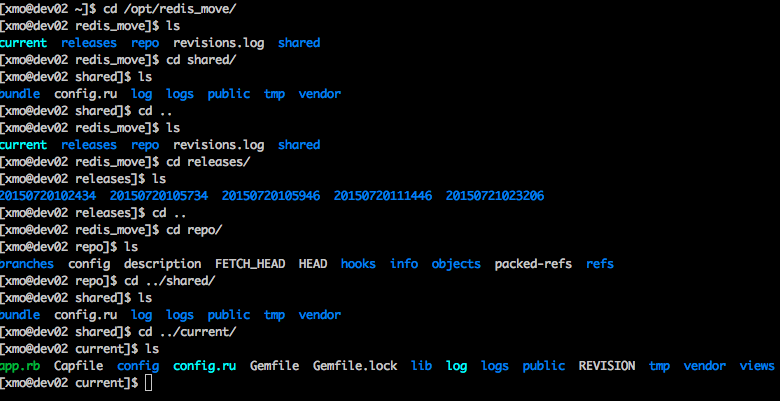 更多详细信息:https://ruby-china.org/topics/18616
更多详细信息:https://ruby-china.org/topics/18616
No reference
No Reply at the moment.