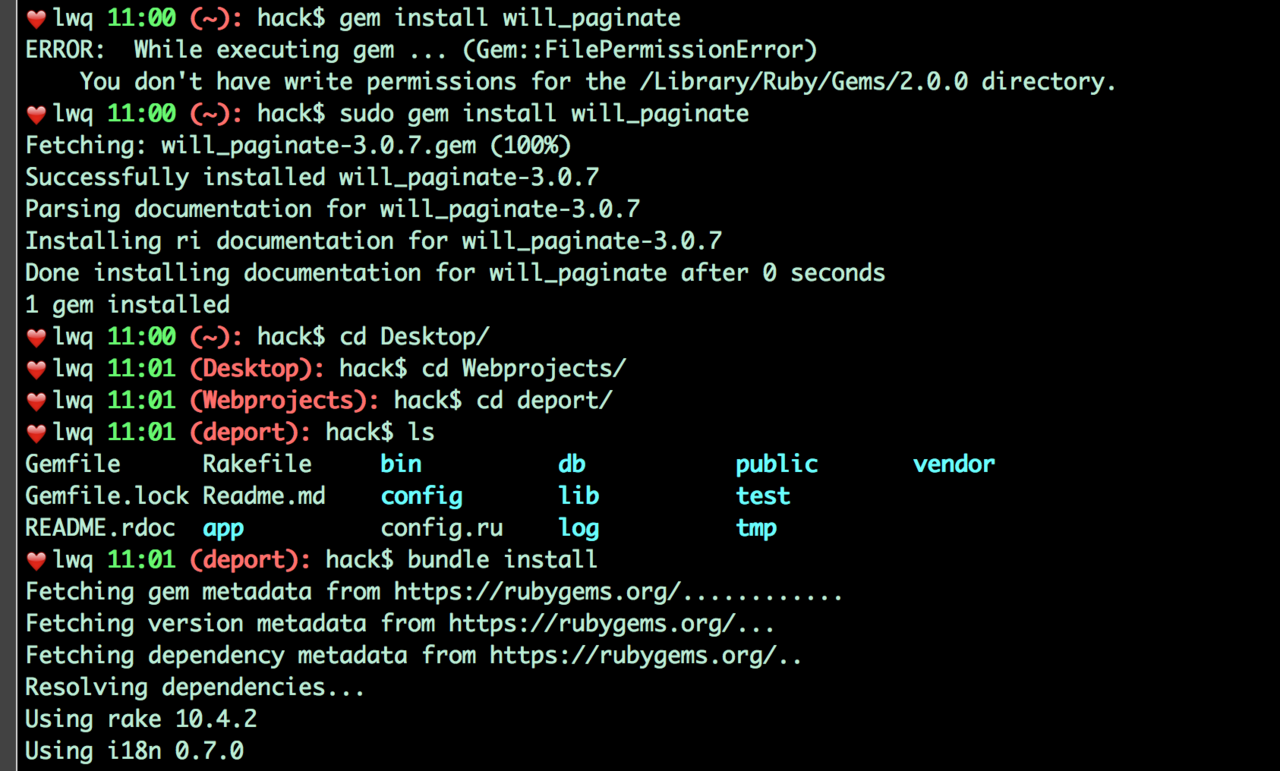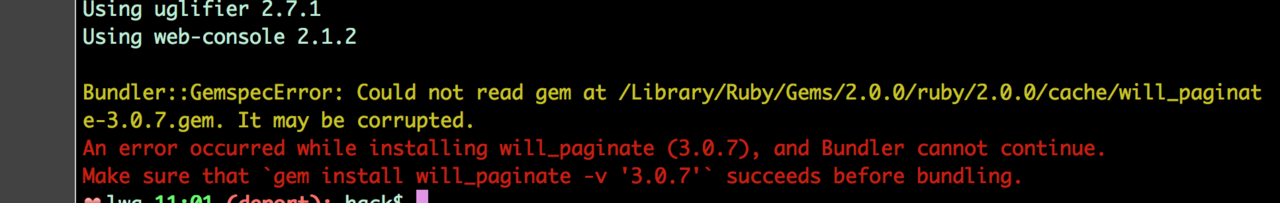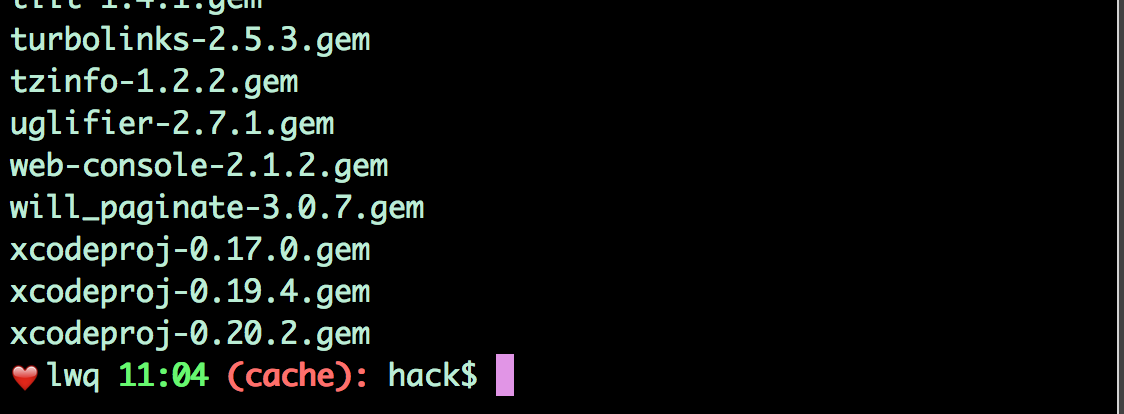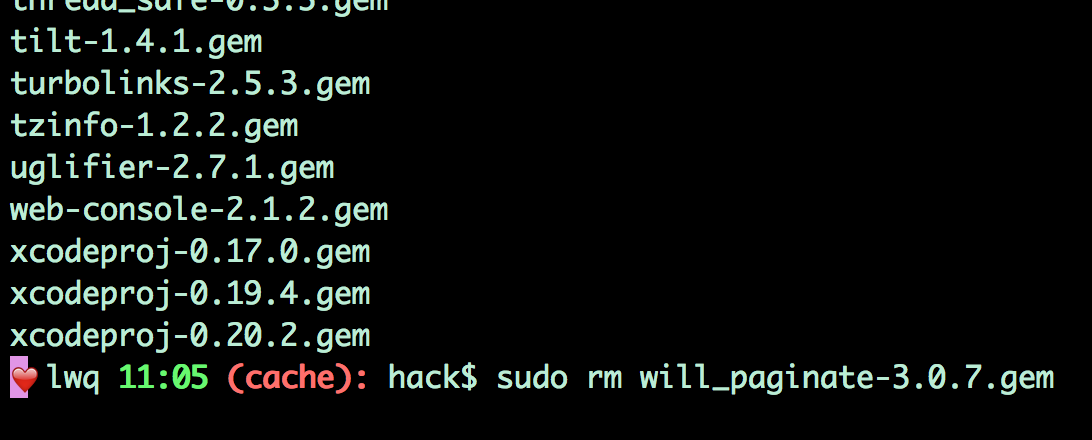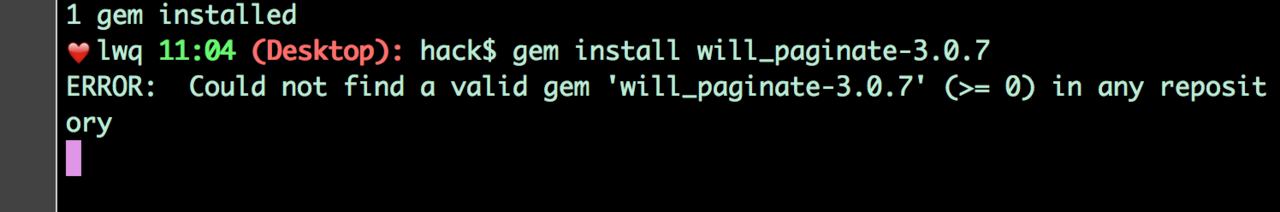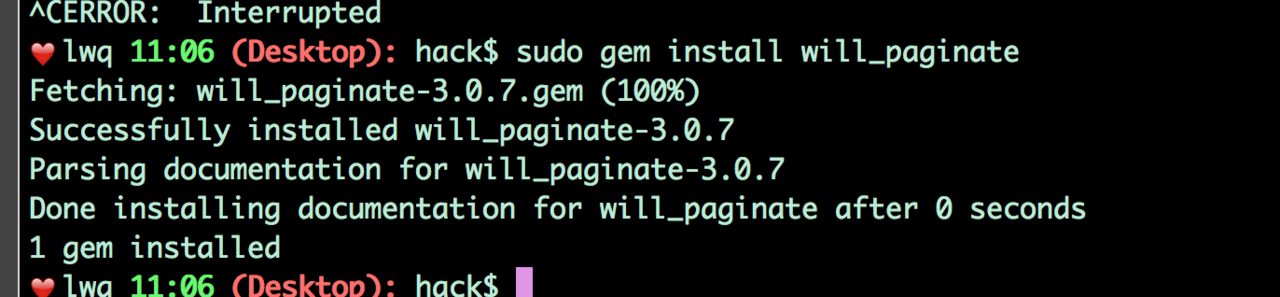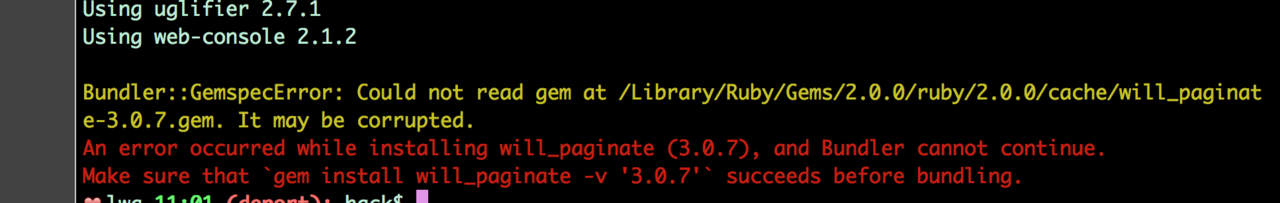新手问题 Could not read gem at /Library/Ruby/Gems/2.0.0/ruby/2.0.0/cache/will_paginate-3.0.7.gem
Could not read gem at /Library/Ruby/Gems/2.0.0/ruby/2.0.0/cache/will_paginate-3.0.7.gem
Bundle Install 提示如下:
Bundler::GemspecError: Could not read gem at /Library/Ruby/Gems/2.0.0/ruby/2.0.0/cache/will_paginate-3.0.7.gem. It may be corrupted. An error occurred while installing will_paginate (3.0.7), and Bundler cannot continue. Make sure that
gem install will_paginate -v '3.0.7'succeeds before bundling.
可是 will_paginate -v '3.0.7' 确认安装成功
前往 /Library/Ruby/Gems/2.0.0/ruby/2.0.0/cache/ 文件夹,will_paginate 已经存在
请解答?