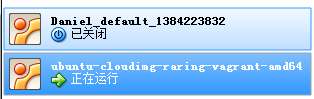Rails 手欠!又一次运行了 vagrant init
由运行了一次 vagrant init,发现 vagrant up 时又新建了个虚拟机,而不是那个默认的了,请问该怎么办?
#8 楼 @shangrenzhidao 不会的 , 如果你在一个已经创建 (init) 的目录中再次执行时会提示你已经存在了 , 想继续的话,需要删除 Vagrantfile 文件才行
我猜你可能忘记在那个目录中创建了 ...
song940
#10
2013年11月13日
#10 楼 @shangrenzhidao 是你当时的工作目录 , 创建一个虚拟机
localhost:vm lsong$ pwd
/Users/Lsong/Documents/vm
localhost:vm lsong$ vagrant box list
precise32 (virtualbox)
localhost:vm lsong$ vagrant init precise32
A `Vagrantfile` has been placed in this directory. You are now
ready to `vagrant up` your first virtual environment! Please read
the comments in the Vagrantfile as well as documentation on
`vagrantup.com` for more information on using Vagrant.
localhost:vm lsong$
那么你下次想要运行他的话 , 就必须再次回到这个目录:
localhost:~ lsong$ cd /Users/Lsong/Documents/vm
localhost:vm lsong$ vagrant up
#10 楼 @shangrenzhidao 它还是回去新建一个,如果我要是去直接在 vbx 启动,那么就不会读取那个 vagrantfile,所以那些配置都不起作用了