分享 如何用 GitBook 结合 markdown 写一本开源书籍
Topic has been selected as the excellent topic by the admin.
直接进入正题。
1. 安装 gitbook 并写书
首先,安装。
$ npm install -g gitbook-cli
如果你没有 nodejs 环境,你就去官网下载安装一下,安装完就有 npm 命令了。
新建一个目录放书的内容,比如叫 webpack,这个目录里是放书的内容。
$ mkdir webpack
$ cd webpack
然后初始化生成文件。
$ gitbook init
生成了下面两个文件。
.
├── README.md
└── SUMMARY.md
其中 README.md 是放书的说明,SUMMARY.md 是放书的目录。
看了我的内容,你应该就会明白如何写的。
README.md
# webpack 3 零基础入门教程
最详细,最简单的零基础 webpack 3 入门教程,人人都能学会。
原文发布于我的个人博客:https://www.rails365.net
源码位于:https://github.com/yinsigan/webpack-tutorial
电子版: [PDF](https://www.gitbook.com/download/pdf/book/yinsigan/webpack-3) [Mobi](https://www.gitbook.com/download/mobi/book/yinsigan/webpack-3) [ePbu](https://www.gitbook.com/download/epub/book/yinsigan/webpack-3)
### 联系我:
email: [email protected]
qq: 903279182
SUMMARY
# Summary
* [0. 开始](README.md)
* [1. 介绍](chapters/1.md)
* [2. 安装](chapters/2.md)
* [3. 实现 hello world](chapters/3.md)
* [4. webpack 的配置文件 webpack.config.js](chapters/4.md)
* [5. 使用第一个 webpack 插件 html-webpack-plugin](chapters/5.md)
* [6. 使用 loader 处理 CSS 和 Sass](chapters/6.md)
* [7. 初识 webpack-dev-server](chapters/7.md)
目录结构:
.
├── README.md
├── SUMMARY.md
└── chapters
├── 1.md
├── 2.md
├── 3.md
├── 4.md
├── 5.md
├── 6.md
└── 7.md
在终端运行:
$ gitbook serve
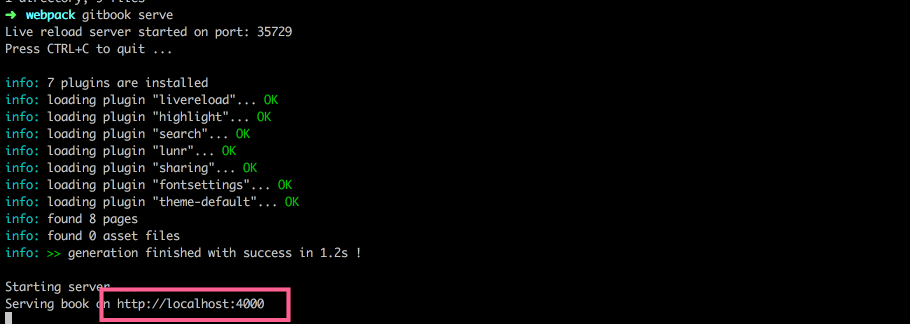
这样,可以用浏览器打开 http://localhost:4000,一边写书,一边看效果。

2. 把书的源码放到 github 上
现在我们准备把写好的书,做成一个 git 仓库,再放到 github 上。
$ git init
$ git add .
$ git commit -m "first commit"
新建一个文件 .gitignore。
内容如下:
# Node rules:
## Grunt intermediate storage (http://gruntjs.com/creating-plugins#storing-task-files)
.grunt
## Dependency directory
## Commenting this out is preferred by some people, see
## https://docs.npmjs.com/misc/faq#should-i-check-my-node_modules-folder-into-git
node_modules
# Book build output
_book
# eBook build output
*.epub
*.mobi
*.pdf
这是为了防止提交一些不必要的内容。
在 github 上新建一个仓库叫 webpack-tutorial。
$ git remote add origin [email protected]:yinsigan/webpack-tutorial.git
$ git push origin master
3. gitbook 新建书
进入 https://www.gitbook.com/ 网站。
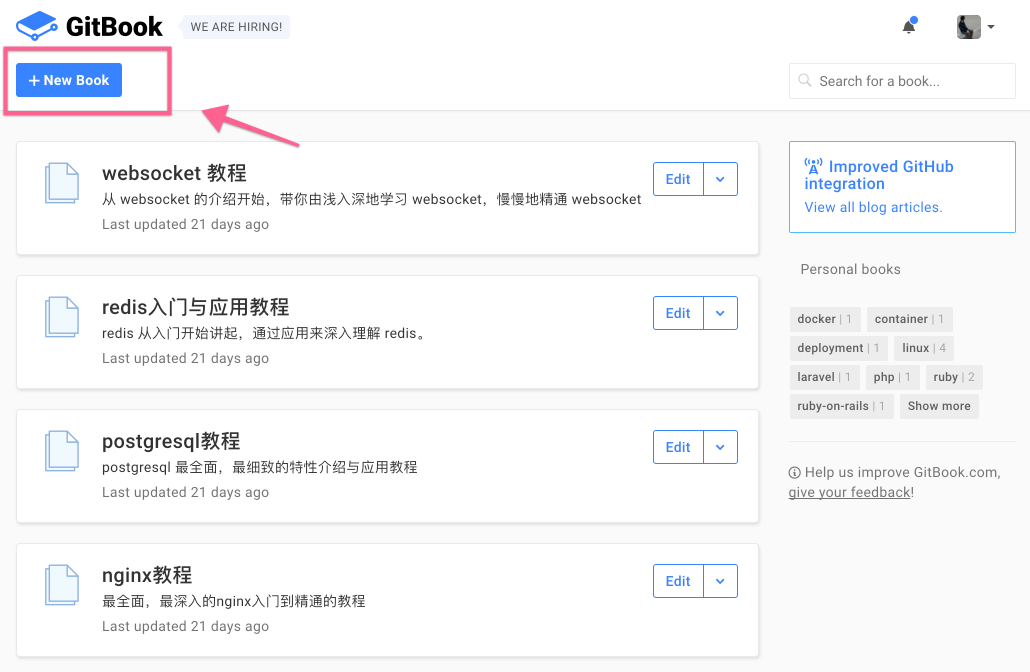
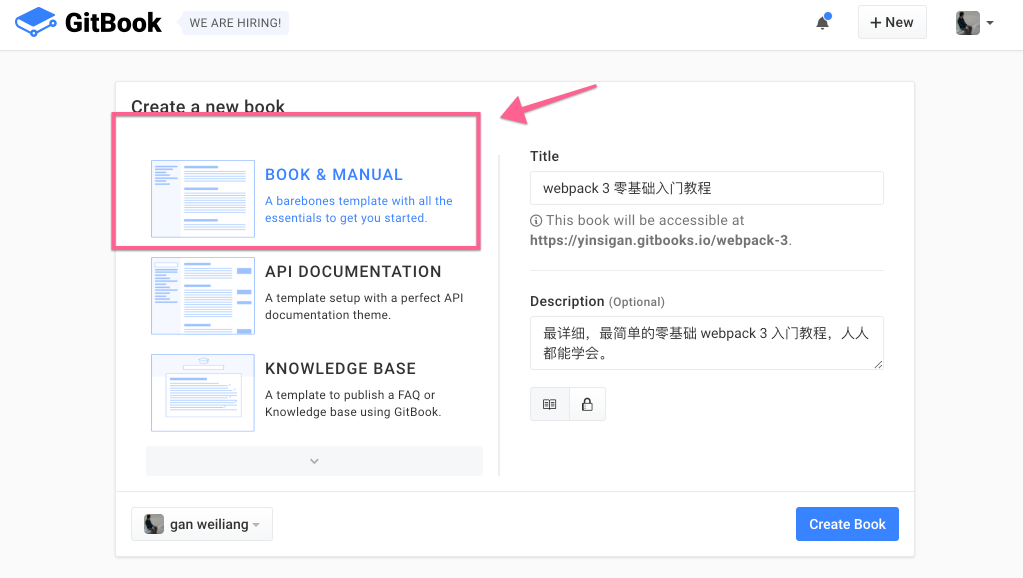

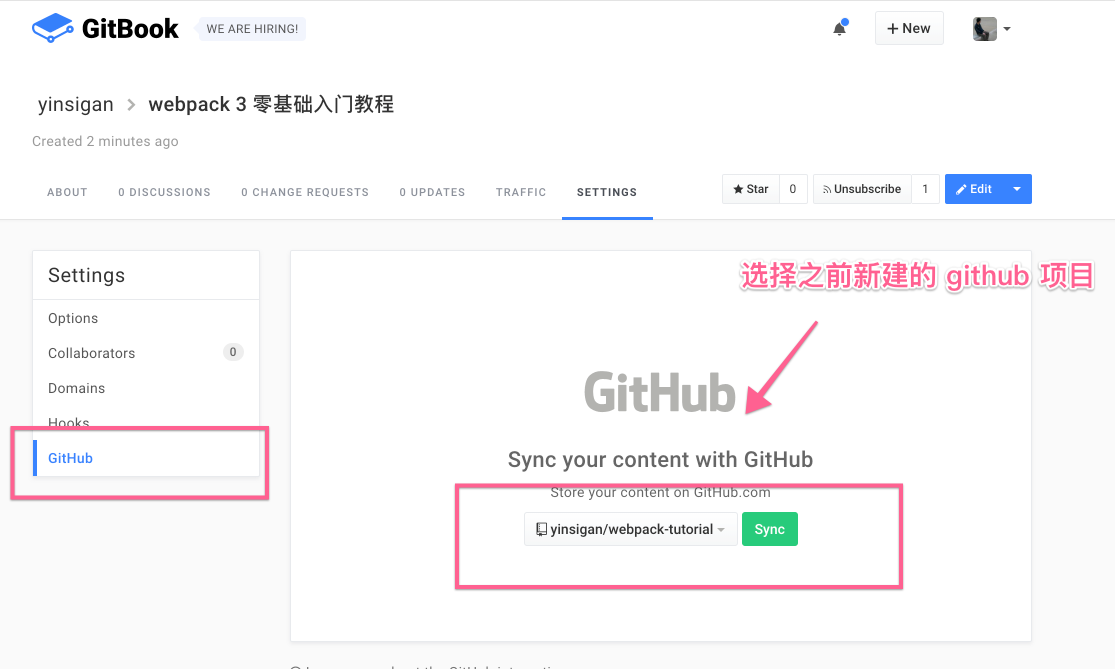

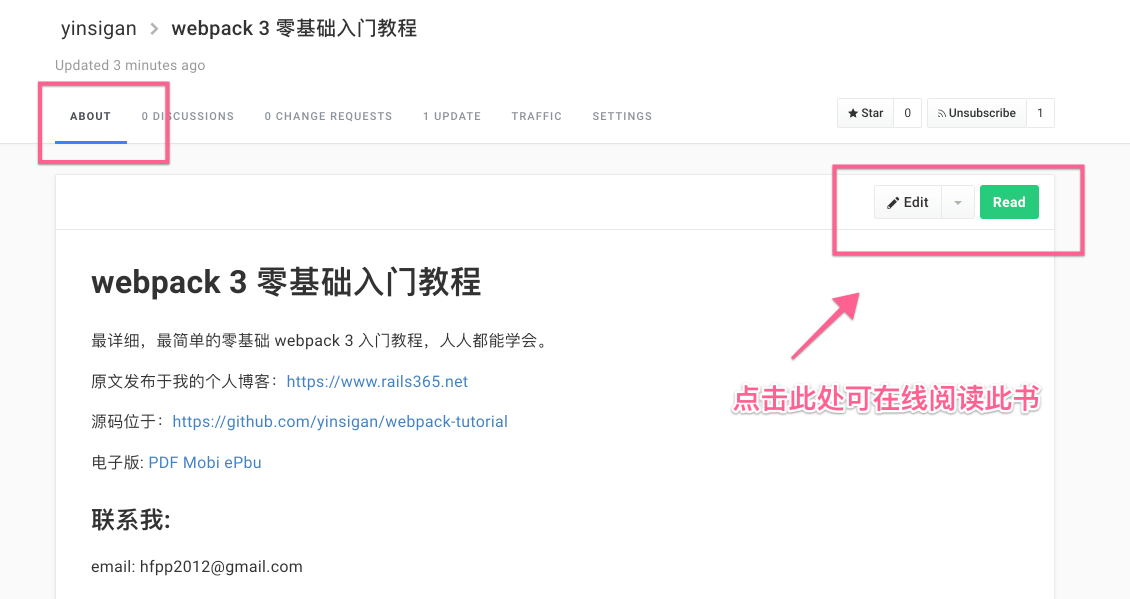
现在可以在线浏览了。

网址为:https://www.gitbook.com/read/book/yinsigan/webpack-3
4. 绑定个性域名
你如果有你自己的域名也是可以绑定过来的。

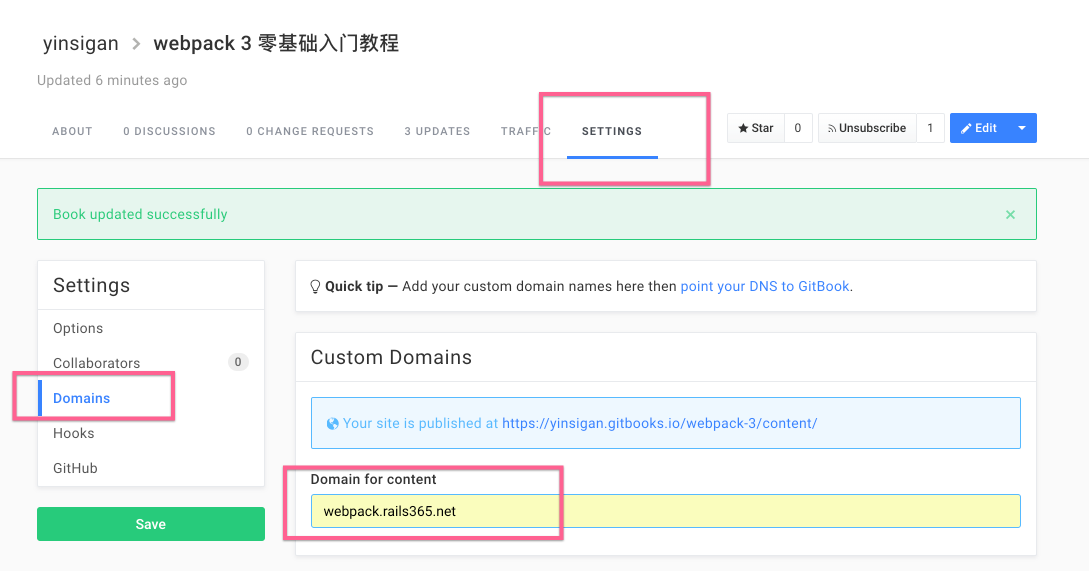
现在就可以用 http://webpack.rails365.net/ 来访问了。

完结。